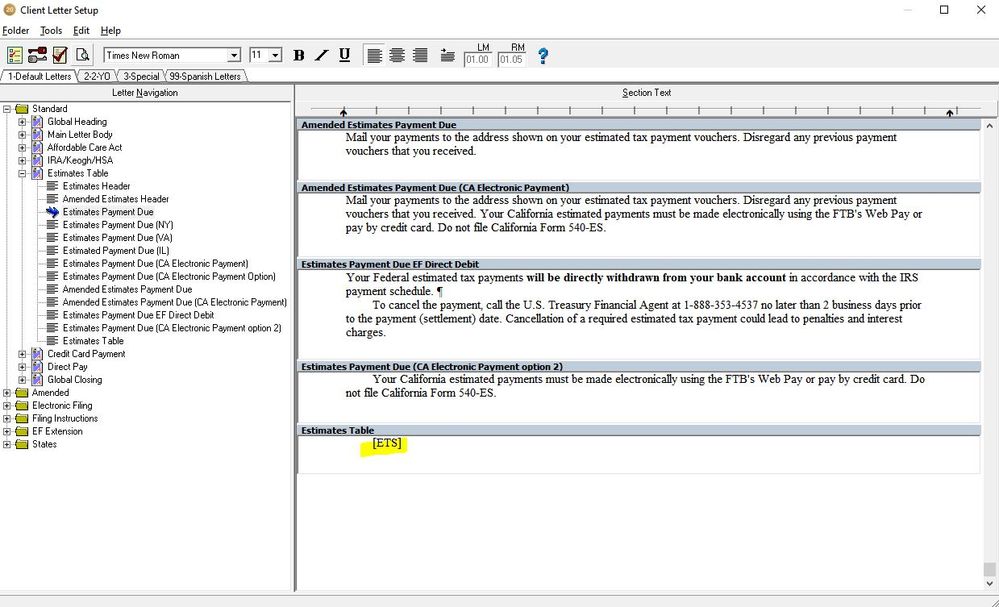- Topics
- Training
- Community
- Product Help
- Industry Discussions
- User Groups
- Discover
- Resources
- Intuit Accountants Community
- :
- Lacerte Tax
- :
- Lacerte Tax Discussions
- :
- Re: Where are the Federal Filing Estimates Instructions in 2020 LaCerte? It used to automatically populate and now it is completely gone. We are having to create our own instructions letter to send ...
Where are the Federal Filing Estimates Instructions in 2020 LaCerte? It used to automatically populate and now it is completely gone. We are having to create our own instructions letter to send to our clients.
- Mark Topic as New
- Mark Topic as Read
- Float this Topic for Current User
- Bookmark
- Subscribe
- Printer Friendly Page
- Mark as New
- Bookmark
- Subscribe
- Permalink
- Report Inappropriate Content
Solved! Go to Solution.
![]() This discussion has been locked.
No new contributions can be made. You may start a new discussion
here
This discussion has been locked.
No new contributions can be made. You may start a new discussion
here
Accepted Solutions
- Mark as New
- Bookmark
- Subscribe
- Permalink
- Report Inappropriate Content
I found the problem. Under Options>Tax Return>Federal Tax Options>Suppress Federal Estimates When Paid Electronically was marked as "yes". I switched this to "no" and now the Electronic ES Letter appears.
Thank you!
- Mark as New
- Bookmark
- Subscribe
- Permalink
- Report Inappropriate Content
Are you referring to a separate letter with the ES? Maybe when you look at Settings > Options > Items to print > under General is Tax Payments, be sure that is checked.
In the client letter (Settings > Client Letter) look at the left for Standard > Estimates Table > and review those paragraphs.
Possibly you would benefit from importing some of last year's settings https://proconnect.intuit.com/community/help-articles/help/what-program-options-transfer-from-the-pr...
Here's wishing you many Happy Returns
- Mark as New
- Bookmark
- Subscribe
- Permalink
- Report Inappropriate Content
For some reason when a client chooses to pay their estimates electronically, the federal ES instructions disappear when we jump to forms. If they are paying by check, then the instructions are available. Also, there is no issue with the ES electronic payment instructions for the state (CA). I contacted tech support over two weeks ago. The steps the tech provided did not resolve the issue and they ended up taking a copy of the file. We have created an ES instructions letter to provide to our clients who are paying electronically.
- Mark as New
- Bookmark
- Subscribe
- Permalink
- Report Inappropriate Content
When paying electronically, there is nothing to do, so Lacerte does not create the instructions. Look at the Financial Transaction Summary as that lays out what will be done, unless the client calls the number in the client letter to stop the payments.
Here's wishing you many Happy Returns
- Mark as New
- Bookmark
- Subscribe
- Permalink
- Report Inappropriate Content
Sorry, I guess it is the letter that we are missing and not necessarily instructions. The letter that provides the 800# to cancel the electronic payment, shows the client the dates, and the amounts of the payments is missing.
- Mark as New
- Bookmark
- Subscribe
- Permalink
- Report Inappropriate Content
See if you letter setup has the highlighted [ETS] which I THINK is the table.
Here's wishing you many Happy Returns
- Mark as New
- Bookmark
- Subscribe
- Permalink
- Report Inappropriate Content
I found the problem. Under Options>Tax Return>Federal Tax Options>Suppress Federal Estimates When Paid Electronically was marked as "yes". I switched this to "no" and now the Electronic ES Letter appears.
Thank you!
- Mark as New
- Bookmark
- Subscribe
- Permalink
- Report Inappropriate Content
Thank you for your help. I reached a higher level of tech support and the agent did point out what you said about
Settings>Options>Tax Return>Federal Tax Options>Suppress Federal Estimates When Paid Electronically> change to No.
However, that has the 1040-ES vouchers printing and the separate Federal Estimate instructions giving an address for mailing the vouchers. A low tech version is to remove the 1040-ES vouchers but that still leaves a filing instruction with an address. The Lacerte agent says that she obtained an instruction that did not have that address but could not duplicate it on my system. She is forwarding the question to a higher tech level.
I also looked at your Letter comment but could not find the address paragraph to suppress it.
Thank you again, Ran
- Mark as New
- Bookmark
- Subscribe
- Permalink
- Report Inappropriate Content
I have the same problem with electronic estimate payment. As told to me by George4Tacks, going to Settings>Options>Federal Tax Options>Suppress Federal Estimates When Paid Electronically> change to No, will create a Federal Estimates Filing Instruction; however, the 1040-ES vouchers will print and the Instructions I receive include an address for filing.
- Mark as New
- Bookmark
- Subscribe
- Permalink
- Report Inappropriate Content
Finally get around to get on this issue.
I called Support in February and March multiple times, just to confirm the only way to get the Estimates instruction is to set the setting to NO.
I was told once that it would be corrected in an upcoming update. Then, later I was told it wouldn't happen because that the programming guru believe that's the way it should be.
NOW, I just tried to suggest to revive the instructions but the "community suggestion" does not allow my message to be posted. It says it is a duplicate in the last 3,600 seconds. Glad Lacerte is counting the seconds.
@George4Tacks I disagree that "When paying electronically, there is nothing to do".
The Estimates instructions clear state:
1. The ES payments will be directly withdrawn from your bank account;
2. How to cancel electronic payment, and the timing requirement.
3. A summary of the payment schedule.
ALL useful to give to my clients in my practice.
Now I have to set the option to NO and throw away the 1040ES and 540ES.
I come here for kudos and IRonMaN's jokes.
- Mark as New
- Bookmark
- Subscribe
- Permalink
- Report Inappropriate Content
I successfully posted my suggestion:
Make Estimated Tax Instructions available when "Suppress Federal Est...
Hope I get some support there.
I come here for kudos and IRonMaN's jokes.