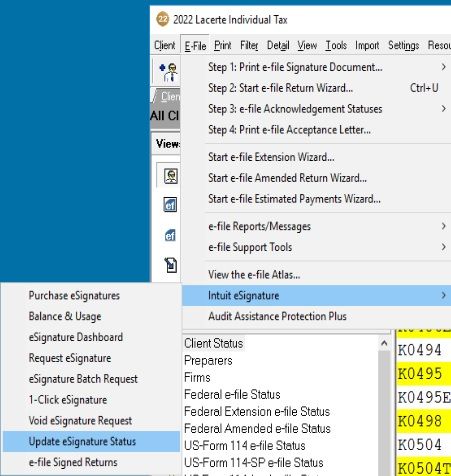- Topics
- Training
- Community
- Product Help
- Industry Discussions
- User Groups
- Discover
- Resources
- Intuit Accountants Community
- :
- Lacerte Tax
- :
- Lacerte Tax Discussions
- :
- eSignature Dashboard 2022 Clients are Missing
eSignature Dashboard 2022 Clients are Missing
- Mark Topic as New
- Mark Topic as Read
- Float this Topic for Current User
- Bookmark
- Subscribe
- Printer Friendly Page
- Mark as New
- Bookmark
- Subscribe
- Permalink
- Report Inappropriate Content
ESignature Requests sent Thursday 9/21/2023 that Appeared correctly on Friday 9/22/2023 suddenly DISAPPEARED Saturday 9/23/2023 from eSignatue Dashboard and have still not re-appeared.
Oddly, on the main Client screen the "eSig Status" correctly shows, "Sent".
This is for Individual 2022 Lacerte. I have closed and re-opened the Lacerte program several times but this has not worked.
Today Monday 9/25/2023 I called Lacerte Support for eSignature but they were unable to fix the missing clients issue.
Solved! Go to Solution.
Accepted Solutions
- Mark as New
- Bookmark
- Subscribe
- Permalink
- Report Inappropriate Content
Thanks for your input DatabaseRobert!
Yes I tried all of the following (none worked).
1. Exit and restart Lacerte
2. Change from Individual to SCorp and back
3. Complete a WebInstall / force - Lacerte Tool Hub
4. Complete a Component reinstall - Lacerte Tool Hub
5. Insure that at the main client screen that, Views = All Clients and also that no Filter was applied.
6. Update eSignature Status
7. eSignature Dashboard - Insure no filter applied
8. Call Lacerte Help for eSignature. They were clueless.
NONE OF THE ABOVE WORKED.
HERE IS WHAT FINALLY WORKED:
Void eSignature. The Voided eSignature immediately appeared on the eSignature Dashboard.
Request a new eSignature. The new eSignature immediately appeared on the eSignature Dashboard.
- Mark as New
- Bookmark
- Subscribe
- Permalink
- Report Inappropriate Content
Having run into "my *entire* list of clients vanished?!?!?!" situations, the FIRST thing that you do is check to make sure that you do NOT have any kind of Filter applied in the left-side panels.
(I was on "All clients" in the second panel... but had managed to accidentally click on the "EFile Clients" in the top panel. At the beginning of tax season, we had NO clients who were considered efile yet, so... everyone vanished!)
Robert
- Mark as New
- Bookmark
- Subscribe
- Permalink
- Report Inappropriate Content
Hi DatabaseRobert!
Yes, first thing I checked was that No Filters were applied. 3 eSignatue clients disappeared anyway but all other eSignature clients were right there where they should be.
I've seen this happen over and over again, but it doesn't apply in my case.
- Mark as New
- Bookmark
- Subscribe
- Permalink
- Report Inappropriate Content
Do you have more than one firm/ERO making transmissions?
(We have a CPA whose firm we are acquiring, he still makes his own efile transmissions. Many times when I try to move from one module to another, I get told that I cannot because there is an ACK transmission being dealt with... turns out that it is his FID or SCO stuff being dealt with.
Once they are done, there is a pop-up saying "go to that module", and when I do there is another pop-up indicating <these client #s> to be dealt with. They are all his client #s. I click on the 'ignore' button and then never have to deal with them again, but they stay queued up for him to see.)
Are you able to do--for esignatures--something analagous to the "force ACK updates for these clients" in efiling? Highlight those three in the main client list, see what the EFile menu has for you?
(Like the Alt+menu | EFile | Intuit ESignature | Update ESignature Status selection, for example....)
Robert
- Mark as New
- Bookmark
- Subscribe
- Permalink
- Report Inappropriate Content
Am having the same 'missing clients' in the E-signature Dashboard. Any newer resolutions as to how to get the clients to show up. Agreed that are showing correctly in the regular client listing (not the E-signature Dashboard)
- Mark as New
- Bookmark
- Subscribe
- Permalink
- Report Inappropriate Content
Thanks for your input DatabaseRobert!
Yes I tried all of the following (none worked).
1. Exit and restart Lacerte
2. Change from Individual to SCorp and back
3. Complete a WebInstall / force - Lacerte Tool Hub
4. Complete a Component reinstall - Lacerte Tool Hub
5. Insure that at the main client screen that, Views = All Clients and also that no Filter was applied.
6. Update eSignature Status
7. eSignature Dashboard - Insure no filter applied
8. Call Lacerte Help for eSignature. They were clueless.
NONE OF THE ABOVE WORKED.
HERE IS WHAT FINALLY WORKED:
Void eSignature. The Voided eSignature immediately appeared on the eSignature Dashboard.
Request a new eSignature. The new eSignature immediately appeared on the eSignature Dashboard.
- Mark as New
- Bookmark
- Subscribe
- Permalink
- Report Inappropriate Content
Glad you found an answer!
My next suggestion was going to be to check and see if the client actually received what you sent. And if not, wipe it out and start over.
Great minds think alike!
Robert