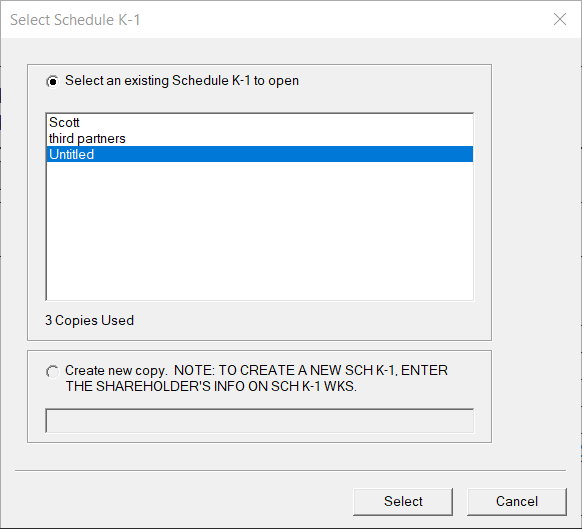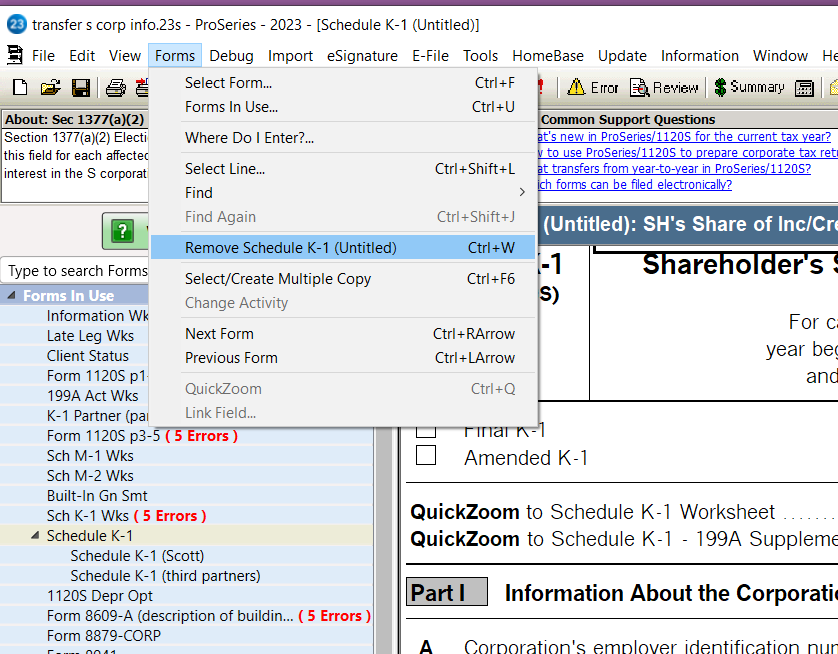- Topics
- Training
- Community
- Product Help
- Industry Discussions
- User Groups
- Discover
- Resources
- Intuit Accountants Community
- :
- ProSeries Tax
- :
- ProSeries Tax Discussions
- :
- Shareholders with a final k-1 in 2022 are transferring to 2023 and I am unable to delete their k-1 worksheet. How do I remove them form the 1120s return?
Shareholders with a final k-1 in 2022 are transferring to 2023 and I am unable to delete their k-1 worksheet. How do I remove them form the 1120s return?
- Mark Topic as New
- Mark Topic as Read
- Float this Topic for Current User
- Bookmark
- Subscribe
- Printer Friendly Page
- Mark as New
- Bookmark
- Subscribe
- Permalink
- Report Inappropriate Content
- Mark as New
- Bookmark
- Subscribe
- Permalink
- Report Inappropriate Content
You cant open the K-1 worksheet and Delete it?
♪♫•*¨*•.¸¸♥Lisa♥¸¸.•*¨*•♫♪
- Mark as New
- Bookmark
- Subscribe
- Permalink
- Report Inappropriate Content
It's a problem that seems to be popping up more and more this tax season. For the one I had, I left the former shareholder's K-1 in the software with zero percent ownership. If you catch it early you could make a copy of the prior year return, delete the former shareholders, adjust the percentage of current shareholders and re-transfer the return. But that is a lot of extra work if you have the current year return basically done already.
@IntuitGabi since there have been a number of posts about this issue this year, is this on anybody's radar at ProSeries?
Slava Ukraini!
- Mark as New
- Bookmark
- Subscribe
- Permalink
- Report Inappropriate Content
@Just-Lisa-Now- - no, you can't. The issue has been around for at least a couple of years but seems to be a lot more common this year.
Slava Ukraini!
- Mark as New
- Bookmark
- Subscribe
- Permalink
- Report Inappropriate Content
We'll do some research on this. Thanks @IRonMaN @Just-Lisa-Now- @kbear70
- Mark as New
- Bookmark
- Subscribe
- Permalink
- Report Inappropriate Content
Thank you I have the same issue
- Mark as New
- Bookmark
- Subscribe
- Permalink
- Report Inappropriate Content
In the meantime, @kbear70 @pweymouth13 have you tried permanently deleting the partner/shareholder from your return? Scroll to the bottom of this help article to the section Deleting or removing a Schedule K-1 Worksheet from a 1065 or 1120S return.
- Mark as New
- Bookmark
- Subscribe
- Permalink
- Report Inappropriate Content
Yes I have tried this with no success.
- Mark as New
- Bookmark
- Subscribe
- Permalink
- Report Inappropriate Content
ProSeries was able to guide me through removing the Schedule K-1 for the former shareholders. I had removed the shareholder information in the K-1 worksheet but it was still showing errors because the K-1 was not able to be deleted. My shareholder count was still at 2 etc. They had me go to the k-1 worksheet of the nonexistent shareholder, click on “quickzoom” to the Sched K-1. This brought up an untitled K-1, right click in the middle of the panel containing the check boxes for Final & amended K-1 (under the tax year information). A drop down box appeared and the top choice was “remove K-1 Untitled”. All info associated with this K-1 was deleted and I was able to e-file the extension and will be able to e-file the return without entering shareholder info with 0 ownership.
- Mark as New
- Bookmark
- Subscribe
- Permalink
- Report Inappropriate Content
As we investigate this, the workaround at this time is remove the whole K1 worksheet and rekey the partners.
- Mark as New
- Bookmark
- Subscribe
- Permalink
- Report Inappropriate Content
Followed those steps but did not work for me. Still ended up with errors on K-1 worksheet. Will file with the former shareholders showing 0 ownership interest and 0 shares.
- Mark as New
- Bookmark
- Subscribe
- Permalink
- Report Inappropriate Content
Let us know if this helps @pweymouth13
Steps to delete K-1 Worksheet
1. Click on Sch K-1 Wks on the forms bar on the left
2. Click Forms menu button
3. Click "Remove Sch K-1 Wks"
3. Click Yes
- Mark as New
- Bookmark
- Subscribe
- Permalink
- Report Inappropriate Content
That doesn't work. I tried e-filing an extension and I get an error message that "the schedule K-1 worksheet address is invalid. The entry must begin with either a letter or a number". When I checked on the K-1 I found it is a case of another phantom K-1 issue causing the error. I deleted the K-1 worksheet and just as quick as it is gone the phantom returns. I am having a priest stop by later to see if an exorcism does any good. This is unbelievable nonsense just to file an extension.
Slava Ukraini!
- Mark as New
- Bookmark
- Subscribe
- Permalink
- Report Inappropriate Content
No did not work
- Mark as New
- Bookmark
- Subscribe
- Permalink
- Report Inappropriate Content
@pweymouth13 @IRonMaN
Update to remove errors:
1. To remove the errors, instead of removing the entries on the Sch K-1 Wks, go to the forms menu, select Schedule K-1. The window that pops up will list "untitled" for all of the prior year K-1s. 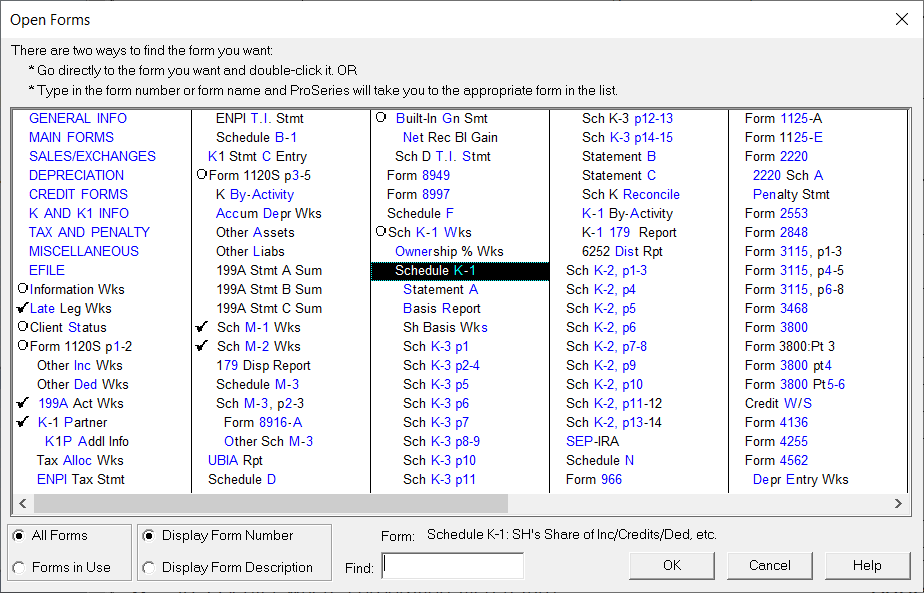
2. Open each "untitled" Schedule K-1
3. Select to remove that form. When all "untitled" Schedule K-1s are removed the errors requiring an entry on the Sch K-1 Wks will be gone, however, there may still be an error for the percentage of ownership not totaling 100%".
Let us know if this works for you.
- Mark as New
- Bookmark
- Subscribe
- Permalink
- Report Inappropriate Content
@IntuitGabi - that worked for the return that I had issues filing an extension for yesterday and that return did not have any data in it yet. I tried that on the return that I had e-filed a week or two ago that I had left the former shareholder as zero and when I attempted to fix it with the suggested fix, it still left the phantom of the opera lurking in the return.
Slava Ukraini!
- Mark as New
- Bookmark
- Subscribe
- Permalink
- Report Inappropriate Content
Removing the Untitled K-1 worksheet does not work. What is another way to get the k-1s to be correct to the owners that carried from prior year? In 2022, one shareholder was a final K-1, but he system is still looking for an additional owner???