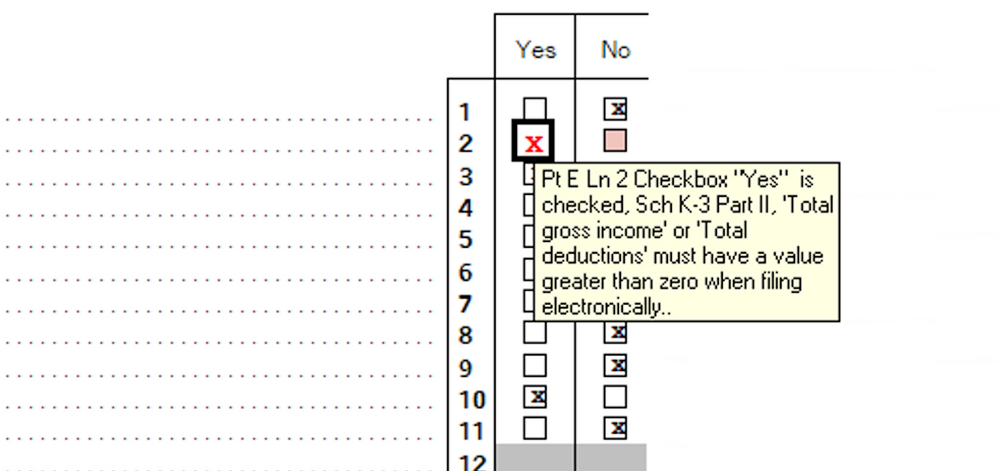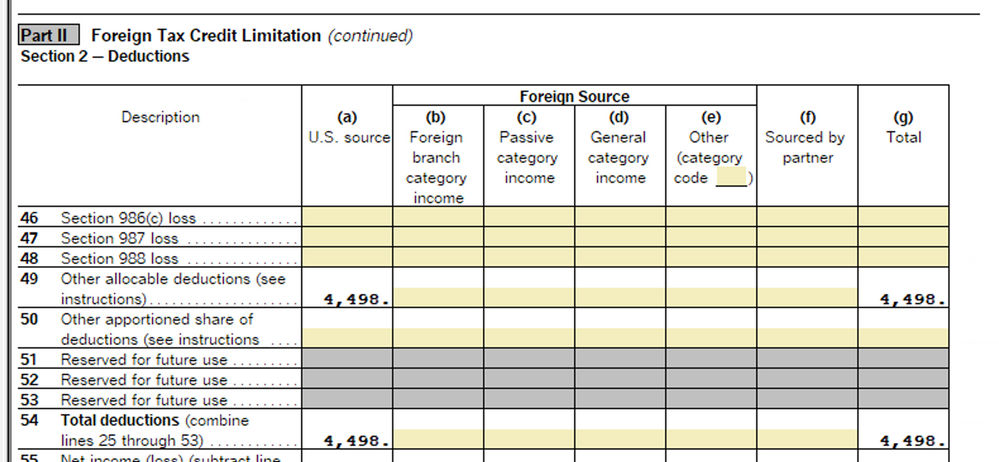- Topics
- Training
- Community
- Product Help
- Industry Discussions
- User Groups
- Discover
- Resources
- Intuit Accountants Community
- :
- ProSeries Tax
- :
- ProSeries Tax Discussions
- :
- Sch. K-3 p. 1 Error
Sch. K-3 p. 1 Error
- Mark Topic as New
- Mark Topic as Read
- Float this Topic for Current User
- Bookmark
- Subscribe
- Printer Friendly Page
- Mark as New
- Bookmark
- Subscribe
- Permalink
- Report Inappropriate Content
Hello! On our schedule K-3s, I have box 2 in Part E checked "Yes". With the recent update, I now get an error that states: "Total gross income or total deductions must have a value greater than zero when filing electronically". I have confirmed that the total deductions on the page are greater than zero. Has this been identified as a program bug?
Best Answer Click here
Accepted Solutions
- Mark as New
- Bookmark
- Subscribe
- Permalink
- Report Inappropriate Content
It was fixed in a subsequent update!
- Mark as New
- Bookmark
- Subscribe
- Permalink
- Report Inappropriate Content
The error talks about income your post talks about expenses. You have to enter in the income.
Dusty
- Mark as New
- Bookmark
- Subscribe
- Permalink
- Report Inappropriate Content
Unfortunately, that's not the case. Please see below for the error and the corresponding total deductions line item being greater than zero. Any other ideas?
- Mark as New
- Bookmark
- Subscribe
- Permalink
- Report Inappropriate Content
Mindy:
Up further on the K-2 did you enter in the total income?
Dusty
- Mark as New
- Bookmark
- Subscribe
- Permalink
- Report Inappropriate Content
Yes, it was Zero. The connector in the error message is OR. Wouldn't it stand to reason that either the income line needs to be greater than zero OR the total deductions line greater than zero?
- Mark as New
- Bookmark
- Subscribe
- Permalink
- Report Inappropriate Content
I see what you are saying. I tested it and I have the same bug.
Can you get this reported?
Thanks,
Dusty
- Mark as New
- Bookmark
- Subscribe
- Permalink
- Report Inappropriate Content
- Mark as New
- Bookmark
- Subscribe
- Permalink
- Report Inappropriate Content
Thanks for the report.
We did research into this and weren't able to recreate as stated above.
This would be best suited for an expert to see the exact inputs related. You may be asked to Send a sanitized client files to ProSeries support.
Click that link to follow the steps after contacting ProSeries for support.
- Mark as New
- Bookmark
- Subscribe
- Permalink
- Report Inappropriate Content
It was fixed in a subsequent update!