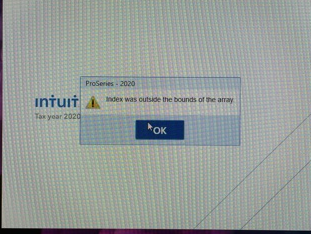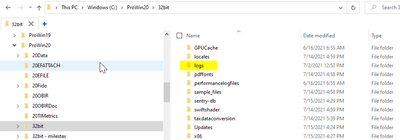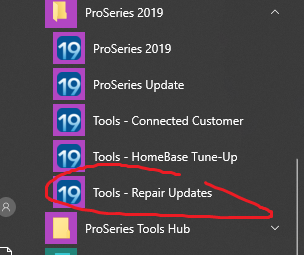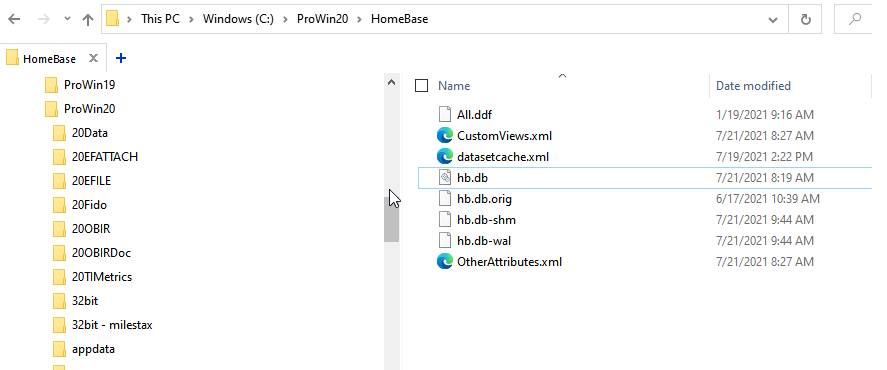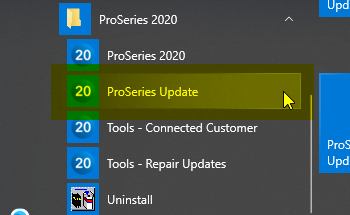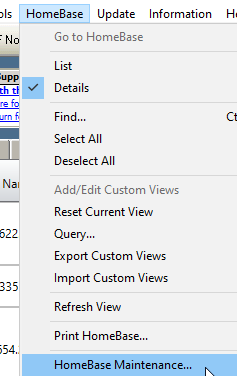- Topics
- Training
- Community
- Product Help
- Industry Discussions
- User Groups
- Discover
- Resources
- Intuit Accountants Community
- :
- ProSeries Tax
- :
- ProSeries Tax Discussions
- :
- Re: Can't open ProSeries 2020 Error Message "Index was outside the bound of the array".
Can't open ProSeries 2020 Error Message "Index was outside the bound of the array".
- Mark Topic as New
- Mark Topic as Read
- Float this Topic for Current User
- Bookmark
- Subscribe
- Printer Friendly Page
- Mark as New
- Bookmark
- Subscribe
- Permalink
- Report Inappropriate Content
I can't open ProSeries 2020. I receive an Error Message "Index was outside the bound of the array". I can open other years, but not the 2020 version. I can't find any help online for the issue as it relates to ProSeries. I have gone through two customer service reps and also spoke to Microsoft (windows operation system) but the issue is still not resolved.
I have uninstalled, rebooted, to no avail. Any help is appreciated.
Mike
Solved! Go to Solution.
![]() This discussion has been locked.
No new contributions can be made. You may start a new discussion
here
This discussion has been locked.
No new contributions can be made. You may start a new discussion
here
Accepted Solutions
- Mark as New
- Bookmark
- Subscribe
- Permalink
- Report Inappropriate Content
Hieu provided me an answer off line that resolved the issue. Thank you everyone for you input and help.
Mike
- Mark as New
- Bookmark
- Subscribe
- Permalink
- Report Inappropriate Content
I googled that message, doesn't appear to be an Intuit message. Looks more like a Windows coding error. But since its only happening with PS 2020, Id try using REPAIR UPDATES from the ProSeries 2020 Programs menu...maybe you got some kind of corrupt installation file on the most recent PS update...this would flush out all prior updates and download fresh.
@Orlando have you seen this before?
♪♫•*¨*•.¸¸♥Lisa♥¸¸.•*¨*•♫♪
- Mark as New
- Bookmark
- Subscribe
- Permalink
- Report Inappropriate Content
- Mark as New
- Bookmark
- Subscribe
- Permalink
- Report Inappropriate Content
Did you attempt the Repair Updates?
♪♫•*¨*•.¸¸♥Lisa♥¸¸.•*¨*•♫♪
- Mark as New
- Bookmark
- Subscribe
- Permalink
- Report Inappropriate Content
Could you please zip the logs folder from c:\prowin20\32bit, and email it to proseries_engineering@intuit.com
- Mark as New
- Bookmark
- Subscribe
- Permalink
- Report Inappropriate Content
Hi Hieu. Please tell me what you mean by "the logs" and I will provide this information to you. I really appreciate the help and support.
- Mark as New
- Bookmark
- Subscribe
- Permalink
- Report Inappropriate Content
The 'logs' folder under c:\prowin32\32bit
- Mark as New
- Bookmark
- Subscribe
- Permalink
- Report Inappropriate Content
Hi Hieu,
I just emailed to you as a zip file. Thank you, and the community,for your help.
Mike
- Mark as New
- Bookmark
- Subscribe
- Permalink
- Report Inappropriate Content
Hi Lisa,
I can't open 2020, so I can't try the fix you suggested. I appreciate the help.
Mike
- Mark as New
- Bookmark
- Subscribe
- Permalink
- Report Inappropriate Content
It seems to work best with Proseries closed...this is a screen shot for 2019, but 2020 has the same option in the Windows programs menu.
♪♫•*¨*•.¸¸♥Lisa♥¸¸.•*¨*•♫♪
- Mark as New
- Bookmark
- Subscribe
- Permalink
- Report Inappropriate Content
Hi Lisa, good information and thank you for the suggestion. However, I gave it a try, but still the same result.
- Mark as New
- Bookmark
- Subscribe
- Permalink
- Report Inappropriate Content
Hieu provided me an answer off line that resolved the issue. Thank you everyone for you input and help.
Mike
- Mark as New
- Bookmark
- Subscribe
- Permalink
- Report Inappropriate Content
♪♫•*¨*•.¸¸♥Lisa♥¸¸.•*¨*•♫♪
- Mark as New
- Bookmark
- Subscribe
- Permalink
- Report Inappropriate Content
I was told to delete the hb.db and customviews.xml from the Homebase folder & relaunch PS again. It worked!
- Mark as New
- Bookmark
- Subscribe
- Permalink
- Report Inappropriate Content
WELL THAT DOESEN'T DO THE REST OF US ANY GOOD???
- Mark as New
- Bookmark
- Subscribe
- Permalink
- Report Inappropriate Content
And how do we get to the program menu if ProSeries 2020 does not start?
- Mark as New
- Bookmark
- Subscribe
- Permalink
- Report Inappropriate Content
You do the deleting via file explorer (as is shown in the answer posted by @Mike Reed ), NOT thru the program itself.
( Generic Comment )"
- Mark as New
- Bookmark
- Subscribe
- Permalink
- Report Inappropriate Content
♪♫•*¨*•.¸¸♥Lisa♥¸¸.•*¨*•♫♪
- Mark as New
- Bookmark
- Subscribe
- Permalink
- Report Inappropriate Content
Hello @bmg! Had you tried to remove CustomViews.xml as suggested above?
If you are still running into the issue, could you please email us (proseries_engineering@intuit.com) your CustomViews.xml file.
Thanks,
-Hieu
- Mark as New
- Bookmark
- Subscribe
- Permalink
- Report Inappropriate Content
I am getting the message "Index outside the bounds of the array" when attempting to launch Proseries 2020. I've seen a few other posts about it but cant seem to get to the solution that was offered. Any help will be appreciated.
- Mark as New
- Bookmark
- Subscribe
- Permalink
- Report Inappropriate Content
Could you please update to the latest ProSeries? We had a release on 9/22 which supposes to address the issue. Thanks!
- Mark as New
- Bookmark
- Subscribe
- Permalink
- Report Inappropriate Content
How do you update without opening intuit proseries.
- Mark as New
- Bookmark
- Subscribe
- Permalink
- Report Inappropriate Content
- Mark as New
- Bookmark
- Subscribe
- Permalink
- Report Inappropriate Content
I'm having this issue today - followed the solution in the original post. Did not work -- Ran update on ProSeries and tools repair.....still doesn't work -- HELP!
- Mark as New
- Bookmark
- Subscribe
- Permalink
- Report Inappropriate Content
Are you available sometime today for a zoom session? If you do, please send an email to proseries_engineering@intuit.com, and include the URL of this thread in the email (https://proconnect.intuit.com/community/forums/replypage/board-id/203/message-id/96385).
- Mark as New
- Bookmark
- Subscribe
- Permalink
- Report Inappropriate Content
Today is 12/20/21. Just sent email to Pro Series Engineering. Not one of the solutions offered in the thred helped in any way. Stuck. Can't print client labels for mailing to go out a week from now. Can't offer Clients updates on estimated taxes. Very upset.
- Mark as New
- Bookmark
- Subscribe
- Permalink
- Report Inappropriate Content
♪♫•*¨*•.¸¸♥Lisa♥¸¸.•*¨*•♫♪
- Mark as New
- Bookmark
- Subscribe
- Permalink
- Report Inappropriate Content
I had this same problem today. Tried the fix “ delete the hb.db and customviews.xml from the Homebase folder & relaunch PS “ and repaired all updates. That did not fix the problem.
I uninstalled the windows update KB5008212 Security update for windows installed 12/15/21 and now Pro Series 2020 is working again.
Pro Series, can we get an update to fix this so I can reinstall the windows security update?
- Mark as New
- Bookmark
- Subscribe
- Permalink
- Report Inappropriate Content
Check to see if windows installed a security update on your computer last week. I uninstalled the one that installed on mine last week and Pro Series started working again.
- Mark as New
- Bookmark
- Subscribe
- Permalink
- Report Inappropriate Content
Sorry to about the issue? Could you please send us your contact info to proseries_engineering@intuit.com? We will reach out to you for troubleshooting.
Thanks!
-Hieu
- Mark as New
- Bookmark
- Subscribe
- Permalink
- Report Inappropriate Content
@Befuddled is the newest poster with an issue.
( Generic Comment )"
- Mark as New
- Bookmark
- Subscribe
- Permalink
- Report Inappropriate Content
I can OPEN proseries but all my client database is missing! All I did was uninstall the Windows update. Please let me know what you need EXACTLY and I'll send.
- Mark as New
- Bookmark
- Subscribe
- Permalink
- Report Inappropriate Content
Today is 1-10-22 - I am having the exact same issues as you. I have followed this thread and done everything in this thread that has been instructed to do. Still getting the error message "Index was outside the bounds of the array."
Any other help would be appreciated.
- Mark as New
- Bookmark
- Subscribe
- Permalink
- Report Inappropriate Content
@Intuit_hieu heres another one for you!
♪♫•*¨*•.¸¸♥Lisa♥¸¸.•*¨*•♫♪
- Mark as New
- Bookmark
- Subscribe
- Permalink
- Report Inappropriate Content
@Befuddled are you still having issue? if you do please run to repopulate the Homebase. Sorry for the late response
- Mark as New
- Bookmark
- Subscribe
- Permalink
- Report Inappropriate Content
@KK16 Could you please send your contact info to proseries_engineering@intuit.com. Sorry for the trouble.
- Mark as New
- Bookmark
- Subscribe
- Permalink
- Report Inappropriate Content
I sent my contact info to the email address you provided.
Thank you very much!
- Mark as New
- Bookmark
- Subscribe
- Permalink
- Report Inappropriate Content
I tried the information provided on this website, but nothing worked out. I saw my 2020 QuickBooks needs updates. After updating my QuickBooks, everything is working now.