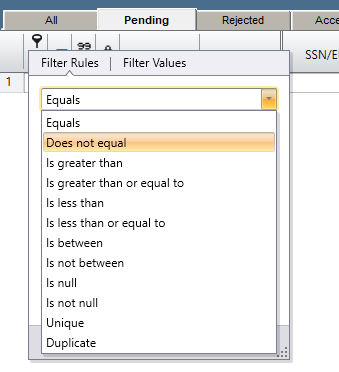- Topics
- Training
- Community
- Product Help
- Industry Discussions
- User Groups
- Discover
- Resources
- Intuit Accountants Community
- :
- ProSeries Tax
- :
- ProSeries Tax Discussions
- :
- PS Professional HomeBase View Icons
PS Professional HomeBase View Icons
- Mark Topic as New
- Mark Topic as Read
- Float this Topic for Current User
- Bookmark
- Subscribe
- Printer Friendly Page
- Mark as New
- Bookmark
- Subscribe
- Permalink
- Report Inappropriate Content
Can anyone provide information on what these icons represent please?
I know the first one is to manage custom views and I know the last one reflects when a return is locked. Can you shed some light on the ones in-between, please.
- Mark as New
- Bookmark
- Subscribe
- Permalink
- Report Inappropriate Content
I dont know what they are, some kind of filtering and sorting I think. I hit one of them once by accident and screwed everything up, I drag and drop them off the screen 😄
♪♫•*¨*•.¸¸♥Lisa♥¸¸.•*¨*•♫♪
- Mark as New
- Bookmark
- Subscribe
- Permalink
- Report Inappropriate Content
Based on where they are located it has to be like Lisa said, but they look like something from a slot machine. Since I have never had much luck playing slots, I think I will just leave them alone and go home a winner.
Slava Ukraini!
- Mark as New
- Bookmark
- Subscribe
- Permalink
- Report Inappropriate Content
So I started clicking on them on my home system, I cant screw anything up here, I got this screen to show up, no clue what Im suppose to do with it.
♪♫•*¨*•.¸¸♥Lisa♥¸¸.•*¨*•♫♪
- Mark as New
- Bookmark
- Subscribe
- Permalink
- Report Inappropriate Content
The red exclamation point is if you have used the missing information feature of pro-series and once you mark you have received/fixed everything it doesn't show as marked. The 99 I think is if you download W-2 or 1099's to be imported into return.