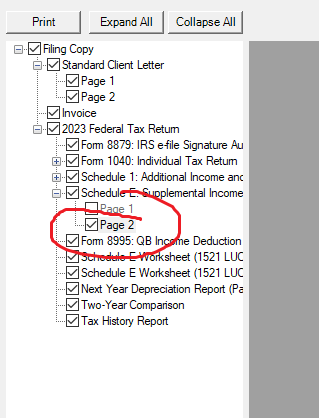- Topics
- Training
- Community
- Product Help
- Industry Discussions
- User Groups
- Discover
- Resources
- Intuit Accountants Community
- :
- ProSeries Tax
- :
- ProSeries Tax Discussions
- :
- ProSeries Pro not printing Schedule E, copy 2 and beyond as well as Schedule E, Page 2
ProSeries Pro not printing Schedule E, copy 2 and beyond as well as Schedule E, Page 2
- Mark Topic as New
- Mark Topic as Read
- Float this Topic for Current User
- Bookmark
- Subscribe
- Printer Friendly Page
- Mark as New
- Bookmark
- Subscribe
- Permalink
- Report Inappropriate Content
I have prepared a return with 6 rentals and entered the profits from an S corporation. When I go to print the return, Schedule E, copy 2 and Schedule E, Page 2 does not print, nor does it show up on print preview. I have tried going to the page on my screen and hit to print that page only and it will not work. The figures from these forms are calculated on the 1040. The depreciation worksheets all print as well. I thought it was maybe just that return, so I redid the return from the beginning and still nothing. I'm at a loss as is ProSeries. Is anyone else having this issue? If so, were you able to fix it?
- Mark as New
- Bookmark
- Subscribe
- Permalink
- Report Inappropriate Content
Seems ok to me, I havent prepared any 2023 returns with rentals yet, but I opened one that transferred over and I can see Sch E page 2 shown in Print Preview. I hit print and it printed as expected.
You may want to close Proseries and run REPAIR UDPATES from the Windows Programs menu
♪♫•*¨*•.¸¸♥Lisa♥¸¸.•*¨*•♫♪
- Mark as New
- Bookmark
- Subscribe
- Permalink
- Report Inappropriate Content
What Im NOT seeing is the Depreciation report for Schedule E that I specifically marked to be included If Any Data....dammit. Ohh, but that did print, it just doesnt appear in Print Preview, weird.
♪♫•*¨*•.¸¸♥Lisa♥¸¸.•*¨*•♫♪
- Mark as New
- Bookmark
- Subscribe
- Permalink
- Report Inappropriate Content
@Just-Lisa-Now- I don't know why they don't bring our settings from last year for items like that. Every year we have to go through the list and check the items that we want to be included with the return, like the social security benefit worksheet or carryover worksheet, etc. Why can't they just bring the settings from last year and then we don't have to do this. Maybe asking too much.
- Mark as New
- Bookmark
- Subscribe
- Permalink
- Report Inappropriate Content
@PATAX wrote:
@Just-Lisa-Now- I don't know why they don't bring our settings from last year for items like that. Every year we have to go through the list and check the items that we want to be included with the return, like the social security benefit worksheet or carryover worksheet, etc. Why can't they just bring the settings from last year and then we don't have to do this. Maybe asking too much.
We'd still have to check that they carried everything over correctly, so I may as well do it myself.
I see people with prices per form that carried over are all screwy again this year, Im not sure if thats any better than doing it from scratch.
♪♫•*¨*•.¸¸♥Lisa♥¸¸.•*¨*•♫♪
- Mark as New
- Bookmark
- Subscribe
- Permalink
- Report Inappropriate Content
It's the weirdest thing. On page 2 of the Schedule E, it shows the last 3 of the properties, however, when you go to print it only prints one of them from page 2, so a total of 4. The last 2 that are not showing up were added in 2023. Schedule E, page 2, where I have their profit from their K-1 of their corporation shows on screen but nowhere to be found to print. This is the only return it is doing it to.
- Mark as New
- Bookmark
- Subscribe
- Permalink
- Report Inappropriate Content
You are correct and this is an issue. I just got done with a return with 11 rentals, so 4 copies of Schedule E. You can input them into the separate pages but they won't print. They don't add in to the PDF and you cant print any pages beyond page 1 individually. If you pull up page 2 and print it seperately, it prints page 1 again. Per my hour long conversation with Intuit, they said they are not changing it. Who know what is in the electronic file. Cannot provide a copy to the client or one for my files. Cannot confirm the total is correct because you can't see the pages.
- Mark as New
- Bookmark
- Subscribe
- Permalink
- Report Inappropriate Content
No. It does not print in the pdf either.
- Mark as New
- Bookmark
- Subscribe
- Permalink
- Report Inappropriate Content
The pages are there and you can access them. You just cannot print or save them.
- Mark as New
- Bookmark
- Subscribe
- Permalink
- Report Inappropriate Content
In your Print Options >General Printing is a checkbox to Always Print Page 2 maybe that will get the outcome youre looking for?
I havent had any clients with rentals in yet, so Im not experiencing what youre seeing and Im not sure if whats happening is a programming problem or by design.
♪♫•*¨*•.¸¸♥Lisa♥¸¸.•*¨*•♫♪
- Mark as New
- Bookmark
- Subscribe
- Permalink
- Report Inappropriate Content
I have a client with 6 pages of rentals and only the first page and the next property will print. I am sure my client will not be impressed with me telling him the software provider will not provide a fix. For the price you pay for this software, that is unacceptable.!
- Mark as New
- Bookmark
- Subscribe
- Permalink
- Report Inappropriate Content
You're right, the amount we pay for the program we should not have these issues. I've ran into a couple of problems, both pretty major and they are clueless as to what to do. What I ended up doing with the Schedule E, is recreate the entire return as being a new customer and then removed the old file. It did work; however, it was very time consuming.
- Mark as New
- Bookmark
- Subscribe
- Permalink
- Report Inappropriate Content
With 18 different properties all with depeciation, that would not be an option. Don't think the client would want to pay for my time for doing this size of return twice
- Mark as New
- Bookmark
- Subscribe
- Permalink
- Report Inappropriate Content
Page 2 is only going to be included if youve got newly added asset for depreciation on that particular property for 2023.
I havent had anyone in with rentals yet, but I just transferred in one with multiple rentals chose one property in the middle of her list and added a dummy piece of furniture and gave it special dep and Page 2 appeared.
Went to another property and added an asset with straight depreciation (no special) and Page 2 appeared for that one too.
Wait Im wrong, thats not page 2 , thats the 4562....yea Page 2 isnt appearing for each property.
Im looking at 2022, and I dont see Sch E Page 2 for every property either.
♪♫•*¨*•.¸¸♥Lisa♥¸¸.•*¨*•♫♪
- Mark as New
- Bookmark
- Subscribe
- Permalink
- Report Inappropriate Content
Page 2 of Schedule E is the profits from an S Corp, Partnership or Trust. That is not printing also. I have a client that has the rentals and the profits from his S Corp. Hoping it gets corrected with the February 14 update.
- Mark as New
- Bookmark
- Subscribe
- Permalink
- Report Inappropriate Content
@MNH wrote:
Page 2 of Schedule E is the profits from an S Corp, Partnership or Trust. That is not printing also. I have a client that has the rentals and the profits from his S Corp. Hoping it gets corrected with the February 14 update.
So you entered the S-Corp K-1 but it didnt transfer to a Sch E Page 2 anywhere?
I dont think you'll see Sch E Page 2 for each rental property.
♪♫•*¨*•.¸¸♥Lisa♥¸¸.•*¨*•♫♪
- Mark as New
- Bookmark
- Subscribe
- Permalink
- Report Inappropriate Content
I just opened a dummy return and entered a SCorp K-1 and Sch E page 2 generated as expected.
♪♫•*¨*•.¸¸♥Lisa♥¸¸.•*¨*•♫♪
- Mark as New
- Bookmark
- Subscribe
- Permalink
- Report Inappropriate Content
Yes, I entered the corp information. All the figures calculate correctly, it's just the forms will not print. I had to re-enter the entire return from scratch, and I got it work. A lot of extra unnecessary work.
- Mark as New
- Bookmark
- Subscribe
- Permalink
- Report Inappropriate Content
Great suggestion!!!
- Mark as New
- Bookmark
- Subscribe
- Permalink
- Report Inappropriate Content
Great suggestion!!!!