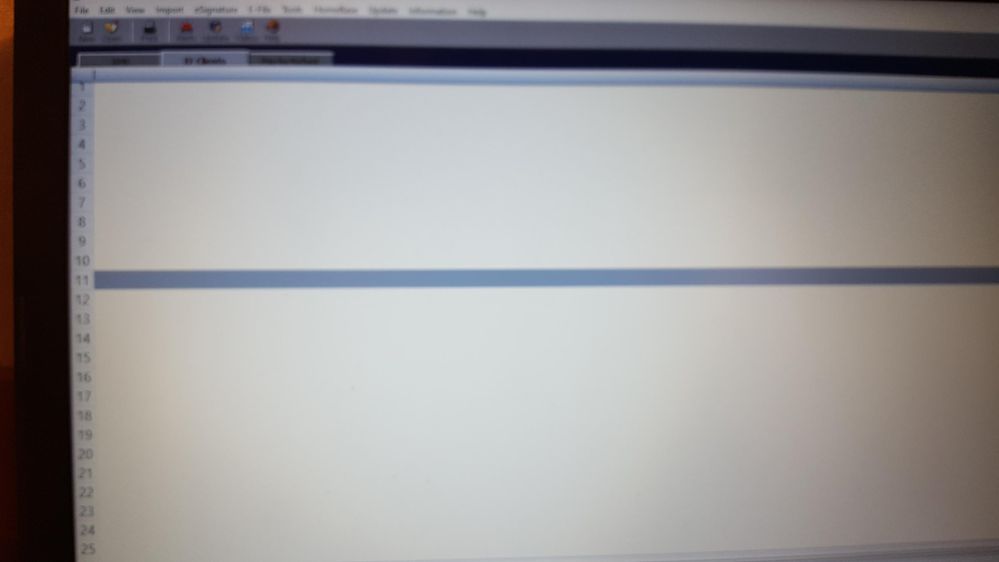- Topics
- Training
- Community
- Product Help
- Industry Discussions
- User Groups
- Discover
- Resources
- Intuit Accountants Community
- :
- ProSeries Tax
- :
- ProSeries Tax Discussions
- :
- My EF Client database is blank in the detail view, but I can see them in the list view.
My EF Client database is blank in the detail view, but I can see them in the list view.
- Mark Topic as New
- Mark Topic as Read
- Float this Topic for Current User
- Bookmark
- Subscribe
- Printer Friendly Page
- Mark as New
- Bookmark
- Subscribe
- Permalink
- Report Inappropriate Content
MY EF client database DETAIL view went blank. The files are there, I can see them in the list view, but that is not very informative. I have used this product since 1999 and have not seen this. I have run repair updates, product updates, restarted and all the usual obvious things that one does. Any fixes out there before I reinstall the program?
Best Answer Click here
![]() This discussion has been locked.
No new contributions can be made. You may start a new discussion
here
This discussion has been locked.
No new contributions can be made. You may start a new discussion
here
Accepted Solutions
- Mark as New
- Bookmark
- Subscribe
- Permalink
- Report Inappropriate Content
Can you
- Close ProSeries
- Open File Explorer and navigate to C:\BaseWin20\HomeBase
- Do you see CustomViews.xml and/or OtherAttributes.xml? If so, rename them to CustomViews.backup.xml and/or OtherAttributes.backup.xml
- Run ProSeries
If that works, can you email the backup file(s) to proseries_engineering@intuit.com too?
- Mark as New
- Bookmark
- Subscribe
- Permalink
- Report Inappropriate Content
Nothing in Pending or any of the EFC tabs?
♪♫•*¨*•.¸¸♥Lisa♥¸¸.•*¨*•♫♪
- Mark as New
- Bookmark
- Subscribe
- Permalink
- Report Inappropriate Content
Nothing - not even the gridlines. They are there though because you can highlight the client if you know which one you want
- Mark as New
- Bookmark
- Subscribe
- Permalink
- Report Inappropriate Content
@Orlando anything in the Tools Hub that can fix this or is a reinstall the only option?
♪♫•*¨*•.¸¸♥Lisa♥¸¸.•*¨*•♫♪
- Mark as New
- Bookmark
- Subscribe
- Permalink
- Report Inappropriate Content
Nothing in tools - I have since performed a complete uninstall/ reinstall and the issue is still there. I have back to 2016 installed and they are OK.
- Mark as New
- Bookmark
- Subscribe
- Permalink
- Report Inappropriate Content
♪♫•*¨*•.¸¸♥Lisa♥¸¸.•*¨*•♫♪
- Mark as New
- Bookmark
- Subscribe
- Permalink
- Report Inappropriate Content
Resetting the View does nothing.
- Mark as New
- Bookmark
- Subscribe
- Permalink
- Report Inappropriate Content
♪♫•*¨*•.¸¸♥Lisa♥¸¸.•*¨*•♫♪
- Mark as New
- Bookmark
- Subscribe
- Permalink
- Report Inappropriate Content
Hmm, i have not seen or heard of this before. Is it only the EF Tab that is a problem? Did this happen suddenly or has it been this way all year? If suddenly, when did it start?
By chance is your computer locale set to something other than english, like French or German? Or do you have any data or customers with a non standard character in their name, like an umlaut or something?
We use a third party component for displaying the Grid... so just trying to think of reasons why that might not be working. Can you also go to Help -> Send Logs and email the resulting .zip file (saved to your desktop) to proseries_engineering@intuit.com? Note that for a few people the Send Logs is failing too due to permissions issues writing to the desktop.. if that happens for you please email me anyway and I'll send further instructions.
- Mark as New
- Bookmark
- Subscribe
- Permalink
- Report Inappropriate Content
Hi. Yes, it is only in the EF view. It happened last night after I adjusted the font in 1040 view by using the control button and two fingers on the mouse pad. I do not see any issues with the data files. I can also say that the column headings are missing as well as the bottom slide bar. It makes me thing there is something hidden. I will email the zip file. Thank you.
- Mark as New
- Bookmark
- Subscribe
- Permalink
- Report Inappropriate Content
♪♫•*¨*•.¸¸♥Lisa♥¸¸.•*¨*•♫♪
- Mark as New
- Bookmark
- Subscribe
- Permalink
- Report Inappropriate Content
That is correct.
- Mark as New
- Bookmark
- Subscribe
- Permalink
- Report Inappropriate Content
Can you
- Close ProSeries
- Open File Explorer and navigate to C:\BaseWin20\HomeBase
- Do you see CustomViews.xml and/or OtherAttributes.xml? If so, rename them to CustomViews.backup.xml and/or OtherAttributes.backup.xml
- Run ProSeries
If that works, can you email the backup file(s) to proseries_engineering@intuit.com too?
- Mark as New
- Bookmark
- Subscribe
- Permalink
- Report Inappropriate Content
Many thanks to Orlando for fixing the issue. He is the best.
- Mark as New
- Bookmark
- Subscribe
- Permalink
- Report Inappropriate Content
♪♫•*¨*•.¸¸♥Lisa♥¸¸.•*¨*•♫♪
- Mark as New
- Bookmark
- Subscribe
- Permalink
- Report Inappropriate Content
Just more info... in ProSeries Professional people can customize their views. This year we added the ability to drag columns away in order to remove them one by one (in addition to dragging them to reorder). This feature is actually in Basic too ... somehow it looks like all the columns got dragged away for EF Client (but that takes a lot of work.. so I believe there must be some sort of bug with the ctrl zooming or something such that you accidentally got in this state).
If it happens again, I think you can just go to HomeBase -> Reset Current View and that will basically do the same thing as swapping the files.
- Mark as New
- Bookmark
- Subscribe
- Permalink
- Report Inappropriate Content
they tried the Reset View before I tagged you, but Im glad this was an easy fix!
♪♫•*¨*•.¸¸♥Lisa♥¸¸.•*¨*•♫♪
- Mark as New
- Bookmark
- Subscribe
- Permalink
- Report Inappropriate Content
Same issue, and this resolved it, thanks.