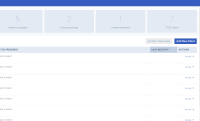- Topics
- Training
- Community
- Product Help
- Industry Discussions
- User Groups
- Discover
- Resources
- Intuit Accountants Community
- :
- ProSeries Tax
- :
- ProSeries Tax Discussions
- :
- Link telling the client it can't find their email
Link telling the client it can't find their email
- Mark Topic as New
- Mark Topic as Read
- Float this Topic for Current User
- Bookmark
- Subscribe
- Printer Friendly Page
- Mark as New
- Bookmark
- Subscribe
- Permalink
- Report Inappropriate Content
We have a client who we previously invited to Link, and they used it successfully. Now, when they enter their email to log in, they get the error "We can't find anyone with [email]." It also will not accept their phone number. There is no option presented to recover a username or password. We can still see the portal on our end, the email address we is identical to the one they are using, and there is no indication that they changed it. Is there anything we can suggest to them?
Sorry if there is a better place to post this--the Help button for Link redirects to the Community, but there doesn't seem to be a dedicated Link board.
Solved! Go to Solution.
![]() This discussion has been locked.
No new contributions can be made. You may start a new discussion
here
This discussion has been locked.
No new contributions can be made. You may start a new discussion
here
Accepted Solutions
- Mark as New
- Bookmark
- Subscribe
- Permalink
- Report Inappropriate Content
Thank you for that info--in this case, it was a relatively new client, so being able to access previously uploaded information was not a priority. We don't use Link as storage anyway, but I can see that that would not be optimal if you did. To clarify further, this issue cannot be resolved by sending another request because that takes the client right back to the login page that is not recognizing them. I did find the solution to this problem when a second client experienced it.
The problem occurs if they are logged into another Intuit product in a separate tab. I realized this because our office uses QuickBooks Online, and we cannot use that and Link properly from the same browser. The second client to experience this problem also had QBO open, and as soon as they closed it they were able to log in. May be a browser-specific issue; I use Firefox.
P.S., I've also never experienced an issue with clients logging in directly from the generic log-in page to access the new tax year's documents--it takes them right there.
- Mark as New
- Bookmark
- Subscribe
- Permalink
- Report Inappropriate Content
Good afternoon - I don't use Link but I have seen other posts reporting problems similar too if not the same as your problem. If you have some time to scroll down thru the messages you may find those and find some help. Good Luck!
- Mark as New
- Bookmark
- Subscribe
- Permalink
- Report Inappropriate Content
Thank you, I have seen similar issues but not this one.
To clarify, neither we nor the client tried to change the email address. And they are not getting the "your accountant has to invite you" error--it's just saying that their email cannot be found in a red box and giving them no further suggestions.
- Mark as New
- Bookmark
- Subscribe
- Permalink
- Report Inappropriate Content
@Orlando is this something you can help with?
- Mark as New
- Bookmark
- Subscribe
- Permalink
- Report Inappropriate Content
Could you change your client's email address & re-invite the client?
- Mark as New
- Bookmark
- Subscribe
- Permalink
- Report Inappropriate Content
No idea, but i'll forward this post to the Link team.. hopefully they can help.
- Mark as New
- Bookmark
- Subscribe
- Permalink
- Report Inappropriate Content
That's a good workaround, thank you.
- Mark as New
- Bookmark
- Subscribe
- Permalink
- Report Inappropriate Content
@twphilli wrote:That's a good workaround, thank you.
I hope you haven't tried this "workaround" because it is not a good solution for two reasons:
- Changing the email address with Edit Client followed by Invite will send a new invite for your client to create a brand new account using that new email address to which the invite is sent; and
- Consequently, your client will lose access to what's in the existing account unless it is later recovered. Even then, he/she will only be able to access data in the existing account by to logging into using the old email address because that existing account is separate and distinct from the new one he/she will now need to create with the workaround. (Note: This will not affect your access to everything your client had previously submitted.)
Since your client had already accepted the invite and been using Intuit Link, TY20 PROGRESS should show Invite accepted. If he/she had submitted data for the current year, it should show the progress made to date.
To protect your client's access to data he/she had previously submitted, your first choice should be to generate another email from Intuit Link that may allow your client to regain access to the existing account:
- Log into Intuit Link for Accountants;
- Click on Clients on the left panel;
- Select Tax Year 2020 on the left panel just under the Intuit Link logo;
- Click on your client's NAME on the Clients dashboard;
- Click on Add Request on the far right on the screen;
- On the popup, select any Request Type, enter the relevant Request Text, and hit Save; and
- In the box You're almost there, click on the Send 1 Draft Requests button.
Your client will then receive an email at the existing email address about this new request. You should remind your client to click on the button in that email (which contains a token) and use the same email address to which that email is sent (which should be populated automatically by the browser) when logging into Intuit Link for the first time. This will ensure your client's Intuit Link account is properly connected to yours for TY20. Issues often arise when clients try to log into Intuit Link directly with their existing credential to view the new year's requests without first clicking on the invite for the relevant tax year.
Intuit Link should now recognize your client's email address even if it didn't for whatever reason. In case your client forgets the password, he/she should be able to recover access to that account using that email address. If Intuit Link still does not recognize that email address somehow, the only reason conceivable is that your client had changed the email address associated with his/her account (which is not that straight forward as explained here: https://proconnect.intuit.com/community/lacerte-tax-discussions/discussion/re-client-login/01/115565...).
Clients (or any Intuit customer for that matter) who can't recover their existing account can always click on the Try something else link in the bottom of the login dialog box and enter the following details on the next screen:
- Last name;
- DoB;
- SSN;
- Zip Code
I am, nevertheless, dubious if that really works because the creation of an account in Intuit Link does not require any of these details. Even if the client goes through the trouble to find the profile page to enter the details, there's still no place to enter SSN anywhere. Unless a client had previously used TurboTax, I don't see how Intuit would have these details to verify an individual for account recovery using this method short of pulling these from PS when you first invite the client.
Hope this helps.
Still an AllStar
- Mark as New
- Bookmark
- Subscribe
- Permalink
- Report Inappropriate Content
Thank you for that info--in this case, it was a relatively new client, so being able to access previously uploaded information was not a priority. We don't use Link as storage anyway, but I can see that that would not be optimal if you did. To clarify further, this issue cannot be resolved by sending another request because that takes the client right back to the login page that is not recognizing them. I did find the solution to this problem when a second client experienced it.
The problem occurs if they are logged into another Intuit product in a separate tab. I realized this because our office uses QuickBooks Online, and we cannot use that and Link properly from the same browser. The second client to experience this problem also had QBO open, and as soon as they closed it they were able to log in. May be a browser-specific issue; I use Firefox.
P.S., I've also never experienced an issue with clients logging in directly from the generic log-in page to access the new tax year's documents--it takes them right there.
- Mark as New
- Bookmark
- Subscribe
- Permalink
- Report Inappropriate Content
Thanks for sharing!