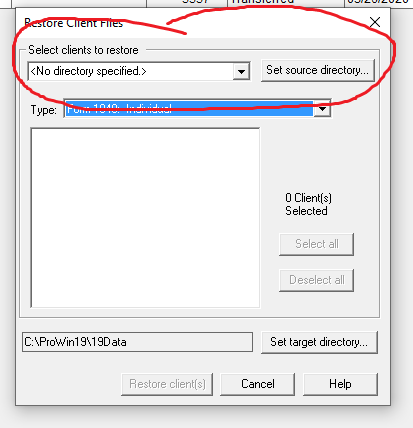- Topics
- Training
- Community
- Product Help
- Industry Discussions
- User Groups
- Discover
- Resources
- Intuit Accountants Community
- :
- ProSeries Tax
- :
- ProSeries Tax Discussions
- :
- exporting a file
exporting a file
- Mark Topic as New
- Mark Topic as Read
- Float this Topic for Current User
- Bookmark
- Subscribe
- Printer Friendly Page
- Mark as New
- Bookmark
- Subscribe
- Permalink
- Report Inappropriate Content
How do I export a tax file from 2018 Pro Series Basic on one computer (using Windows 7) to 2019 Pro Series Basic on another computer (using Windows 10)? I tried to transfer the clients to a flash drive and then onto the new computer, but it did not work.
![]() This discussion has been locked.
No new contributions can be made. You may start a new discussion
here
This discussion has been locked.
No new contributions can be made. You may start a new discussion
here
- Mark as New
- Bookmark
- Subscribe
- Permalink
- Report Inappropriate Content
Highlight the client in Homebase (not the EFCenter), then click FIle > Client File Maintenance >Backup and choose your flashdrive
Then on the new computer, same drill but choose Restore
♪♫•*¨*•.¸¸♥Lisa♥¸¸.•*¨*•♫♪
- Mark as New
- Bookmark
- Subscribe
- Permalink
- Report Inappropriate Content
Thank so much for the information. I was able to backup the files to my flashdrive. When I tried restoring the files on the new computer, I could not see them in the directory of the restore dialogue box. Why can't I see the files? The tabs to select them are greyed out too. The directory only shows the folder they are in and won't let me open the folder.
- Mark as New
- Bookmark
- Subscribe
- Permalink
- Report Inappropriate Content
"I could not see them in the directory of the restore dialogue box." "The tabs to select them are greyed out too. "
Be sure you in a regular HomeBase view, not the EFCenter.
Youve got the flashdrive chosen in this box?
♪♫•*¨*•.¸¸♥Lisa♥¸¸.•*¨*•♫♪
- Mark as New
- Bookmark
- Subscribe
- Permalink
- Report Inappropriate Content
Just-Lisa-Now,
Yes, I am in Homebase view and I have the flashdrive selcted in the drop down box to set the directory. Do I need ot run Homebase Maintance?