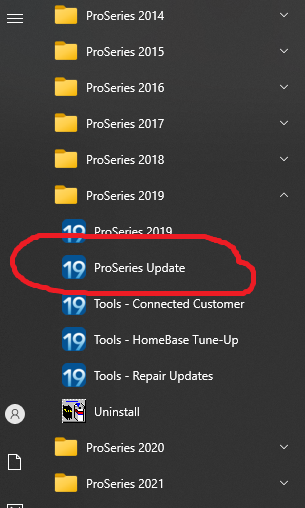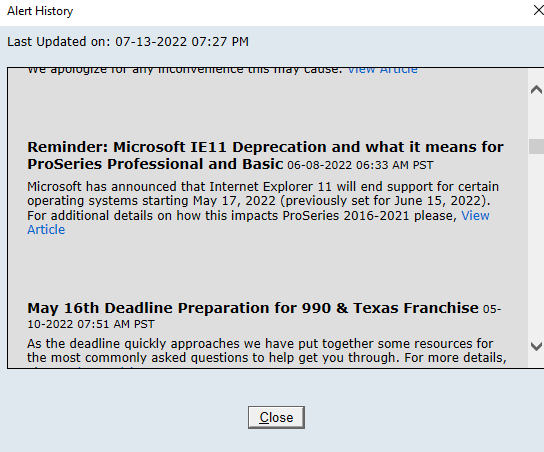- Topics
- Training
- Community
- Product Help
- Industry Discussions
- User Groups
- Discover
- Resources
- Intuit Accountants Community
- :
- ProSeries Tax
- :
- ProSeries Tax Discussions
- :
- Can't open 2019 ProSeries.
Can't open 2019 ProSeries.
- Mark Topic as New
- Mark Topic as Read
- Float this Topic for Current User
- Bookmark
- Subscribe
- Printer Friendly Page
- Mark as New
- Bookmark
- Subscribe
- Permalink
- Report Inappropriate Content
When I try to open 2019 I get an error message that I must update my browser. 2018, 2020, 2021 all open fine. Anyone else experience/fix this?
- Mark as New
- Bookmark
- Subscribe
- Permalink
- Report Inappropriate Content
According to the yellow banner alert sent out back in mid June, if you didnt update before MS ditched MSIE, you need to update the program using this method in Windows Programs menu, find PS2019 and use the Update option.
♪♫•*¨*•.¸¸♥Lisa♥¸¸.•*¨*•♫♪
- Mark as New
- Bookmark
- Subscribe
- Permalink
- Report Inappropriate Content
I have the same problem and I did not get an alert. Not being the smartest person in the world when it comes to computers I am a little puzzled about your instructions on how to fix this.
- Mark as New
- Bookmark
- Subscribe
- Permalink
- Report Inappropriate Content
Alert was sent out early June. The link in the alert takes you here:
Microsoft IE11 Deprecation and what it means for P... - Intuit Accountants Community
Use the Windows programs menu to access the PS2019 Update option (in my previous screen shot) without opening the program.
♪♫•*¨*•.¸¸♥Lisa♥¸¸.•*¨*•♫♪
- Mark as New
- Bookmark
- Subscribe
- Permalink
- Report Inappropriate Content
Oh, thank you, thank you! This was such a help!!
- Mark as New
- Bookmark
- Subscribe
- Permalink
- Report Inappropriate Content
Where do you find The WINDOW PROGRAM MENU?
- Mark as New
- Bookmark
- Subscribe
- Permalink
- Report Inappropriate Content
Lower left corner of your computer screen.... the "Windows" icon. Or the "Windows" button on your keyboard.
( Generic Comment )"