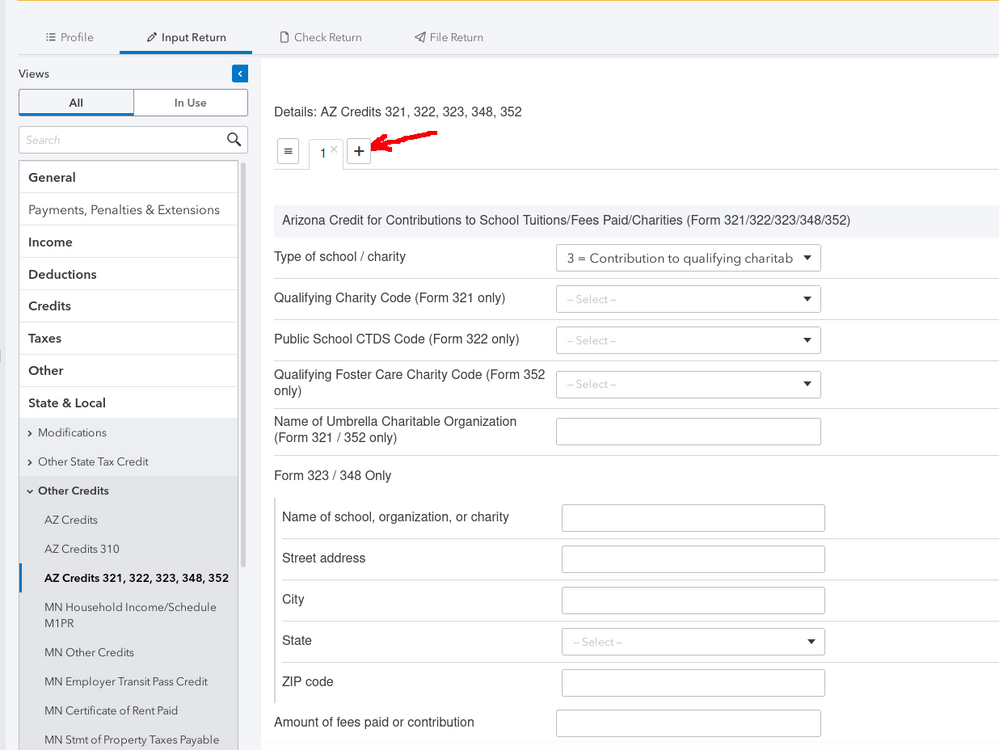- Topics
- Training
- Community
- Product Help
- Industry Discussions
- User Groups
- Discover
- Resources
- Intuit Accountants Community
- :
- ProConnect Tax
- :
- ProConnect Tax Discussions
- :
- How can I enter a 2nd charity on AZ 321 form? Seems to like just one
How can I enter a 2nd charity on AZ 321 form? Seems to like just one
- Mark Topic as New
- Mark Topic as Read
- Float this Topic for Current User
- Bookmark
- Subscribe
- Printer Friendly Page
- Mark as New
- Bookmark
- Subscribe
- Permalink
- Report Inappropriate Content
Solved! Go to Solution.
![]() This discussion has been locked.
No new contributions can be made. You may start a new discussion
here
This discussion has been locked.
No new contributions can be made. You may start a new discussion
here
Accepted Solutions
- Mark as New
- Bookmark
- Subscribe
- Permalink
- Report Inappropriate Content
Here's a screenshot of where you're supposed to make the entries. If you do not see what the red arrow points to, you will need to contact Intuit Support.
Still an AllStar
- Mark as New
- Bookmark
- Subscribe
- Permalink
- Report Inappropriate Content
The form itself has lines for 3 charities (and another 3, for donations made in 2021 that apply to 2020). Glad I don't use ProConnect.
- Mark as New
- Bookmark
- Subscribe
- Permalink
- Report Inappropriate Content
In ProConnect Tax, whenever you see an entry being made on a tab and that tab has a + next to it, that's indication to you that to add a new entry, you just need to click on the + sign. The flip side of the coin is that, to delete an entry, you just need to click on the x in the right corner of that particular tab.
Still an AllStar
- Mark as New
- Bookmark
- Subscribe
- Permalink
- Report Inappropriate Content
The area I was asking about AZ - Other Tax Credits - 321
Did not have the expected + on the tab for additional credits under 321
- Mark as New
- Bookmark
- Subscribe
- Permalink
- Report Inappropriate Content
Here's a screenshot of where you're supposed to make the entries. If you do not see what the red arrow points to, you will need to contact Intuit Support.
Still an AllStar
- Mark as New
- Bookmark
- Subscribe
- Permalink
- Report Inappropriate Content
AHA! i was expecting it are the row level - thanks for your help