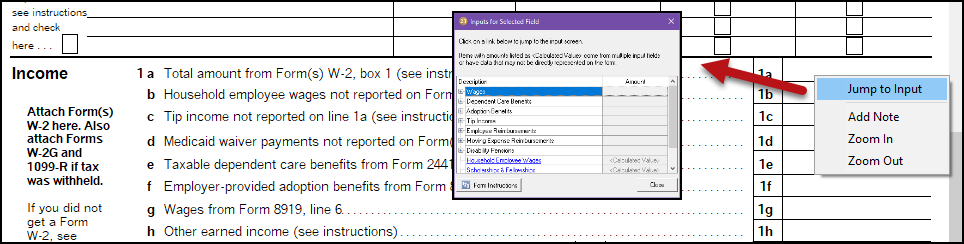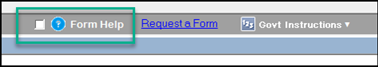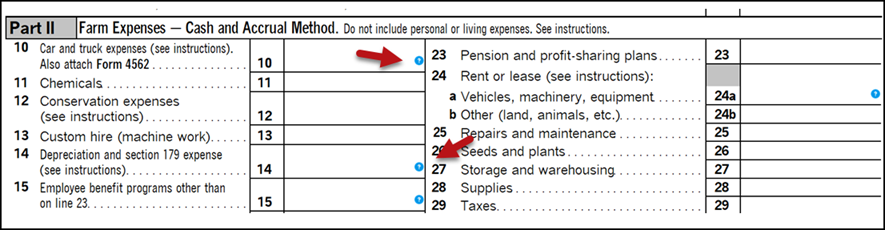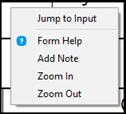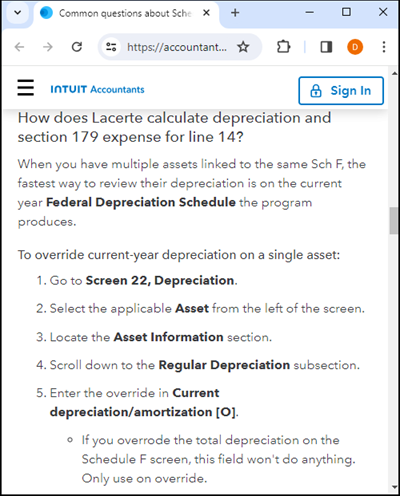- Topics
- Training
- Community
- Product Help
- Industry Discussions
- User Groups
- Discover
- Resources
- Intuit Accountants Community
- :
- Lacerte Tax
- :
- Lacerte Tax News and Updates
- :
- Jump-to-Input and Form Help: Lacerte In-Product Self-Help Options to Save You Time
Jump-to-Input and Form Help: Lacerte In-Product Self-Help Options to Save You Time
- Mark Topic as New
- Mark Topic as Read
- Float this Topic for Current User
- Bookmark
- Subscribe
- Printer Friendly Page
- Mark as New
- Bookmark
- Subscribe
- Permalink
- Report Inappropriate Content
Lacerte offers two very helpful in-product self-help features to help you find answers within your workflow to save you time and prevent you from having to stop to contact support.
Jump-to-Input:
The first feature you may already be familiar with is the Jump-to-Input (JTI) feature. This feature allows you to right-click on a line item while viewing a Form or Schedule to determine where the input field is located to populate the line. (sample of wages, 1040 line 1a)
While this feature is helpful, there are lines that aren’t so straight forward that we often run across where an amount isn’t flowing like we would expect it to. Often, these are due to calculations or limitations that aren’t as noticeable when reviewing the return. Because these lines aren’t a simple input/output line, the JTI feature won’t be available.
Form Help:
These are the fields where Form Help comes into play. Form Help provides additional in-product information to help you determine how a line is calculated.
To turn the Form Help on in Lacerte, check the Form Help box located at the top of the screen while viewing the Forms tab.
Once the Form Help checkbox is marked, this feature is turned on. You’ll notice several lines appearing with a blue question mark icon. Note: By default this checkbox will remain unchecked until you decide to check it.
Each of the blue question mark icons will indicate where Form Help is available. When clicking these icons a pop-up will allow you to access Form Help. (Sample of Schedule C, Line 14)
The Form Help itself will display as a pop-up browser window. This window can be adjusted to a smaller size and will remain this size while working in the program.
The help window will provide details specific to the form line you’ve selected.
This feature is currently available for Federal forms and schedules in the Individual tax module of 2023 Lacerte and 2022 Lacerte where the Form Help icon appears. Content and access points will be expanded to other tax modules and states throughout the tax season.
Solved! Go to Solution.
Accepted Solutions
- Mark as New
- Bookmark
- Subscribe
- Permalink
- Report Inappropriate Content
For more Lacerte News and Updates, click here.
You can also subscribe to the "News and Updates" board and get notified of posts via email.
See this help article: Stay informed with account and product changes.
- Mark as New
- Bookmark
- Subscribe
- Permalink
- Report Inappropriate Content
For more Lacerte News and Updates, click here.
You can also subscribe to the "News and Updates" board and get notified of posts via email.
See this help article: Stay informed with account and product changes.