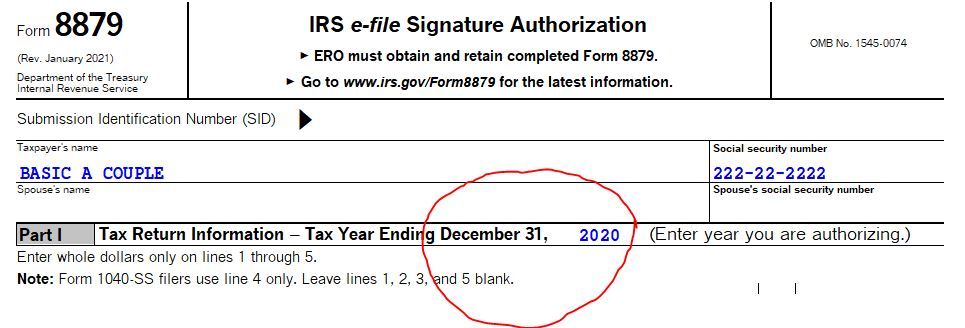- Topics
- Training
- Community
- Product Help
- Industry Discussions
- User Groups
- Discover
- Resources
- Intuit Accountants Community
- :
- Lacerte Tax
- :
- Lacerte Tax Discussions
- :
- 2020 1040 Form 8879
2020 1040 Form 8879
- Mark Topic as New
- Mark Topic as Read
- Float this Topic for Current User
- Bookmark
- Subscribe
- Printer Friendly Page
- Mark as New
- Bookmark
- Subscribe
- Permalink
- Report Inappropriate Content
In doing 2020 individual 1040s we are finding that the year does appear on the top of the 8879 form. Is everyone having the same problem or is there something that we need to fix. The year appears on all the other forms.
Solved! Go to Solution.
![]() This discussion has been locked.
No new contributions can be made. You may start a new discussion
here
This discussion has been locked.
No new contributions can be made. You may start a new discussion
here
Accepted Solutions
- Mark as New
- Bookmark
- Subscribe
- Permalink
- Report Inappropriate Content
Here's wishing you many Happy Returns
- Mark as New
- Bookmark
- Subscribe
- Permalink
- Report Inappropriate Content
The IRS changed the form.
- Mark as New
- Bookmark
- Subscribe
- Permalink
- Report Inappropriate Content
Here's wishing you many Happy Returns
- Mark as New
- Bookmark
- Subscribe
- Permalink
- Report Inappropriate Content
The current year shows on my screen(before I manually input the tax year ending block) but will not print.
- Mark as New
- Bookmark
- Subscribe
- Permalink
- Report Inappropriate Content
@taxlady49 How do you manually input that year ending number? Why would you manually input that year ending number? This is new for the 2020 year. The 8879 is intended only to be used for the 2020 year, so it prints 2020 without any messing about.
Are you dealing with something besides an Individual 1040 return?
Here's wishing you many Happy Returns
- Mark as New
- Bookmark
- Subscribe
- Permalink
- Report Inappropriate Content
This is not solved and I believe this is a MAJOR ISSUE. Please either prefill or place an error message to solve this. I just discovered today and according to the various group I am in, this is not known by many.
I am worried that the IRS may say this is a penalty carrying error. ProSeries user
- Mark as New
- Bookmark
- Subscribe
- Permalink
- Report Inappropriate Content
@FormerIRS This is a Lacerte discussion, but I can not imagine the PS has any problem either. The nice big bold 2020 that seems to be missing is only a smaller 2020 that I have circled on the sample 8879. I am pretty sure that there is no problem. Maybe this picture will help.
Here's wishing you many Happy Returns
- Mark as New
- Bookmark
- Subscribe
- Permalink
- Report Inappropriate Content
This website is so bad, it takes you to Lacerte or still has answers to 2004 issues. There is a problem, in PS nobody told us about this and there is no error telling us to fill this in.
Thank you
- Mark as New
- Bookmark
- Subscribe
- Permalink
- Report Inappropriate Content
We have found that no special entry is necessary. When we enter a 2020 return information in the 2020 module, it automatically puts the year on the form. It just isn't bold and at the top of the form as before. We do not have to do any special entry to get the 2020 to show up.
- Mark as New
- Bookmark
- Subscribe
- Permalink
- Report Inappropriate Content
@JCH453 wrote:
We have found that no special entry is necessary. When we enter a 2020 return information in the 2020 module, it automatically puts the year on the form. It just isn't bold and at the top of the form as before. We do not have to do any special entry to get the 2020 to show up.
Here's wishing you many Happy Returns