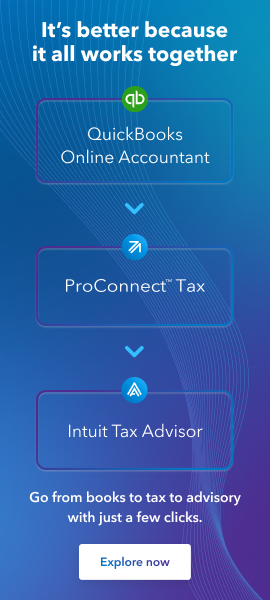- Topics
- Training
- Community
- Product Help
- Industry Discussions
- User Groups
- Discover
- Resources
- Intuit Accountants Community
- :
- Industry Discussions
- :
- Tax Talk
- :
- 1 error but no error
1 error but no error
- Mark Topic as New
- Mark Topic as Read
- Float this Topic for Current User
- Bookmark
- Subscribe
- Printer Friendly Page
- Mark as New
- Bookmark
- Subscribe
- Permalink
- Report Inappropriate Content
why is proseries showing 1 error when theres actually no error?
Best Answer Click here
Accepted Solutions
- Mark as New
- Bookmark
- Subscribe
- Permalink
- Report Inappropriate Content
Found the problem. Check the box showing your PTIN is verified correct. Zero errors now. The software doesn't lead you there. You have to find it. I like complicated puzzles.
- Mark as New
- Bookmark
- Subscribe
- Permalink
- Report Inappropriate Content
On the Federal Final Review just shows 1 error but the bottom error checker shows green. Maybe your right one of the forms are not final or maybe its just too early to efile..
- Mark as New
- Bookmark
- Subscribe
- Permalink
- Report Inappropriate Content
I'm getting the same thing on my federal final review. I was going to ask about that as well. I am guessing that it means we can't efile yet but I'm not sure. Any other opinions?
- Mark as New
- Bookmark
- Subscribe
- Permalink
- Report Inappropriate Content
Iron Man,
Are you using Professional? I just checked on Professional and it shows no errors for a simple return. But on Basic, the one error shows. Is anyone using Basic showing no errors?
- Mark as New
- Bookmark
- Subscribe
- Permalink
- Report Inappropriate Content
Yes, I realize that. It's just the word "probably" that bothers me a lot.
- Mark as New
- Bookmark
- Subscribe
- Permalink
- Report Inappropriate Content
I know all about thinking positive. I'm a retired psychologist. But I'm not going to be a captured rat in a maze. I'm going to scream about problems.
- Mark as New
- Bookmark
- Subscribe
- Permalink
- Report Inappropriate Content
It works for me, especially when I get to bigger cheeses.
- Mark as New
- Bookmark
- Subscribe
- Permalink
- Report Inappropriate Content
Found the problem. Check the box showing your PTIN is verified correct. Zero errors now. The software doesn't lead you there. You have to find it. I like complicated puzzles.
- Mark as New
- Bookmark
- Subscribe
- Permalink
- Report Inappropriate Content
Can you tell me where that box is located on the return? Is it on the info wks? I can't seem to find it.
- Mark as New
- Bookmark
- Subscribe
- Permalink
- Report Inappropriate Content
Found it.....on the firm/preparer info
- Mark as New
- Bookmark
- Subscribe
- Permalink
- Report Inappropriate Content
Thanks a million!
- Mark as New
- Bookmark
- Subscribe
- Permalink
- Report Inappropriate Content
Thanks for posting this. I had updated and rebooted and still an error. Thanks again proseries for wasting my time.
- Mark as New
- Bookmark
- Subscribe
- Permalink
- Report Inappropriate Content
THANK YOU!!!
- Mark as New
- Bookmark
- Subscribe
- Permalink
- Report Inappropriate Content
repair your updates in Tools Hub.....finally fixed mine and I was able to E-file
- Mark as New
- Bookmark
- Subscribe
- Permalink
- Report Inappropriate Content
I'm struggling. Where do I find the check box to verify that my PTIN is correct? I've been using ProSeries for seven years but this eludes me.
- Mark as New
- Bookmark
- Subscribe
- Permalink
- Report Inappropriate Content
It's in the Preparers information section of the software. Find your PTIN and it is right next to that.
Slava Ukraini!
- Mark as New
- Bookmark
- Subscribe
- Permalink
- Report Inappropriate Content
Tools, options, firm preparer info
- Mark as New
- Bookmark
- Subscribe
- Permalink
- Report Inappropriate Content
OREGON IS WORKING NOW!
- Mark as New
- Bookmark
- Subscribe
- Permalink
- Report Inappropriate Content
Nope PTIN was just fine. My problem like I said was the repair to my updates in the Tools Hub.