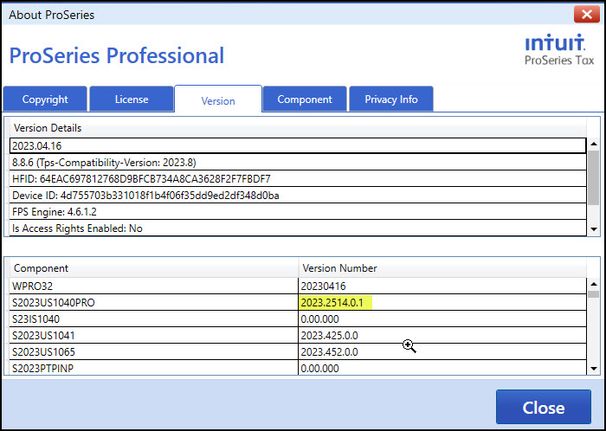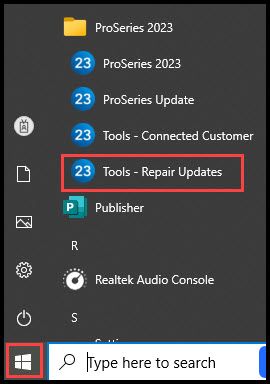- Topics
- Training
- Community
- Product Help
- Industry Discussions
- User Groups
- Discover
- Resources
- Intuit Accountants Community
- :
- ProSeries Tax
- :
- ProSeries Tax News and Updates
- :
- Form Not Final when trying to print or e-file 1040
Form Not Final when trying to print or e-file 1040
- Mark Topic as New
- Mark Topic as Read
- Float this Topic for Current User
- Bookmark
- Subscribe
- Printer Friendly Page
- Mark as New
- Bookmark
- Subscribe
- Permalink
- Report Inappropriate Content
RESOLVED - an update was released 2/1/2024 to correct this issue.
If you downloaded the ProSeries 2023 tax program prior to 11/15/2023, it is possible you are experiencing the inability to update the1040 formset. This will cause the program to display "Form not Final". We have identified the root cause and will be pushing a fix overnight.
To check to see if you are on the latest version, go to the Help menu>About ProSeries>Version. It should match or be higher than the version highlighted below:
If you would like to correct this immediately, you will need to REPAIR UPDATES. If you have previously ran the REPAIR UPDATES and are filing 1040 successfully, please disregard.
Click here for Using the tool in the ProSeries Tool Hub
To run Repair Updates:
- Click the Windows Start Menu
- Click the arrow next to ProSeries 2023
- Select Tools-Repair Updates
Solved! Go to Solution.
Accepted Solutions
- Mark as New
- Bookmark
- Subscribe
- Permalink
- Report Inappropriate Content
For more ProSeries News & Updates, click here.
- Mark as New
- Bookmark
- Subscribe
- Permalink
- Report Inappropriate Content
For more ProSeries News & Updates, click here.
- Mark as New
- Bookmark
- Subscribe
- Permalink
- Report Inappropriate Content
For more ProSeries News & Updates, click here.