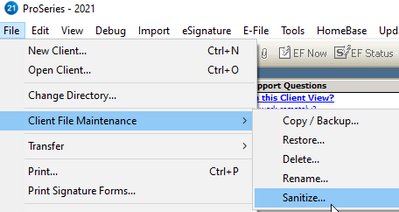- Topics
- Training
- Community
- Product Help
- Industry Discussions
- User Groups
- Discover
- Resources
- Intuit Accountants Community
- :
- ProSeries Tax
- :
- ProSeries Tax Discussions
- :
- Re: MFS returns automatically are submitted together in efile. Only one acknowledgement. IRS does not seem to have one of the returns. How to get this fixed?
MFS returns automatically are submitted together in efile. Only one acknowledgement. IRS does not seem to have one of the returns. How to get this fixed?
- Mark Topic as New
- Mark Topic as Read
- Float this Topic for Current User
- Bookmark
- Subscribe
- Printer Friendly Page
- Mark as New
- Bookmark
- Subscribe
- Permalink
- Report Inappropriate Content
Solved! Go to Solution.
Accepted Solutions
- Mark as New
- Bookmark
- Subscribe
- Permalink
- Report Inappropriate Content
Well, folks, I thought Angela at Intuit fixed the issue this morning for me. She was able to get an acknowledgement for the husband's return (the one I submitted, but it was saying just "transmitted", but the IRS said they have it). Then we deleted the wife's file from Homebase (scary!). Then we restored from yesterday's backup. It then showed that it had not been transmitted. I changed the name of the husband's file. Angela issued a credit for the processing fee on 3/16 that I was charged for wife's return (which was not transmitted).
So, then I transmitted the wife's return, which appeared and acted like a normal transmission. However, I just checked for acknowledgements on that transmission (and I got one), but. . . . . . the acknowledgment had the husband's file name on it (yes, even the new file name) but the acknowledgment is attached to the wife's return, and the new acknowledgement number IS THE SAME NUMBER AS THE ACKNOWLEDGEMENT NUMBER THAT IS ATTACHED TO THE HUSBAND'S RETURN!!!
So, I don't know what the status is at this moment. I will have my client check "Where's my refund" tomorrow afternoon to see if the IRS says they have received it.
And by the way, Angela said she had only seen this issue happen when returns were transmitted in a batch. She had never seen it happen with pay-per-return. I only transmit returns one at a time. I am retired actually, and only process 15-17 returns a year. And I don't even know how to copy with Windows or whatever that other person was talking about.
- Mark as New
- Bookmark
- Subscribe
- Permalink
- Report Inappropriate Content
Others have reported this happening. I think a call to support was required to correct.
@IRonMaN is that correct - @cathykalasky will need to call support?
- Mark as New
- Bookmark
- Subscribe
- Permalink
- Report Inappropriate Content
Just delete the return that wasn't actually transmitted, but you are going to need to call Intuit to get that extra fee reversed.
Slava Ukraini!
- Mark as New
- Bookmark
- Subscribe
- Permalink
- Report Inappropriate Content
I don't think that is the answer. The spouse's return that received the acknowledgement is the one that does not show up at IRS.gov. The one that does show up on IRS.gov just says "transferred" in the EF pending section in Proseries. I really do not want to redo the one with the acknowledgement--it is hours of work!
- Mark as New
- Bookmark
- Subscribe
- Permalink
- Report Inappropriate Content
I went through something similar this earlier this year. The husband's return was prepared and transmitted. When I checked for acknowledgements, even though the spouses return had not been prepared or actually transmitted it also showed up as accepted. I called support and found the spouse's return wasn't actually transmitted so I deleted the return to void off the bogus acceptance showing up in the system. Are you sure that you didn't transmit the wrong one?
Slava Ukraini!
- Mark as New
- Bookmark
- Subscribe
- Permalink
- Report Inappropriate Content
The husband's return is the one I submitted, but I did not get an acknowledgement. When he goes to "Where's my refund", IRS.gov says they have received his return, but the refund is pending. I was charged for the transmission at the time of submission. This was 2 weeks ago.
The wife's return was dragged along with the husband's, but I received an acknowledgement for that one (that I did not submit). On "Where's my refund" it says that there is no information available. On this one, I was charged for the transmission at the time of printing.
I am inclined to just have the wife mail a paper return at this point. I really don't want to lose the acknowledgement for the husband's return, which will happen if I delete the wife's return. The wife's return has a LOT of data input and I don't want to do it over. The husband's return only has a W2 (they have no joint assets).
So, is there any real issue with just sending a paper return for the wife?
- Mark as New
- Bookmark
- Subscribe
- Permalink
- Report Inappropriate Content
You aren't going to lose the acknowledgement for the husbands return -------- especially if you don't have one now.
Slava Ukraini!
- Mark as New
- Bookmark
- Subscribe
- Permalink
- Report Inappropriate Content
This could be an issue if Windows' file copying is using for splitting the return.
For fixing the issue, from ProSeries open the return which did *not* show up in IRS, let's call it return A, do File / Save-As. Select a new name for the Save-As file, let's call it return AA. Go back to the Homebase and remove the return A. Go to EF center, select the intended return, and pull EF Acknowledgement for it:
Unfortunately, with this way, you might have to pay EF fee for the new return (AA).
So in future please do not use Windows' File Explorer for copying file, bad things could happen. The good news is we are working for a fix for TY22, so hopefully it should not be an issue again next year.
- Mark as New
- Bookmark
- Subscribe
- Permalink
- Report Inappropriate Content
It's not a Windows' file copying issue. My returns were split using ProSeries without touching anything outside of ProSeries. This is a ProSeries issue and not a Windows issue. Lately Intuit seems to have developed a nasty habit of blaming their issues on everything but themselves. And the good news isn't that there is a fix coming for TY22. The good news would be that you have a fix for TY21. And finally, why in the world should someone have to pay Intuit a fee because of an Intuit screwup? That is the most ridiculous thing I have seen in a long time.
Slava Ukraini!
- Mark as New
- Bookmark
- Subscribe
- Permalink
- Report Inappropriate Content
Well, folks, I thought Angela at Intuit fixed the issue this morning for me. She was able to get an acknowledgement for the husband's return (the one I submitted, but it was saying just "transmitted", but the IRS said they have it). Then we deleted the wife's file from Homebase (scary!). Then we restored from yesterday's backup. It then showed that it had not been transmitted. I changed the name of the husband's file. Angela issued a credit for the processing fee on 3/16 that I was charged for wife's return (which was not transmitted).
So, then I transmitted the wife's return, which appeared and acted like a normal transmission. However, I just checked for acknowledgements on that transmission (and I got one), but. . . . . . the acknowledgment had the husband's file name on it (yes, even the new file name) but the acknowledgment is attached to the wife's return, and the new acknowledgement number IS THE SAME NUMBER AS THE ACKNOWLEDGEMENT NUMBER THAT IS ATTACHED TO THE HUSBAND'S RETURN!!!
So, I don't know what the status is at this moment. I will have my client check "Where's my refund" tomorrow afternoon to see if the IRS says they have received it.
And by the way, Angela said she had only seen this issue happen when returns were transmitted in a batch. She had never seen it happen with pay-per-return. I only transmit returns one at a time. I am retired actually, and only process 15-17 returns a year. And I don't even know how to copy with Windows or whatever that other person was talking about.
- Mark as New
- Bookmark
- Subscribe
- Permalink
- Report Inappropriate Content
Intuit will refund the transmission fee if you are charged twice for the same client. Just call tech support and they will do it.
- Mark as New
- Bookmark
- Subscribe
- Permalink
- Report Inappropriate Content
Sorry to hear about the issue. Would possible we can follow up with you regarding the issue? I would like you send me the sanitized of original return, and the two split returns to proseries_engineering@intuit.com. Please include the link to this post for reference. Thanks.
- Mark as New
- Bookmark
- Subscribe
- Permalink
- Report Inappropriate Content
I do not feel comfortable sending copies of client files to anyone except to the client. Sorry.
- Mark as New
- Bookmark
- Subscribe
- Permalink
- Report Inappropriate Content
For 2022 I am not going to transfer husband's file from 2021. I will build a completely new file for him, so then it will not be a "split" file. Fortunately, he only has a W2. Hopefully, that will disconnect them. I have used ProSeries (or it's predecessor) since 1988 and efiled for many years. I have never had this issue before, so it is very disappointing.
- Mark as New
- Bookmark
- Subscribe
- Permalink
- Report Inappropriate Content
To be clear, we are asking for the *sanitized* return, which should not have any private information. Same to you @IRonMaN. Thanks!
- Mark as New
- Bookmark
- Subscribe
- Permalink
- Report Inappropriate Content
I deleted the joint return and the "ghost" return as part of my dealing with the issue last month so I have nothing useful to send.
Slava Ukraini!
- Mark as New
- Bookmark
- Subscribe
- Permalink
- Report Inappropriate Content
I will look into that.
- Mark as New
- Bookmark
- Subscribe
- Permalink
- Report Inappropriate Content
My client (wife) checked the refund status on IRS.gov. It says that the return has been received and is being processed. Success! And thank you Angela at Intuit!