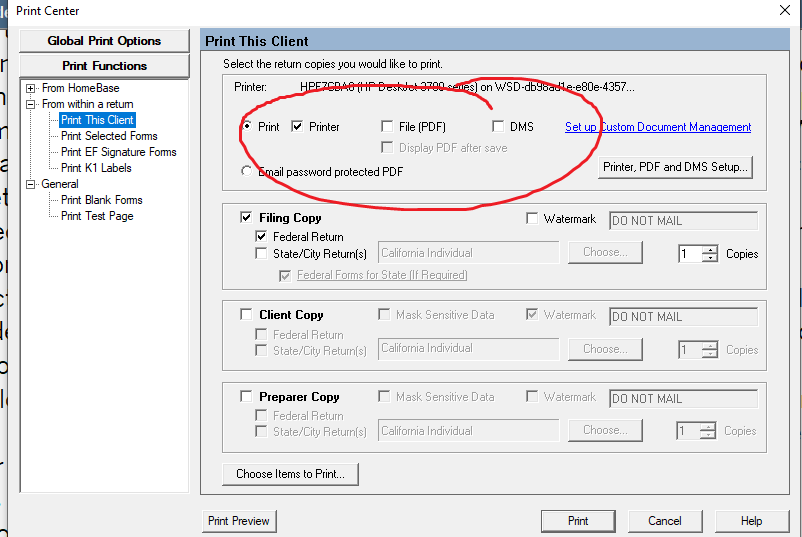- Topics
- Training
- Community
- Product Help
- Industry Discussions
- User Groups
- Discover
- Resources
- Intuit Accountants Community
- :
- ProSeries Tax
- :
- ProSeries Tax Discussions
- :
- Re: Client copy of tax return
Client copy of tax return
- Mark Topic as New
- Mark Topic as Read
- Float this Topic for Current User
- Bookmark
- Subscribe
- Printer Friendly Page
- Mark as New
- Bookmark
- Subscribe
- Permalink
- Report Inappropriate Content
Hello Tax Community,
Is anyone else having trouble getting a client's tax package to save? It keeps trying to connect to the printer instead?
Also, I have a client from 2022 who would like a copy of her returns from last year as she can't find the packet that I provided at the time. And it is the same thing, I click on 'save', and it gives me an error message that it can't connect to the printer.
Thank you!
Dawn
Best Answer Click here
Accepted Solutions
- Mark as New
- Bookmark
- Subscribe
- Permalink
- Report Inappropriate Content
Saving to PDF is the same as Printing to FILE, so you need to check the FILE box in the window that I showed above.
♪♫•*¨*•.¸¸♥Lisa♥¸¸.•*¨*•♫♪
- Mark as New
- Bookmark
- Subscribe
- Permalink
- Report Inappropriate Content
Im not quite sure I follow whats happening....do you NOT have any printer set for ProSeries to use? I dont understand the error that you may be seeing unless you dont have a printer set up in your Print Options.
Are you sure youve got the FILE box checked in the Print screen and not just the Printer. Do you have the Dosplay PDF box checked too...does a PDF appear on the screen?
♪♫•*¨*•.¸¸♥Lisa♥¸¸.•*¨*•♫♪
- Mark as New
- Bookmark
- Subscribe
- Permalink
- Report Inappropriate Content
Thank you, Lisa, for responding. I am not trying to get the program to print but rather to save the package to a PDF for a client copy to send by email. I thought I had done that before on that print page with removing ssn numbers. Perhaps I had upgraded for that ability?
- Mark as New
- Bookmark
- Subscribe
- Permalink
- Report Inappropriate Content
Saving to PDF is the same as Printing to FILE, so you need to check the FILE box in the window that I showed above.
♪♫•*¨*•.¸¸♥Lisa♥¸¸.•*¨*•♫♪