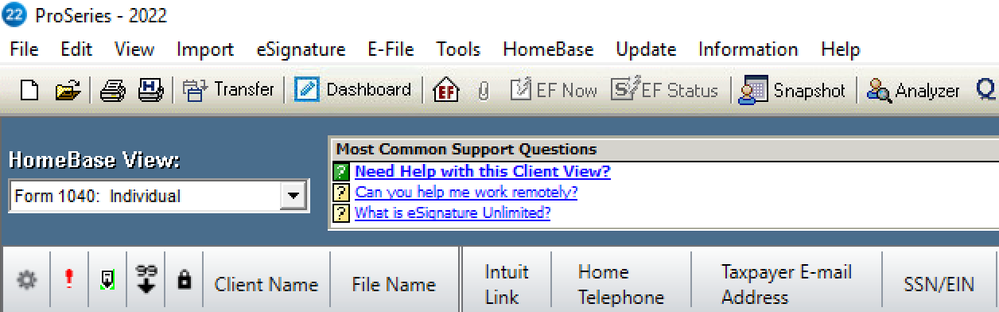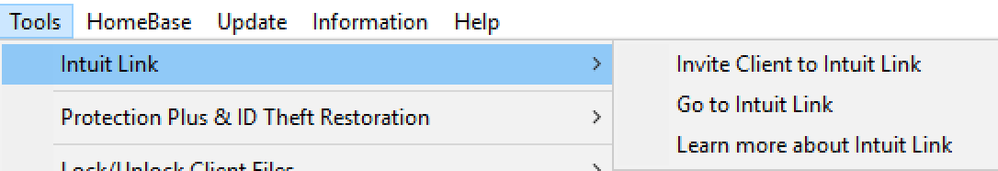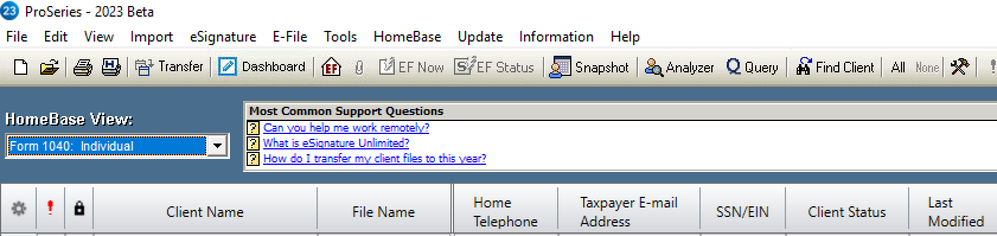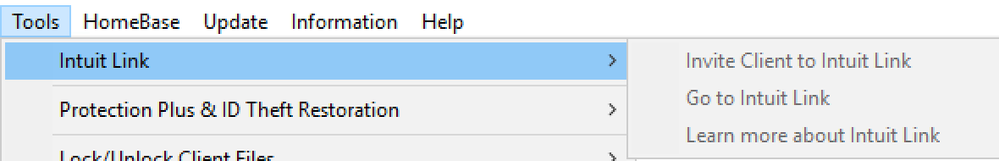- Topics
- Training
- Community
- Product Help
- Industry Discussions
- User Groups
- Discover
- Resources
- Intuit Accountants Community
- :
- ProSeries Tax
- :
- ProSeries Tax Discussions
- :
- Intuit LINK
Intuit LINK
- Mark Topic as New
- Mark Topic as Read
- Float this Topic for Current User
- Bookmark
- Subscribe
- Printer Friendly Page
- Mark as New
- Bookmark
- Subscribe
- Permalink
- Report Inappropriate Content
Successfully downloaded 2023 Pro Series and rolled clients over from 2022 - no problems. EXCEPT, I do not see the column for “Invite” or “View” Intuit LINK? I can open the 2022 Pro Series package and select a client and hit view and browser opens to show LINK. It even allows for choosing 2023 from drop down years in menu, but no LINK access within Pro Series. Will this be added in later version or did I miss something on download (network version).
Best Answer Click here
Accepted Solutions
- Mark as New
- Bookmark
- Subscribe
- Permalink
- Report Inappropriate Content
I found out the issue! I went to MAIN MENU —> HOME BASE —> RESET CURRENT VIEW and the LINK "Invite/View Column" appeared. This also allowed for MAIN MENU —> TOOLS —> INTUIT LINK to show darkened choices in drop down window. I will close the question window and thank all that answered. A simple solution.
- Mark as New
- Bookmark
- Subscribe
- Permalink
- Report Inappropriate Content
I think the widespread treatment here of rolling over returns is to wait a while.. Some returns in a past year that were rolled over before some updates to the program caused the returns to be incorrect in the subsequent year.
- Mark as New
- Bookmark
- Subscribe
- Permalink
- Report Inappropriate Content
Not really a rollover issue. The LINK COLUMN is not showing on 1040 client list. Just need to know if this is because it is an early release of ProSeries or did we do something wrong with download of 2023 program?
- Mark as New
- Bookmark
- Subscribe
- Permalink
- Report Inappropriate Content
@ChrisPogozelski Are you able to take a screenshot and attach the file to a reply on this thread? I'll ask to see if this is known or something we need to report. Thanks!
- Mark as New
- Bookmark
- Subscribe
- Permalink
- Report Inappropriate Content
- Mark as New
- Bookmark
- Subscribe
- Permalink
- Report Inappropriate Content
I posted screen shots, as you requested. The first two show the 2022 tax year Pro Series where you will see a column to either “View’ or “Invite” clients to the LINK, and also the ability to choose to invite or enter the LINK from the tools menu. The second two screen shots show that for the 2023 tax year Pro Series there is no column to “View” or “Invite,” and the drop down from the tools menu shows that the ability to enter or invite to the LINK is greyed out. Is this something we did wrong downloading the 2023 package or is it something that needs to be corrected by Intuit either now or in subsequent updates?
- Mark as New
- Bookmark
- Subscribe
- Permalink
- Report Inappropriate Content
I found out the issue! I went to MAIN MENU —> HOME BASE —> RESET CURRENT VIEW and the LINK "Invite/View Column" appeared. This also allowed for MAIN MENU —> TOOLS —> INTUIT LINK to show darkened choices in drop down window. I will close the question window and thank all that answered. A simple solution.
- Mark as New
- Bookmark
- Subscribe
- Permalink
- Report Inappropriate Content
I just followed the same steps and got it back.
HomeBase > Reset Current View, and Intuit Link appears.
- Mark as New
- Bookmark
- Subscribe
- Permalink
- Report Inappropriate Content
@Chris and Laura I understand your question was not on rolling over clients, but @Jim-from-Ohio was pointing out that rolling over clients from prior year causes a lot of problems to pop up. Myself I only roll over a client when I start current years taxes, as do a lot of people using ProSeries.
- Mark as New
- Bookmark
- Subscribe
- Permalink
- Report Inappropriate Content
Hey - Thanks for adding the Intuit Link to invite clients into their respective tax portals - Right - HomeBase
then reset current view - works for me!