- Mark as New
- Bookmark
- Subscribe
- Permalink
- Report Inappropriate Content
I don't know, is it just me? Have I become so jaded after spending so many years here? Anybody else making sure they don't update their software tomorrow? Saying you have Intuit Beta is pretty close to saying you have COVID ------------------ scary stuff 😱
ProSeries Beta Background Updates - Live on 8/11 - Intuit Accountants Community
Slava Ukraini!
Best Answer Click here
![]() This discussion has been locked.
No new contributions can be made. You may start a new discussion
here
This discussion has been locked.
No new contributions can be made. You may start a new discussion
here
Accepted Solutions
- Mark as New
- Bookmark
- Subscribe
- Permalink
- Report Inappropriate Content
Screw this. I'm going to start doing tax returns by hand. No more newfangled computer stuff. Concierge practice. 6 clients, $50,000 each. Easy peazy and won't even have to e-file.
Question - know any clients willing to pay $50,000? Just looking.
- Mark as New
- Bookmark
- Subscribe
- Permalink
- Report Inappropriate Content
Lacerte has a similar thing. I keep it turned off.
The more I know the more I don’t know.
- Mark as New
- Bookmark
- Subscribe
- Permalink
- Report Inappropriate Content
Good plan 👍
Slava Ukraini!
- Mark as New
- Bookmark
- Subscribe
- Permalink
- Report Inappropriate Content
Whenever it's time to do it, I just turn on "The Marvelous Mrs. Maisel" instead.
Hope this helps.
I come here for kudos and IRonMaN's jokes.
- Mark as New
- Bookmark
- Subscribe
- Permalink
- Report Inappropriate Content
That was then, this is now. We have the Guardians of the Space Force protecting us. Besides, the Canadian border is open.
- Mark as New
- Bookmark
- Subscribe
- Permalink
- Report Inappropriate Content
It's about time the border opened back up. I felt bad for all of those moose trying sneak across the border to see family.
Slava Ukraini!
- Mark as New
- Bookmark
- Subscribe
- Permalink
- Report Inappropriate Content
Im gonna do the Beta thing on my home system, just to see what happens!
♪♫•*¨*•.¸¸♥Lisa♥¸¸.•*¨*•♫♪
- Mark as New
- Bookmark
- Subscribe
- Permalink
- Report Inappropriate Content
Sounds like a recipe for disaster to me... Maybe they should start getting ready for next year software and getting everything in order instead of worrying about this crap... Just my opinion...
- Mark as New
- Bookmark
- Subscribe
- Permalink
- Report Inappropriate Content
While I tend to be quite cynical about such things, I *LOVE* the fact it has an option to roll back to the previous version. I hope that will be a permanent option.
- Mark as New
- Bookmark
- Subscribe
- Permalink
- Report Inappropriate Content
so how did you turn it off?
- Mark as New
- Bookmark
- Subscribe
- Permalink
- Report Inappropriate Content
The Disturbance in the Force was caused by Rebel Wilson eating a massive bowl of pork and beans and forgetting to take her daily bottle of Pepto-Bismol...😉
- Mark as New
- Bookmark
- Subscribe
- Permalink
- Report Inappropriate Content
I was thinking it was the Lacerte Update Notification. Guess I am wrong. 🤔
The more I know the more I don’t know.
- Mark as New
- Bookmark
- Subscribe
- Permalink
- Report Inappropriate Content
Bill - this is Intuit we are taking about. Do you really think it will be able to do that without causing destruction in its path?😰
Slava Ukraini!
- Mark as New
- Bookmark
- Subscribe
- Permalink
- Report Inappropriate Content
Good point, it would probably revert all of our tax returns to whatever we had entered on January 15th. 😂
- Mark as New
- Bookmark
- Subscribe
- Permalink
- Report Inappropriate Content
Thank God you have to do something to activated it, unlike every other update that just goes live, like it or not.
- Mark as New
- Bookmark
- Subscribe
- Permalink
- Report Inappropriate Content
Screw this. I'm going to start doing tax returns by hand. No more newfangled computer stuff. Concierge practice. 6 clients, $50,000 each. Easy peazy and won't even have to e-file.
Question - know any clients willing to pay $50,000? Just looking.
- Mark as New
- Bookmark
- Subscribe
- Permalink
- Report Inappropriate Content
Based on my college learning days, you are pricing them too high. Psychologically, $50,000 is a tough sell. Now if you knocked the price down to $49,999, people believe they are only paying $40,000 instead of that astronomical $50,000 price.
As a side note, I am now closely reviewing my client list to see if I can come up with 6 clients willing to pay that. I might have to settle for only 5.
Slava Ukraini!
- Mark as New
- Bookmark
- Subscribe
- Permalink
- Report Inappropriate Content
As a side note, I don't think anybody is going to come up with a better solution than that.
Slava Ukraini!
- Mark as New
- Bookmark
- Subscribe
- Permalink
- Report Inappropriate Content
hi @abctax55 No need to be scared (at least for this beta!). It will only take effect if you activate it yourself.
- Mark as New
- Bookmark
- Subscribe
- Permalink
- Report Inappropriate Content
The updater never directly touches your client files. This is true for the new rollback capability as well.
- Mark as New
- Bookmark
- Subscribe
- Permalink
- Report Inappropriate Content
hi @JSabCPA you don't have to do anything to turn it off. It is off by default, and will only turn on if you choose to do so (Menu > Update > Beta Background Updates).
That said, I encourage you to give it a try!
- Mark as New
- Bookmark
- Subscribe
- Permalink
- Report Inappropriate Content
Ah yes, this is only for ProSeries.
- Mark as New
- Bookmark
- Subscribe
- Permalink
- Report Inappropriate Content
I believe there is an old saying that goes something like - "good things come to those that wait"
I think I'll wait for some of those good things to come before I stick my toes in the water. 🦈
Slava Ukraini!
- Mark as New
- Bookmark
- Subscribe
- Permalink
- Report Inappropriate Content
Sure thing. We completely understand.
Just to be transparent: we're gauging interest and looking for feedback around the user experience through this beta, so if you want to provide input around this feature, please do give it a try!
- Mark as New
- Bookmark
- Subscribe
- Permalink
- Report Inappropriate Content
@Matt C wrote:
Just to be transparent: we're gauging interest and looking for feedback around the user experience through this beta, so if you want to provide input around this feature, please do give it a try!
Many of us are turned off by Intuit's so-call Beta Tests because historically it has NOT been "how have you liked this", it has only been "did this make your computer crash or cause some other horrible problem". So Intuit has historically ignored all suggestions or comments, which makes us users view this as a waste of time.
- Mark as New
- Bookmark
- Subscribe
- Permalink
- Report Inappropriate Content
Thus my " Please tell me how to turn it off as the whole concept is a bit scary"

Intuit's improvements quite often break things that were working just fine....
- Mark as New
- Bookmark
- Subscribe
- Permalink
- Report Inappropriate Content
"The updater never directly touches your client files" ?
So when the Unemployment correction update came thru and changed the amounts on all the returns that had been e-filed and accepted, even if they were locked, would not be considered "directly touching the client file."
I know I was ready to reach out and "touch" somebody at intuit when that update was done. Fortunately, I had PDF copies of the original returns, because it also changed the "Original Amount" and "Original Return" numbers in the client file. Many preparers did not save or print the original return before the update and expressed their dissatisfaction on this forum.
How about a pop up box that asks if you would like the current updates to be applied to the already efiled and accepted return before you open it, instead of the software just doing whatever it wants, to your client file.
Then the claim of "The updater never directly touches your client file" would have some validity.
- Mark as New
- Bookmark
- Subscribe
- Permalink
- Report Inappropriate Content
Hi @The-Tax-Lady , sorry, I should have been more clear.
When I say "updater", I am referring to the program that updates your ProSeries installation. It is an executable called ProSeriesUpdate.exe, and that is what is responsible for downloading and installing updates to your machine.
I did not mean to say that an update to the product won't affect your client files - that is apparent to you, and myself as well.
Addressing your ask: there should be a dialog that comes up, saying "ProSeries has detected that the amounts calculated in this return have changed since the return was e-filed.".
It looks like this:
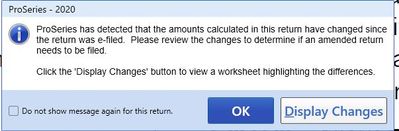
Did you perhaps check the box to not show this message?
Also, I believe you can lock your returns after e-filing them to prevent this altogether.
Please see this article for more information - https://proconnect.intuit.com/community/banking/help/new-for-tax-year-2017-proseries-return-locking/...
- Mark as New
- Bookmark
- Subscribe
- Permalink
- Report Inappropriate Content
That's very understandable. Honestly, I would feel the same if I were in your shoes (and do the same with programs I use).
I hear you loud and clear, and will do my absolute best so that others don't have a similar experience with this beta release.
I can't speak to previous beta programs (I'm a fairly new employee) but if you message me directly or reply on my announcement post with feedback about this feature, I will personally respond and treat your feedback like the gold that it is!
- Mark as New
- Bookmark
- Subscribe
- Permalink
- Report Inappropriate Content
Thank you for your feedback! I'm glad this appeals to you.
We weren't so sure if this was something users would want. Ideally, we wouldn't make you want to rollback any updates, ever, but I know that's not realistic, at least in the short term.
If you're willing, could you elaborate on what you love about this option?
What would make you want to rollback an update?
Where would you want to see this option - a menu item inside ProSeries? A new shortcut in your Start menu? Something else entirely?
- Mark as New
- Bookmark
- Subscribe
- Permalink
- Report Inappropriate Content
Thanks for the response.
That dialogue usually appears when I make a change in the already e-filed return, not when Intuit does an update, as I recall. Although, I think it came up on every return with a Recovery Rebate Credit after Intuit did an update which created quite a disturbance in the force since no change was actually made. Many preparers on this forum thought the IRS had rejected the return and removed the RRC, but it was just an Intuit update glitch. Fortunately, the All-Stars, as they will always be known as to me, spent lots of time and energy calming fears and assuring other preparers that it was Intuit, not the IRS, that created the issue and their e-filed returns were not changed.
I have not checked the box you referred to.
Do not remember being able to lock 2017 files, but time flies in taxland so I'll take your word for it. However, locking the file prevents nothing from automatically being changed, due to an update, if you have to open it again for any reason, so the file is never truly locked or safe. Hence, the reason for my ask.
- Mark as New
- Bookmark
- Subscribe
- Permalink
- Report Inappropriate Content
Thank you for taking the time to speak with me!
I can't test it myself right now, but a teammate confirmed that that dialog comes up when amounts change EITHER from an update or if the user makes a change to a return that has been efiled. Ah yep, just like that Recovery Rebate Credit issue (sigh).
Sorry, I don't understand your sentence about the file never being truly locked.. Could you elaborate?
1. You efile the return
2. You lock the return
3. ProSeries gets updated some time later
4. You open the return
5. < what happens here? >
The return should NOT get updated on step 5. Are you saying it does for you?
- Mark as New
- Bookmark
- Subscribe
- Permalink
- Report Inappropriate Content
You would want to rollback an update when an update intended to fix something causes bigger problems than what the update was intended to fix. It’s happened before and I’m pretty sure it will happen again.
Slava Ukraini!
- Mark as New
- Bookmark
- Subscribe
- Permalink
- Report Inappropriate Content
@IRonMaN That makes sense.
If you can recall for TY20, would you say these "bigger problems" revolved around content / calculations?
Or were they about the ProSeries program itself (ie crashing, homebase issues, files getting corrupted)?
I'm pretty sure it's the program (I remember March all too well...), but just want to confirm.
- Mark as New
- Bookmark
- Subscribe
- Permalink
- Report Inappropriate Content
Yup
- Mark as New
- Bookmark
- Subscribe
- Permalink
- Report Inappropriate Content
@The-Tax-Lady If what you say is true, the feature is broken, as that is the whole point of locking a return 😱
Did you see this happen in TY20? And are you certain someone else didn't update the file?
Are you able to reproduce the issue currently? If so, I can file a bug report right now if you provide some details from ProSeries, under Help > About > Version.
At a minimum, I need to know the WPRO32 component's version, and the version of the corresponding formset for the client file:
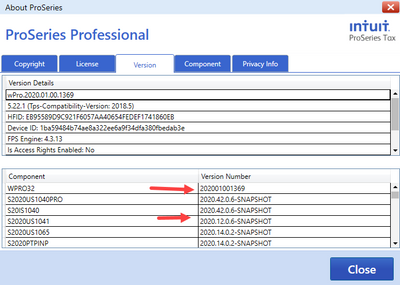
- Mark as New
- Bookmark
- Subscribe
- Permalink
- Report Inappropriate Content
I think “program” would have been the right category for most folks this past tax season. My biggest problem this year was printing. Federal returns printed fine but I couldn’t print a gibberish free MN return unless I printed it to a pdf first.
Slava Ukraini!
- Mark as New
- Bookmark
- Subscribe
- Permalink
- Report Inappropriate Content
@IRonMaN Thank you - this is really helpful!
Noted: for the rollback capability to be useful, it needs to be readily available, not just when there are issues DURING updating. If anything, it's more useful AFTER an update has taken place, in case the update contains bugs / issues.
- Mark as New
- Bookmark
- Subscribe
- Permalink
- Report Inappropriate Content
I'm a one woman show, no one else has access to my office or computer so no updates were done by anyone but me and I check daily for updates.
I'm not sure how I would reproduce the issue at this point, but if you have any suggestions, I'll give them a try. It wasn't just my client files, many preparers had issues with locked files updating when the file was unlocked and opened. If you can, look at the numerous postings on this issue when the UI correction update was released.
I have no idea what the WPRO32 component's version and the version of the corresponding formset for the client file, is or where to find it so I'll need some guidance with that also.
- Mark as New
- Bookmark
- Subscribe
- Permalink
- Report Inappropriate Content
@The-Tax-Lady This is troubling to say the least..
I'll raise the alarms to the team and we will investigate existing postings as a first step.
It'll probably be a week or two before someone can take a look, but I have added a personal reminder on 8/24 to follow up with you about this issue. I will either message you directly, or I will create a new post and tag you there, since this is not the best place to track an issue.
Thank you for your patience!
- Mark as New
- Bookmark
- Subscribe
- Permalink
- Report Inappropriate Content
As long as you don't unlock the file and open it, mine doesn't change. If I unlock a locked file and open it, it does change.
I ran the query for unemployment and locked all my files that were filed before the change. As long as I don't unlock it before I open it, it doesn't change.
- Mark as New
- Bookmark
- Subscribe
- Permalink
- Report Inappropriate Content
@The-Tax-Lady I missed this part in your statement earlier:
"It wasn't just my client files, many preparers had issues with locked files updating when the file was unlocked and opened."
As @TAXOH stated, the return won't get updated if you leave it locked. (thank you TAXOH!)
Why are you unlocking the return, especially when you don't want it to change?
Am I missing something here?




