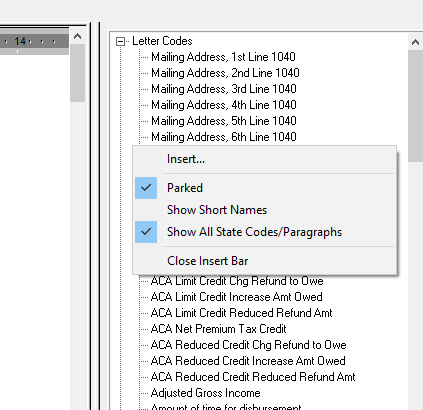- Topics
- Training
- Community
- Product Help
- Industry Discussions
- User Groups
- Discover
- Resources
- Intuit Accountants Community
- :
- ProSeries Tax
- :
- ProSeries Tax Discussions
- :
- I can't edit the client letter variables. No insert bar with variables appears.
I can't edit the client letter variables. No insert bar with variables appears.
- Mark Topic as New
- Mark Topic as Read
- Float this Topic for Current User
- Bookmark
- Subscribe
- Printer Friendly Page
- Mark as New
- Bookmark
- Subscribe
- Permalink
- Report Inappropriate Content
In prior years, I could edit letters. Variables showed up as triggers or data values.
With the current 2021 tax year software, the insert bar does nothing. I can't search for variables.
Any idea why?
Solved! Go to Solution.
Accepted Solutions
- Mark as New
- Bookmark
- Subscribe
- Permalink
- Report Inappropriate Content
@Dario Once you are able to drag the Insert Bar into view, try right clicking inside of the bar and then select Parked from the menu. This should keep the Insert Bar in view.
- Mark as New
- Bookmark
- Subscribe
- Permalink
- Report Inappropriate Content
Best guess, still too early in the program release. Wait as I am doing.
- Mark as New
- Bookmark
- Subscribe
- Permalink
- Report Inappropriate Content
@Dario Which formset are you trying to edit the client letter for?
I am seeing the insert codes when editing the 1040 client letter and am able to insert new codes into the letter.
Could you post a screen shot of the behavior you are seeing?
- Mark as New
- Bookmark
- Subscribe
- Permalink
- Report Inappropriate Content
Issue arises for me in the Letter Editor. I was in a 1041 file, and noted I don't see the variables on the right of the frame as I did last year. I clicked on the "Show or hide the insert bar" tab, and note the slider bar on the right moved left a smidge. Clicking and dragging on the space between the slider bar and the right side of the window allows me to drag the slider bar left, revealing the Letter Codes and Letter Paragraphs I was looking for, but those do not remained pinned open and available. Every time the Insert Bar option is activated, the Codes and Paragraphs return to the right edge. Very annoying.
I see the same behavior in the 1040 Letter E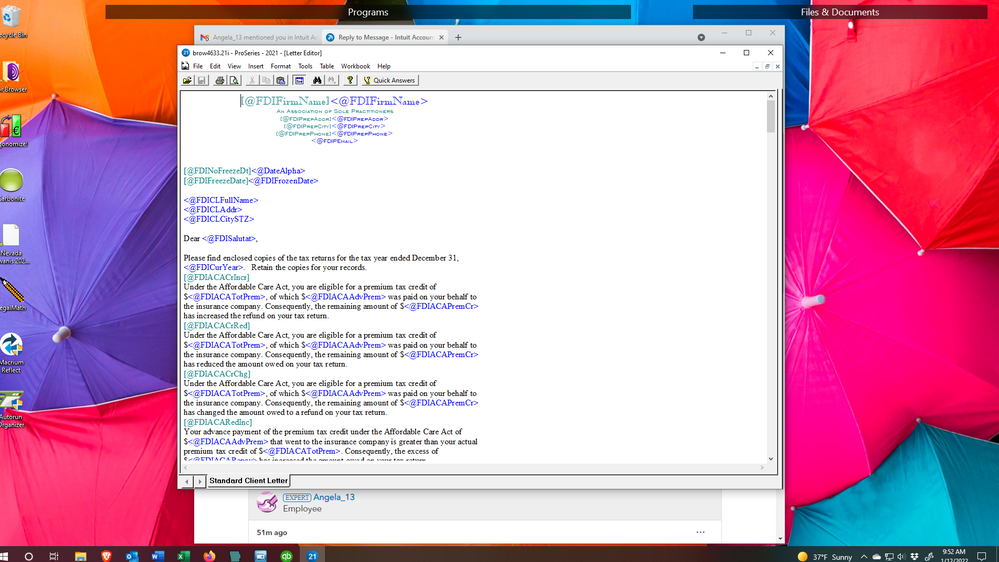
- Mark as New
- Bookmark
- Subscribe
- Permalink
- Report Inappropriate Content
@Dario Once you are able to drag the Insert Bar into view, try right clicking inside of the bar and then select Parked from the menu. This should keep the Insert Bar in view.