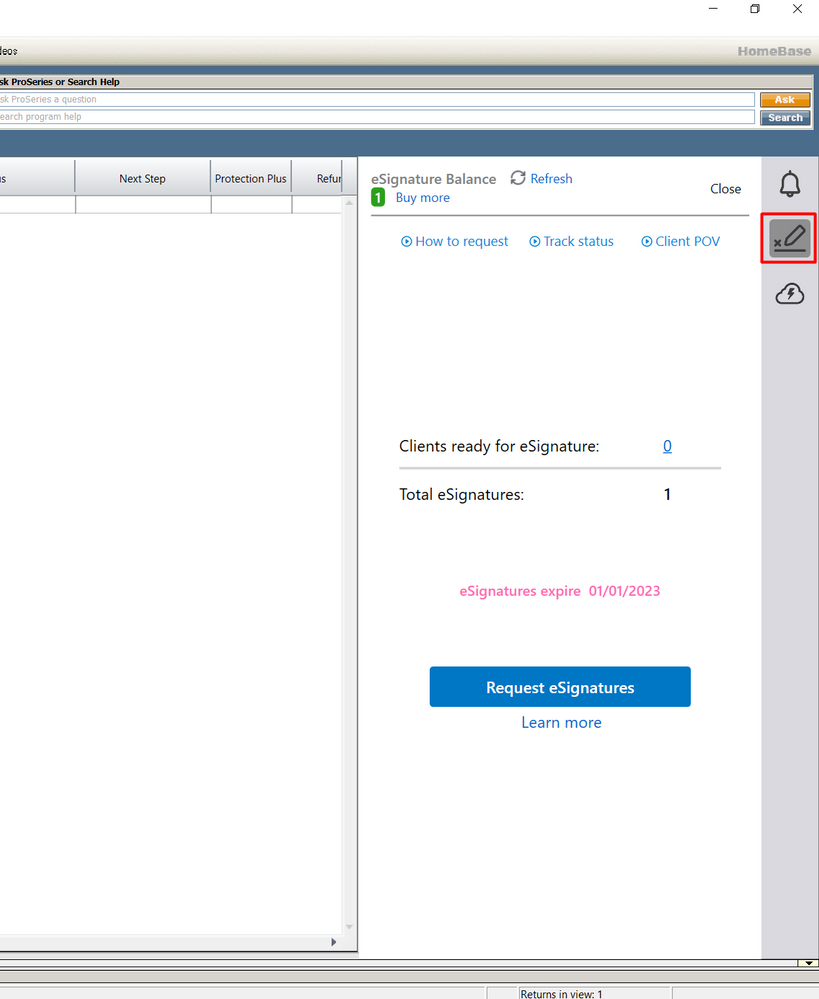- Topics
- Training
- Community
- Product Help
- Industry Discussions
- User Groups
- Discover
- Resources
- Intuit Accountants Community
- :
- ProSeries Tax
- :
- ProSeries Tax Discussions
- :
- E SIGNATURE BAR HOME BASE
E SIGNATURE BAR HOME BASE
- Mark Topic as New
- Mark Topic as Read
- Float this Topic for Current User
- Bookmark
- Subscribe
- Printer Friendly Page
- Mark as New
- Bookmark
- Subscribe
- Permalink
- Report Inappropriate Content
Just ran updates this morning and now 25% of the home base screen has the (e signature balance) occupying the screen without the ability to close it. Is it intuits intention to occupy 25% of the home base screen with advertising, messages and e signature status?? The arrow to close this screen is no longer showing after updating the software this morning.
How do I close this absolutely wasted us of valuable real estate on the home base view.
I ran a complete refresh of the updates and it is now fixed.
- Mark as New
- Bookmark
- Subscribe
- Permalink
- Report Inappropriate Content
Hi Olympus Tax,
Sorry for the inconvenience. If you look at the screenshot I've attched, the right side panel can be closed by clicking on the area that I've highlighted with a red box.
Clicking on that icon can be used to both close and reopen the right side panel. You can also select the other icons to view messages (bell) and add-ons (lightning bolt).
We have heard feedback that closing the panel is not as intuitive as we'd like and the team is actively working on a more clear and obvious way to close the panel.
We appreciate your feedback!
Thank you,
Nick