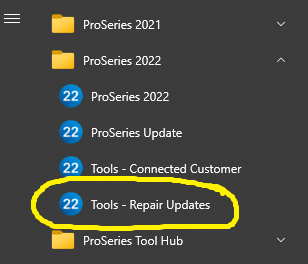- Topics
- Training
- Community
- Product Help
- Industry Discussions
- User Groups
- Discover
- Resources
- Intuit Accountants Community
- :
- ProSeries Tax
- :
- ProSeries Tax Discussions
- :
- CA Return not printing because its not final?
CA Return not printing because its not final?
- Mark Topic as New
- Mark Topic as Read
- Float this Topic for Current User
- Bookmark
- Subscribe
- Printer Friendly Page
- Mark as New
- Bookmark
- Subscribe
- Permalink
- Report Inappropriate Content
I've updated the software and the updates say it is supposed to be final... just a simple return with W2 and no children. Anyone else seeing this
- Mark as New
- Bookmark
- Subscribe
- Permalink
- Report Inappropriate Content
Looks like its the Form CA that's still showing as not final, but it should be already.
I already ran REPAIR UPDATES and Im still seeing the Not Final watermark, so Im not sure whats going on.
♪♫•*¨*•.¸¸♥Lisa♥¸¸.•*¨*•♫♪
- Mark as New
- Bookmark
- Subscribe
- Permalink
- Report Inappropriate Content
I am finding a lot of Forms saying they are not able to efile and I did the update for Proseries and I check my PTIN as well. The forms so far I can't seem to file are forms 540, 540 Schedule A, 1040 Schedule A, Form 8962, and Form 8867 to name a few.
- Mark as New
- Bookmark
- Subscribe
- Permalink
- Report Inappropriate Content
Those federal forms you mentioned all appear final in my software, I think you need to run REPAIR UPDATES from the Windows Programs menu. This is a screen shot for 2022, but all the years have the same option.
♪♫•*¨*•.¸¸♥Lisa♥¸¸.•*¨*•♫♪
- Mark as New
- Bookmark
- Subscribe
- Permalink
- Report Inappropriate Content
I am going to try the repair now. Thanks for the suggestion because I forgot about that option.
- Mark as New
- Bookmark
- Subscribe
- Permalink
- Report Inappropriate Content
I'm having the same issues. I spoke to a rep who walked me through the updates, repair updates, etc. We uninstalled and reinstalled the software and I'm still having the same issues. She couldn't do anything else for me and said she had to report it and that someone would get back to me in 24-48 hours.
- Mark as New
- Bookmark
- Subscribe
- Permalink
- Report Inappropriate Content
Don't hold your breath waiting for that reply.
Twelve California returns filed and accepted today. But the forms aren't final? Sounds fishy to me. Come on Intuit. Fix this.
- Mark as New
- Bookmark
- Subscribe
- Permalink
- Report Inappropriate Content
I went through all the fixes too, still has the do not file watermark...I guess we just have to wait.
♪♫•*¨*•.¸¸♥Lisa♥¸¸.•*¨*•♫♪
- Mark as New
- Bookmark
- Subscribe
- Permalink
- Report Inappropriate Content
@twainhartetaxman I'm in NJ and NJ forms won't be finalized til Wed... or so they say.... but according to the doc they're efile ready now.... I'm just not brave enough to try.... would rather wait a month or two.
- Mark as New
- Bookmark
- Subscribe
- Permalink
- Report Inappropriate Content
Having same problem with California Returns. It does not print on PROSERIES BASIC
Ran REPAIR UPDATES and didn't fix the problem.
Just waiting for a solution.
- Mark as New
- Bookmark
- Subscribe
- Permalink
- Report Inappropriate Content
Same problem here. 20+ returns filed and accepted, but unable to print/download the 540's.
I think I'll wait, rather than troubleshoot and/or try to fix!
- Mark as New
- Bookmark
- Subscribe
- Permalink
- Report Inappropriate Content
Right. As long as they're accepted we're good. They'll print when they print. No big hurry on that.
- Mark as New
- Bookmark
- Subscribe
- Permalink
- Report Inappropriate Content
Digital copy via e-signature. They review and sign then I file it.
- Mark as New
- Bookmark
- Subscribe
- Permalink
- Report Inappropriate Content
I am also having this problem. The CA return won't print at all, ProSeries says it is not final but none of the forms are flagged as being not final or not EF ready. In fact, the CA return can be e-filed fine, I just can't print a copy.
It seems that Schedule CA is the problem. Here is a workaround:
1) Print the CA return without Schedule CA. At least the rest of the return will print. If Schedule CA is checked, the return won't print at all.
2) Go into the CA return, go to the Schedule CA tab, right-click and click "Print Form"
This will print Schedule CA, but with annoying watermarks. I print them to Adobe PDF and then go in with Acrobat Pro and remove the watermarks manually.
Hope this gets fixed soon!
- Mark as New
- Bookmark
- Subscribe
- Permalink
- Report Inappropriate Content
Fixed to CA Schedule CA is in the works for the next release. Thanks for the reports.
- Mark as New
- Bookmark
- Subscribe
- Permalink
- Report Inappropriate Content
Repair Updates did not solve the issue. Still showing as Forms Not Final.
- Mark as New
- Bookmark
- Subscribe
- Permalink
- Report Inappropriate Content
Ran updates this morning. Still not "Final"
When can we expect this to be done (as in day and time)?
- Mark as New
- Bookmark
- Subscribe
- Permalink
- Report Inappropriate Content
Got an alert this morning addressing this issue.
- Mark as New
- Bookmark
- Subscribe
- Permalink
- Report Inappropriate Content
For those CA returns that do not require Schedule CA, I am able to print the returns.
- Mark as New
- Bookmark
- Subscribe
- Permalink
- Report Inappropriate Content
I just completed two simple returns two on 1/29/2024 and two today 01/30/2024 and both
are not printing just the Federal
error said forms are not finalized by pro series
updated all and still unable to print California return.
helps please ....
- Mark as New
- Bookmark
- Subscribe
- Permalink
- Report Inappropriate Content
very sad
- Mark as New
- Bookmark
- Subscribe
- Permalink
- Report Inappropriate Content
When printing the CA Return, just uncheck the box for Schedule CA in the forms to print.
Are you using the Basic or Professional version?
- Mark as New
- Bookmark
- Subscribe
- Permalink
- Report Inappropriate Content
using Pro Series Basic
- Mark as New
- Bookmark
- Subscribe
- Permalink
- Report Inappropriate Content
yes it does print, however the California adjustment form is still needed in order to file electronically
- Mark as New
- Bookmark
- Subscribe
- Permalink
- Report Inappropriate Content
When printing the CA Return, just uncheck the box for Schedule CA in the forms to print.
- Mark as New
- Bookmark
- Subscribe
- Permalink
- Report Inappropriate Content
@Hugosky2 wrote:
yes it does print, however the California adjustment form is still needed in order to file electronically
It seems like its sticking it into every return, even if they have no adjustments on the Form CA, which doesnt seem right to me...has that always been how it works? I might have to go back and look at a simple return from 2022 and see if that CA is included.
♪♫•*¨*•.¸¸♥Lisa♥¸¸.•*¨*•♫♪
- Mark as New
- Bookmark
- Subscribe
- Permalink
- Report Inappropriate Content
Just successfully e-filed 3 CA Basic returns. Filing not an issue for me, just printing.
- Mark as New
- Bookmark
- Subscribe
- Permalink
- Report Inappropriate Content
Just got an alert that the California printing issue has been resolved. Go to your updates and update your program and it should work.