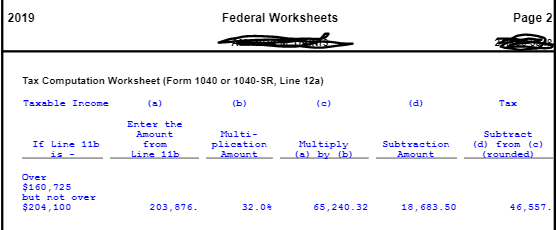- Topics
- Training
- Community
- Product Help
- Industry Discussions
- User Groups
- Discover
- Resources
- Intuit Accountants Community
- :
- ProConnect Tax
- :
- ProConnect Tax Discussions
- :
- Regarding the federal worksheet in form 1040 that shows the tax computation: I have a client return from 2019 that shows a subtraction amount (column d). What is this?
Regarding the federal worksheet in form 1040 that shows the tax computation: I have a client return from 2019 that shows a subtraction amount (column d). What is this?
- Mark Topic as New
- Mark Topic as Read
- Float this Topic for Current User
- Bookmark
- Subscribe
- Printer Friendly Page
- Mark as New
- Bookmark
- Subscribe
- Permalink
- Report Inappropriate Content
Solved! Go to Solution.
![]() This discussion has been locked.
No new contributions can be made. You may start a new discussion
here
This discussion has been locked.
No new contributions can be made. You may start a new discussion
here
Accepted Solutions
- Mark as New
- Bookmark
- Subscribe
- Permalink
- Report Inappropriate Content
That's the worksheet on page 74 of the forms instructions: https://www.irs.gov/pub/irs-pdf/i1040gi.pdf
It's not a calculated amount; it's literally the number printed in the instructions. It's the true-up to take graduated brackets into account.
- Mark as New
- Bookmark
- Subscribe
- Permalink
- Report Inappropriate Content
Welcome to the Community!
Which tax computation worksheet are you looking at? There's no column d in these worksheets, AFAIK, assuming you're using ProConnect Tax (or even Lacerte). A bit more info and context will help.
Still an AllStar
- Mark as New
- Bookmark
- Subscribe
- Permalink
- Report Inappropriate Content
it is Federal Worksheet Page 2, and the heading is Tax Computation Worksheet (Form 1040 or 1040-SR, Line 12a.
- Mark as New
- Bookmark
- Subscribe
- Permalink
- Report Inappropriate Content
I'm trying to show a screen shot but it's not working
- Mark as New
- Bookmark
- Subscribe
- Permalink
- Report Inappropriate Content
- Mark as New
- Bookmark
- Subscribe
- Permalink
- Report Inappropriate Content
That's the worksheet on page 74 of the forms instructions: https://www.irs.gov/pub/irs-pdf/i1040gi.pdf
It's not a calculated amount; it's literally the number printed in the instructions. It's the true-up to take graduated brackets into account.
- Mark as New
- Bookmark
- Subscribe
- Permalink
- Report Inappropriate Content
got it - thank you