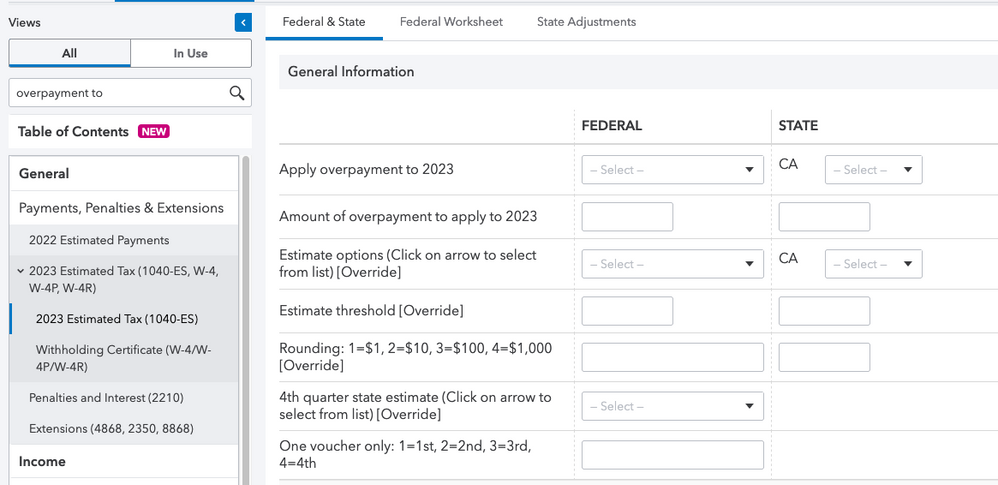Welcome back! Ask questions, get answers, and join our large community of tax professionals.
- Topics
- Training
- Community
- Product Help
- Industry Discussions
- User Groups
- Discover
- Resources
Turn on suggestions
Auto-suggest helps you quickly narrow down your search results by suggesting possible matches as you type.
Showing results for
- Intuit Accountants Community
- :
- ProConnect Tax
- :
- ProConnect Tax Discussions
- :
- Re: Refund overpayment rather than credit to next year
Refund overpayment rather than credit to next year
Options
- Mark Topic as New
- Mark Topic as Read
- Float this Topic for Current User
- Bookmark
- Subscribe
- Printer Friendly Page
jdeleo1743
Level 2
03-21-2023
01:17 PM
- Mark as New
- Bookmark
- Subscribe
- Permalink
- Report Inappropriate Content
I am trying to get Proconnect refund an overpayment on a Form 1040 and it keeps crediting to next year. How to fix?
Labels
5 Comments 5
Moderator
03-21-2023
02:19 PM
- Mark as New
- Bookmark
- Subscribe
- Permalink
- Report Inappropriate Content
Hi there,
The entries you want are on Payments, Penalties, Extensions > 2023 Estimated > 2023 Estimated Tax:
Make sure "Apply overpayment to 2023" is blank (set to "Select"), and there's no amount entered in Amount to apply.
- Rebecca
jdeleo1743
Level 2
03-21-2023
06:05 PM
- Mark as New
- Bookmark
- Subscribe
- Permalink
- Report Inappropriate Content
Yep That works!
jfoley
Level 1
10-16-2023
10:56 AM
- Mark as New
- Bookmark
- Subscribe
- Permalink
- Report Inappropriate Content
I am trying to do the opposite, credit to 2023 instead of refund. I have the boxes checked to apply, what am I doing wrong?
George4Tacks
Level 15
10-16-2023
11:06 AM
- Mark as New
- Bookmark
- Subscribe
- Permalink
- Report Inappropriate Content
@jfoley Are you amending a return? If so, you can not apply the refund. Look at the Profile and see if Amend boxes are checked
Here's wishing you many Happy Returns
jfoley
Level 1
10-16-2023
12:58 PM
- Mark as New
- Bookmark
- Subscribe
- Permalink
- Report Inappropriate Content
That was it!!! Thank you very much for the help!!