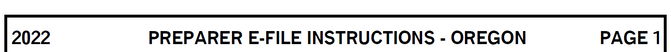Welcome back! Ask questions, get answers, and join our large community of tax professionals.
- Topics
- Training
- Community
- Product Help
- Industry Discussions
- User Groups
- Discover
- Resources
- Intuit Accountants Community
- :
- Lacerte Tax
- :
- Lacerte Tax Idea Exchange
- :
- OR-21 filing instructions incorrectly printing with Preparer Review and Client Copy -
Options
- Mark as New
- Mark as Read
- Bookmark
- Subscribe
- Printer Friendly Page
- Report Inappropriate Content
OR-21 filing instructions incorrectly printing with Preparer Review and Client Copy -
Turn on suggestions
Auto-suggest helps you quickly narrow down your search results by suggesting possible matches as you type.
Showing results for
OR-21 filing instructions incorrectly printing with Preparer Review and Client Copy -
OR-21 filing instructions incorrectly printing with Preparer Review and Client Copy -
Submitted by AnnieD on 02-17-2023 06:07 PMThe Preparer E-file Instructions - Oregon page should not be part of the OR-21 Tax Return when it prints. This behavior is only in S-Corp module, Partnership is working the way it's supposed to. Please fix programming. Thanks!
Find more ideas labeled with
2 Comments
You must be a registered user to add a comment. If you've already registered, sign in. Otherwise, register and sign in.