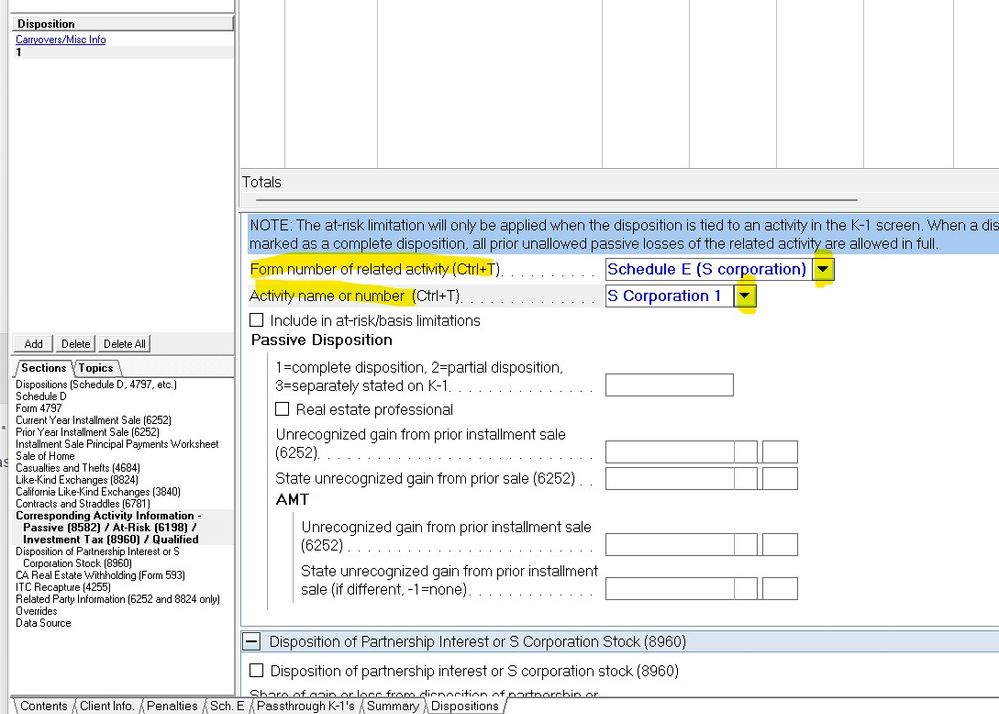- Topics
- Training
- Community
- Product Help
- Industry Discussions
- User Groups
- Discover
- Resources
- Intuit Accountants Community
- :
- Lacerte Tax
- :
- Lacerte Tax Discussions
- :
- S Corp Basis Limitation
S Corp Basis Limitation
- Mark Topic as New
- Mark Topic as Read
- Float this Topic for Current User
- Bookmark
- Subscribe
- Printer Friendly Page
- Mark as New
- Bookmark
- Subscribe
- Permalink
- Report Inappropriate Content
Have an S-Corp (from day 1) where 2023 distributions exceeds TP stock basis. Have entered this negative basis as LTCG as instructed in Diagnostic #6584:
Follow these steps to resolve this diagnostic:
- Go to Screen 17, Dispositions.
- Enter the Description of property.
- Enter a negative date in the field Date acquired.
- Enter a negative date in Date sold.
- Enter the excess of basis in Sales price.
- Select from the lower left section menu, the Corresponding Activity Information - Passive (8582)/Investment Tax (8960)/Qualified Business Income (QBI) section.
- Select the Form number of related activity dropdown menu.
- Select Schedule E (partnership).
- Enter the applicable Activity name or number.
The diagnostic mentions to enter the gain on Screen 20.1, Partnership Information, under the Basis Limitation section in Other current year increases to basis. However, by selecting the box mentioned in Step 10, Include in at-risk/basis limitation, this action doesn't need to be completed.
At Step 6 above, I can scroll to Corresponding Activity Info on the menu bar, click it and it lights up; but it doesn't go to that screen, e.g. it stays on the main Capital Transaction Screen. Help in next 24 hrs would be great. Thanks in advance. Tim
- Mark as New
- Bookmark
- Subscribe
- Permalink
- Report Inappropriate Content
Step 6 is a drop down to link the sale to the K-1 from the S-Corp
This screen is only to report the gain from excess distribution. I am not clear on the remainder of the question. If the return does not look correct, call support tomorrow.
Here's wishing you many Happy Returns
- Mark as New
- Bookmark
- Subscribe
- Permalink
- Report Inappropriate Content
Many thanks
- Mark as New
- Bookmark
- Subscribe
- Permalink
- Report Inappropriate Content
STEP 7. add that taxed income to basis. Check me on that.