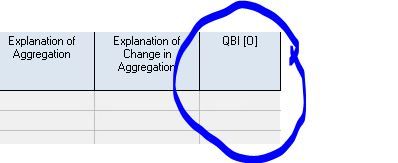- Topics
- Training
- Community
- Product Help
- Industry Discussions
- User Groups
- Discover
- Resources
- Intuit Accountants Community
- :
- Lacerte Tax
- :
- Lacerte Tax Discussions
- :
- ref #59016
ref #59016
- Mark Topic as New
- Mark Topic as Read
- Float this Topic for Current User
- Bookmark
- Subscribe
- Printer Friendly Page
- Mark as New
- Bookmark
- Subscribe
- Permalink
- Report Inappropriate Content
i need help with diagnostic i'm getting for this ref #59016
regarding QBI ,
thanks
- Mark as New
- Bookmark
- Subscribe
- Permalink
- Report Inappropriate Content
You need to provide the text of the diagnostic. Lacerte hasn't built a full repository of them for us to look them up. The easiest way to make it selectable text to copy-paste is to print the diagnostics to a pdf and copy and paste the one you need help with. Once we can see the verbiage of it, we might be able to help you.
- Mark as New
- Bookmark
- Subscribe
- Permalink
- Report Inappropriate Content
I think the diagnostic is
"The program does not automatically reduce Qualified Business Income (QBI) by unreimbursed partnership expenses. Enter the correct QBI as an override. (ref. #59016).
I'm seeing this diagnostic for the first time and can't figure out how to clear it either. It is a critical diagnostic.
- Mark as New
- Bookmark
- Subscribe
- Permalink
- Report Inappropriate Content
Further note, I went in to the QBI schedule and added the QBI already entered as an override as well and that seemed to clear the diag. But, I would rather figure out why it was there in the first place. Only one of more than 30 K-1s with QBI entries triggered the diagnostic.
- Mark as New
- Bookmark
- Subscribe
- Permalink
- Report Inappropriate Content
Did your other QBI entries have UPE? That diagnostic really means "make sure the QBI calculation gets done right, because you have an entry that you can't lean on Lacerte for."
- Mark as New
- Bookmark
- Subscribe
- Permalink
- Report Inappropriate Content
None of my entries had UPE.
- Mark as New
- Bookmark
- Subscribe
- Permalink
- Report Inappropriate Content
There are some inputs for K-1s that just throw a wrench in Lacerte being able to not error out on calculating QBI. UPE is the most common one, but there are others. It's hunt-and-peck method to find them, there's not a master list (at least that's available to us). If you can't see what's different about this K-1 and you want to know, you can call Support, but it's a toss-up as to whether or not they'll be able to find it for you.
- Mark as New
- Bookmark
- Subscribe
- Permalink
- Report Inappropriate Content
I'm having the same issue and I entered UPE on the associated K1 screen box 21. It shows up on form 8995 and appropriately reduces calculated QBI. But I cant shake the diagnostic. Where is the right place to override QBI in order to clear this diagnostic?
- Mark as New
- Bookmark
- Subscribe
- Permalink
- Report Inappropriate Content
I was able to clear the diagnostics by making input(s) here in the "Line 20 & 21" section.