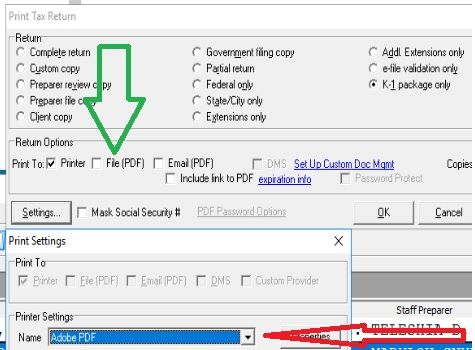- Topics
- Training
- Community
- Product Help
- Industry Discussions
- User Groups
- Discover
- Resources
- Intuit Accountants Community
- :
- Lacerte Tax
- :
- Lacerte Tax Discussions
- :
- Re: Can individual Partnership K-1s be printed in batch?
Can individual Partnership K-1s be printed in batch?
- Mark Topic as New
- Mark Topic as Read
- Float this Topic for Current User
- Bookmark
- Subscribe
- Printer Friendly Page
- Mark as New
- Bookmark
- Subscribe
- Permalink
- Report Inappropriate Content
Is there a way to print all individual K-1 packages into separate files by individual? I remember that this used to be done by clicking on all partners. Now when I do this, I get one file instead of individual files. When I call support, no one has been able to solve this for me. Thanks!
Best Answer Click here
Accepted Solutions
- Mark as New
- Bookmark
- Subscribe
- Permalink
- Report Inappropriate Content
Thank you very much for your reply. I am using the hosting service and didn't realize that I need to switch back and forth between printers (TSPrint Printer) and Adobe PDF to be able to print the K-1s in batch. This is a huge help to me. I think Intuit needs to inform their tech support to ask the right questions to be able to answer this.
- Mark as New
- Bookmark
- Subscribe
- Permalink
- Report Inappropriate Content
Did you select a PDF printer driver (so the machine thinks that you are printing to "paper"), or did you UN-check the "Printer" box and CHECK the "File (PDF)" box?
You do NOT want to change the printer (or even USE a "printer"). [red arrow]
You DO want to just send it to a File. [green arrow]
When you print, the dialog box will come up showing the list of partners/beneficiaries; select individual checkboxes for each, or use the "check all" button. When the dialog box comes up of "where to save", choose your poison.
Each K1 should generate as its own file, in a format such as:
YEAR_CLIENT FULL NAME_CLIENT#_K1_Module.pdf
I just printed a couple yesterday, it worked just fine.
Robert
- Mark as New
- Bookmark
- Subscribe
- Permalink
- Report Inappropriate Content
Thank you very much for your reply. I am using the hosting service and didn't realize that I need to switch back and forth between printers (TSPrint Printer) and Adobe PDF to be able to print the K-1s in batch. This is a huge help to me. I think Intuit needs to inform their tech support to ask the right questions to be able to answer this.
- Mark as New
- Bookmark
- Subscribe
- Permalink
- Report Inappropriate Content
You failed to grasp the crucial point: you DO NOT want to do anything with "printers" at all, including specifically (and especially) "switching to an Adobe PDF" printer.
You want to UN-check the "printer" box.
You want TO CHECK the "File (PDF)" box. This uses the built-in Lacerte "create a PDF" driver from Amyuni.
.
You did it WRONG if you wind up with a dialog box from TS Print Printer asking you to select a printer (including specifically choosing Adobe Acrobat) to get output.
You did it RIGHT if you get a file dialog box, within Lacerte, asking you where to save your K1 files AND THE FILENAME IS ALREADY SPECIFIED, as I laid out (Year_Partner Name_Client#_K1_Module.pdf)
.
Yes, I agree that it could be documented more clearly, and I *especially* think that we should be able to get printout to include the "print K1 only" selection IN WITH the "Print Complete Return" selection when we are generating multiple Copies (Review Copy, File Copy, Client Copy, Government Copy... now plus plus "Partners' Copies").
Robert