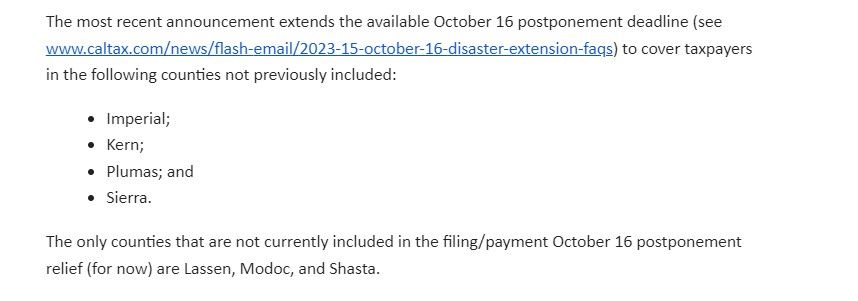- Topics
- Training
- Community
- Product Help
- Industry Discussions
- User Groups
- Discover
- Resources
- Intuit Accountants Community
- :
- Lacerte Tax
- :
- Lacerte Tax Discussions
- :
- Re: CA disaster county - in display not populated
CA disaster county - in display not populated
- Mark Topic as New
- Mark Topic as Read
- Float this Topic for Current User
- Bookmark
- Subscribe
- Printer Friendly Page
- Mark as New
- Bookmark
- Subscribe
- Permalink
- Report Inappropriate Content
A column for CA disaster counties can be selected for the Individual Display (under Settings > Options > Display > State info). My display has no counties are populated. But nearly all my clients have a county input. Any help would be appreciated.
@IntuitBettyJo or @IntuitGabi Are either of you able to explain this new feature?
- Mark as New
- Bookmark
- Subscribe
- Permalink
- Report Inappropriate Content
We can look into it @Strongsilence-CPA, thanks.
- Mark as New
- Bookmark
- Subscribe
- Permalink
- Report Inappropriate Content
Hi @Strongsilence-CPA
Try using Group Select to select all clients.
Next, Update Client Database. This should make the new display column fill out.
How to update Lacerte client database with proper amounts when detail has changed
Let us know if this helps!
- Mark as New
- Bookmark
- Subscribe
- Permalink
- Report Inappropriate Content
@Strongsilence-CPA This worked for me after updated the client list as described by @IntuitGabi in this thread.
(At least I think it will--it is adding checkmarks to the column rather slowly; it appears that the process recalculates each return individually??)
Very helpful, thank you.
- Mark as New
- Bookmark
- Subscribe
- Permalink
- Report Inappropriate Content
My Los Angeles County clients do not have a checkmark in the CA Disaster County column. They are granted extensions. Does that need fixed Gabi? TYVM
😋
- Mark as New
- Bookmark
- Subscribe
- Permalink
- Report Inappropriate Content
When indicating your county in Screen 3 (mandatory) to populate the client tab with checkmarks for those impacted in the CA Disaster County column, you may need to re-calculate your returns in order for the program to pick up this change.
To recalculate your returns you can simply navigate to forms. However, if you have multiple clients that are not updating to display this checkmark, you can calculate in bulk by either using shift to highlight specific clients, or F3 to highlight all clients, then select Update Client Database from within your Client dropdown menu.
If you decide to update in bulk, you'll notice a busy-bar at the bottom of the screen showing you the progress. The larger the number of clients or size of returns, this may take some time, but it will also save you from having to open each file and process manually by going to your forms tab.