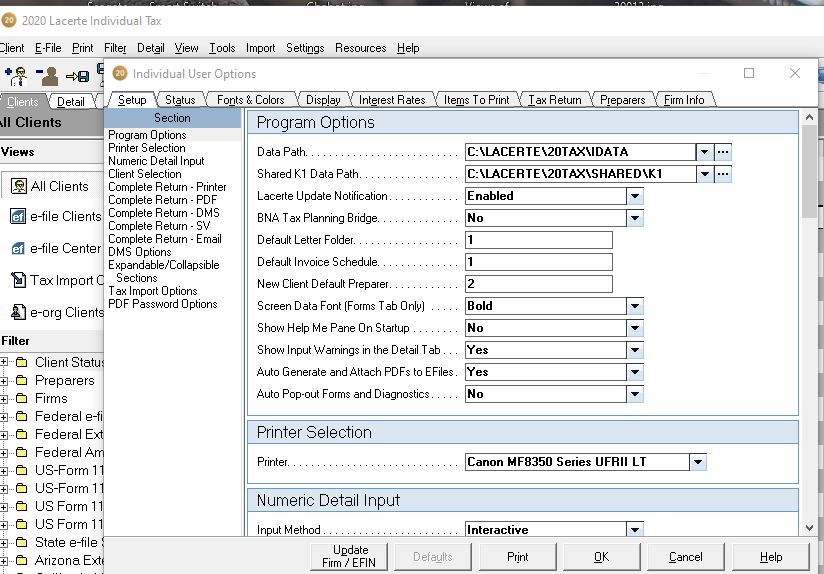- Topics
- Training
- Community
- Product Help
- Industry Discussions
- User Groups
- Discover
- Resources
- Intuit Accountants Community
- :
- Lacerte Tax
- :
- Lacerte Tax Discussions
- :
- How to access "master options" in stand alone installation?
How to access "master options" in stand alone installation?
- Mark Topic as New
- Mark Topic as Read
- Float this Topic for Current User
- Bookmark
- Subscribe
- Printer Friendly Page
- Mark as New
- Bookmark
- Subscribe
- Permalink
- Report Inappropriate Content
This is my first year having to buy Lacerte on my own since I am newly self-employed. I installed the stand alone version of Lacerte. I want to add additional client status descriptions, but I do not have "master options" so the ability to add more status's are all grayed out. Does anyone know how to help me? Thanks.
Solved! Go to Solution.
![]() This discussion has been locked.
No new contributions can be made. You may start a new discussion
here
This discussion has been locked.
No new contributions can be made. You may start a new discussion
here
Accepted Solutions
- Mark as New
- Bookmark
- Subscribe
- Permalink
- Report Inappropriate Content
"because the ability to add/modify is grayed out"
I think this explains it:
Note: This feature is only available if you have a network license.
"Level Up" is a gaming function, not a real life function.
- Mark as New
- Bookmark
- Subscribe
- Permalink
- Report Inappropriate Content
You "master options" are just "options" since you do not have the network version.
Settings > Options > Status > Add, change, delete to your hearts desire to set it up the way you want.
Also Settings > Options > Items to Print to adjust what you want your output to look like - Do you want depreciation schedules? Do you want the worksheets? ....
Did you possibly install a network version and you are standalone? If so, backup your data. Delete Lacerte. Reboot and then run 2020 Lacerte Web Setup to install again and select standalone when you do.
Here's wishing you many Happy Returns
- Mark as New
- Bookmark
- Subscribe
- Permalink
- Report Inappropriate Content
I installed it as a standalone.
I can't add to my hearts desire because the ability to add/modify is grayed out.
I'll call Lacerte..thanks for trying though.
- Mark as New
- Bookmark
- Subscribe
- Permalink
- Report Inappropriate Content
"because the ability to add/modify is grayed out"
I think this explains it:
Note: This feature is only available if you have a network license.
"Level Up" is a gaming function, not a real life function.
- Mark as New
- Bookmark
- Subscribe
- Permalink
- Report Inappropriate Content
@Shellycpa If you use Ctrl + O what happens? Do you get anything that looks like
I am beginning to feel you selected Network when you did the install, but you are not licensed for Network. If that is the case my uninstall, then reinstall will be the solution.
Here's wishing you many Happy Returns
- Mark as New
- Bookmark
- Subscribe
- Permalink
- Report Inappropriate Content
The link I provided needs you to expand which part you want more details about. The "master options" don't apply to non-network and should be grayed out. You want User Options, I believe.
"Level Up" is a gaming function, not a real life function.