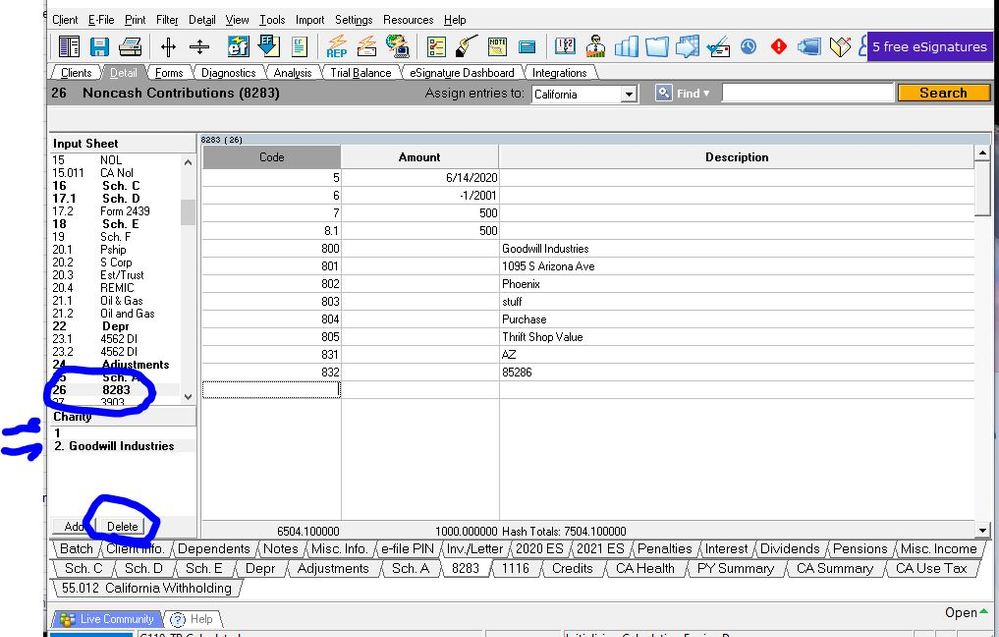- Topics
- Training
- Community
- Product Help
- Industry Discussions
- User Groups
- Discover
- Resources
- Intuit Accountants Community
- :
- Lacerte Tax
- :
- Lacerte Tax Discussions
- :
- Clear a listbox
Clear a listbox
- Mark Topic as New
- Mark Topic as Read
- Float this Topic for Current User
- Bookmark
- Subscribe
- Printer Friendly Page
- Mark as New
- Bookmark
- Subscribe
- Permalink
- Report Inappropriate Content
I accidentally put an entry in Part B of the Form 8283 detail [Screen 26]. I can't clear it. If I cut it, it eventually comes back. As a result I get a mostly-blank 8283 in the return that isn't wanted.
Is there some magic key combination to reset a listbox to empty?
- Mark as New
- Bookmark
- Subscribe
- Permalink
- Report Inappropriate Content
Go to batch mode and delete there. Ctrl + W is used to switch between batch and interactive input. Delete as much as you can in interactive, then switch to batch and clean up the rest. This image may help- I pointed out the 1 and 2 to show that there may be multiple "pages" for this input and you need to click each one to see the input, shown is page 2. There is a delete button in lower left (but Ctrl + D does the job quicker) Just start at the top of the code/amount/description list and hit Ctrl + D repeatedly until ALL GONE. Then click the 1, 2 or whatever in lower left go to the next "sheet" and repeat.
Here's wishing you many Happy Returns