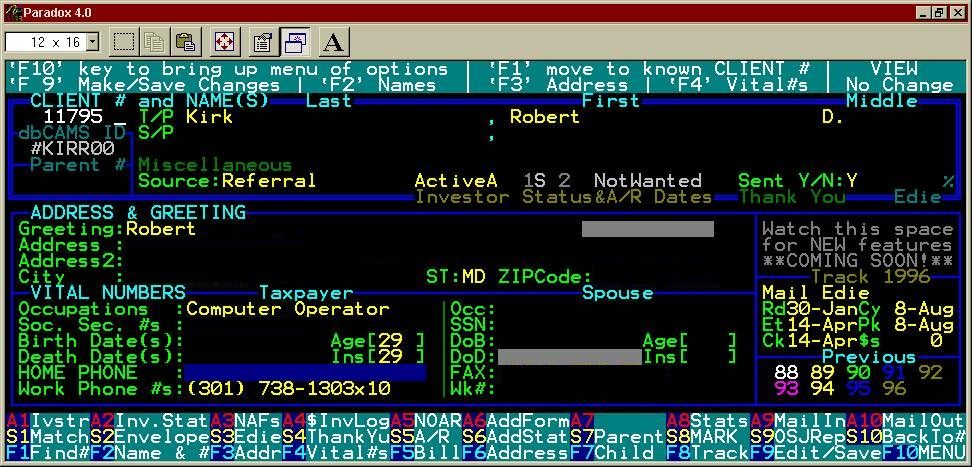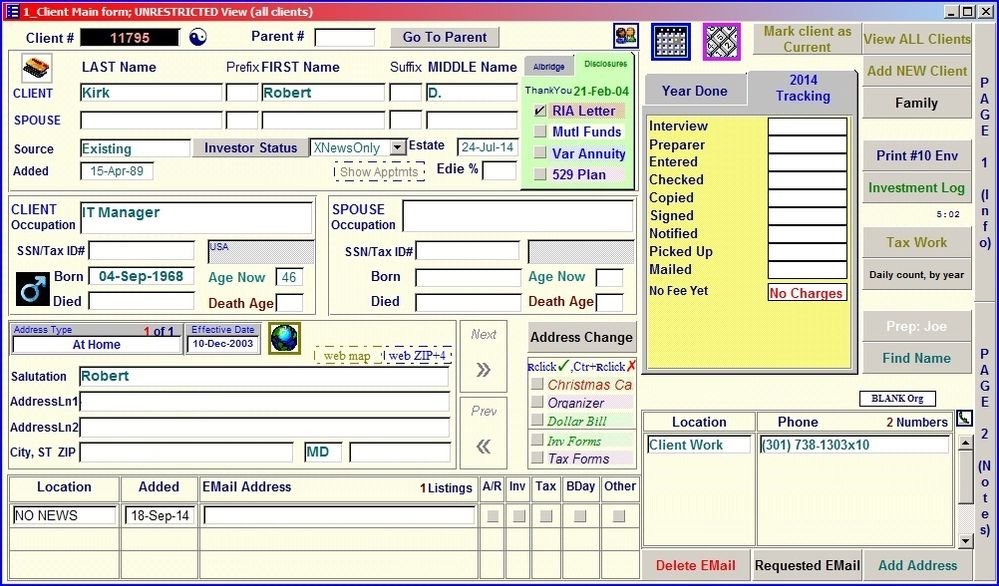- Topics
- Training
- Community
- Product Help
- Industry Discussions
- User Groups
- Discover
- Resources
- Intuit Accountants Community
- :
- User Groups
- :
- Lacerte SDK Group
- :
- Re: Read_Data_Error in C3_3 column
Read_Data_Error in C3_3 column
- Mark Topic as New
- Mark Topic as Read
- Float this Topic for Current User
- Printer Friendly Page
- Mark as New
- Permalink
- Report Inappropriate Content
Hi all,
After upgrading to the latest SDK (1.0.0.356) I am receiving multiple different errors when trying to access data in the Partnership module.
For example, a simple query such as
SELECT C3_3 FROM [CLIENT#-Detail-ClientStateInfo]Fails with: "[Lacerte] (0) Read_Data_Error in C3_3 column: Error getting data for Column: C3_3. EAccessViolation: Access violation at address 0463F346 in module 'ClientDataAccess.dll'. Read of address 00000000"
I also occasionally get errors for the DATA2 table and any column in the DATA3 table.
This problem did not exist in version 1.0.0.347 of the SDK.
Is anyone else able to reproduce?
Thanks,
Steffan
- Mark as New
- Permalink
- Report Inappropriate Content
(I don't even have PAR module connected for TY2022, but achieve similar results in IND.)
What year are you in? In TY2022, I no longer have a Data2 table ("dependents" in IND module, "beneficiaries" in FID, "partners" in SCO PAR COR), because they re-structured how they handled that information. It got split out from One Big Table (for all clients, lots of records) into individual tables (one per client, only that client's records).
.
I'm using Paradox, and most of the time deal with just one client at a time--I only need to "extract all detail from all clients" so many times during the course of a year--so I go to a File Open dialog and choose the one that I want. I am also on v.356.
- "Client#-Detail" I am able to open just fine, and see the several columns.
- "Client#-Detail-SubClientInfo" ("children", what used to be in the overall Data2 table) opens & I view just fine.)
- I am completely unable to open either of "Client#-Detail-ClientStateInfo" or "Client#-Detail-SubClientStateInfo"; each of them gives me a "key violation" error when I try.
.
For "Client#-Detail-ClientStateInfo", I get these errors (each on its own screen, I just right-arrow through them), in order left-to-right, top-to-bottom:
Looks like the space limitation means that I get to read the memory address in the second half of each message, and multiple fields are throwing out "issues".
Robert
- Mark as New
- Permalink
- Report Inappropriate Content
"left-to-right, top-to-bottom"
By which I mean to "read down through the leftmost column, then down through the center column, then down through the rightmost column." Not "read it like a book, across the line then down to the next."
Sorry.
- Mark as New
- Permalink
- Report Inappropriate Content
Hi Robert,
Nice to meet you finally - I have read many of your posts on this forum over the years.
To confirm - yes - TY2022, Partnership module. When I said DATA2 and DATA3 I meant the tables-formerly-known-as. I understand they've split these tables into one-table-per-client, which, unfortunately, is why I'm in this mess. What used to be one query is now a thousand queries using a script.
Thanks for confirming you see this issue as well. It seems to affect both the new table structure modules Individual and Partnership then. I've since reverted to the last version of the SDK I had an installer for, 1.0.0.356, and it works fine in this version.
Side note - what is Paradox exactly? I've seen it mentioned by you before in other posts - but can't seem to find any information about it online. Is it something custom you've written or is my Google-fu letting me down?
Best,
Steffan
- Mark as New
- Permalink
- Report Inappropriate Content
(This just went *WAY* off-topic. You have uncorked the genie.)
Google-fu letdown. It was originally by Borland--who later bought AshtonTate, the makers of dBase, which is why I was able to read the old (pre-2018) Lacerte tables "native"--back in the DOS days, then they went Windows. It is currently part of the WordPerfect Office Suite of software, but you have to buy the "Professional" version to get Paradox.
WordPerfect, of course, got taken over by Corel... so yeah, the trail gets kind of confusing.
If you have the Student or Home or Standard packages (which cost less) you get only:
- WordPerfect (which I use, because "reveal codes" is superior to anything MS puts out), &
- Quattro Pro (spreadsheet which I use, because of @functions that are superior to what MS puts out), and
- their presentation product (which I don't even have a name for, because we don't really do presentations).
(Edited for correction.)
The "Professional" package then also includes:
- Paradox. Which, honestly, they have done NO development on since WP Suite 2002 / version 12, so you can get a perfectly functional version of Paradox by picking up an old out-of-date WP Suite package.
I much prefer it to Access, but probably from force of habit. To me, there are times that I say "I need a data table, with these 5 or 6 fields." Create it. Good, type in data... Paradox allows this. New table, sure. Give it a name. Do. It exists in your "work" directory, which is where you are most of the time. (And is a setting, so you can change what that is/where it is located.)
Access? You cannot just "create a table". FIRST you have to have a project file into which you put it. And if you want to look at data in ANOTHER project file? Not so much.
Paradox? I want to look at that data table over there. Sure thing! It's just like opening a spreadsheet: Oh look, the file opens. Columns, rows, data.
Anything user-facing that you want to do, you build your own UI. We use forms, Master record (client data) with one-to-many (children, street addresses, phone #s, emails) or one-to-one (current year's tax return) sub-records shown as appropriate. Buttons to "do stuff" (custom scripting).
It has its own scripting language (PAL, Paradox Application Language), and back in the mid-90s was one of the earlier programs that I heard of embracing Object-Oriented Programming. Hierarchical, so an object inside another object inherits from the parent (constant & variable declarations, methods or procedures attached).
I have done a great deal with it. We started in DOS, carried that over to Windows 3, converted to Windows version of Paradox when Win95 broke the DOS version, and eventually shifted to SalesForce in the cloud about 5 years ago when they got worried about "what happens if Robert gets hit by a bus?" (Me personally, I took about 3.2 seconds to Google for "paradox programming consultant" and found a hundred thousand hits, but I'm not management.)
But SalesForce is a lot more about LOOKING at data, and a lot less about MANIPULATING data. I still have (my, personal purchase) of Paradox installed, and do things like point it at the yearly tax detail files and run an extract.
Come back after lunch, Oh look! 3/4 million lines of data from our Individual files, showing me
W-2s (and who owns them, and where they work, and how much they make), and
rental properties (and who owns them, and where they are, and various expenses), and
contributions (and where they are, and who gave, and what the non-cash were, and who gave a car, and was that a house?!?!?), and....
Robert
Let's see if I can get a legacy picture of my DOS interface in here...
And the corresponding view of Windows:
And a free code sample! From the DOS version, this was my app:
autolib = "menusrdk,taxesrdk,printrdk,invesrdk,apps_rdk,utilsrdk"
Setretryperiod 30
splashscreen()
setupscreen()
slashmenu()
(One line to declare the libraries of where all the functions were, by type [so I could update a 'tax' or 'print' or 'invest' feature by editing ONLY that file], set a 30-second "retry on fail" period, and call the top/bottom menu lines, call the data display in the middle, and activate the menu.
Yeah, the six different modules of functions ran to a BUNCH of lines, each... 🙂