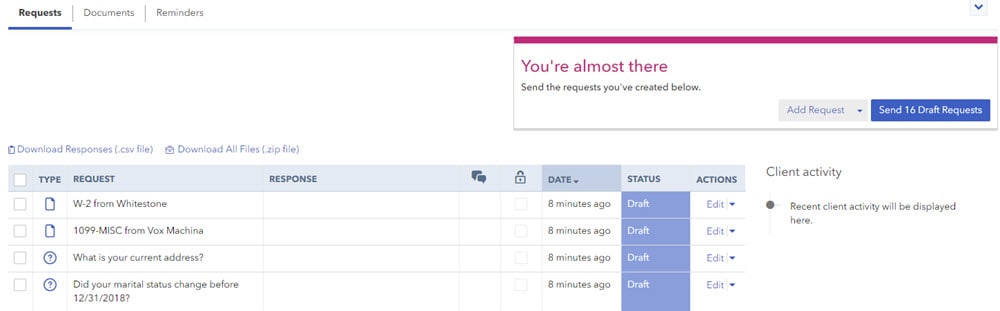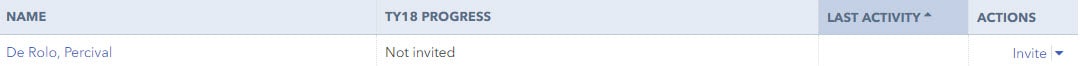Intuit Link is a web-based tool that allows accountants to make real-time requests for questions and documentation across a secure server to their clients.
What can I do with Intuit Link?
With Intuit Link, accountants can:
- Easily send the Tax Organizer (checklist and questionnaire) from ProSeries.
- Capture all client tax data through a single portal.
- Speed up your workflow by using one place to collect, track, and access client tax data and documents.
- Use the Link Dashboard to see what's been requested, what's been received, and what's outstanding.
- Safeguard the clients' data leveraging bank level security (256-bit encryption).