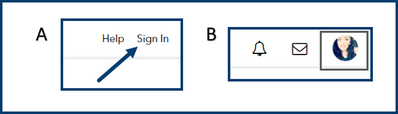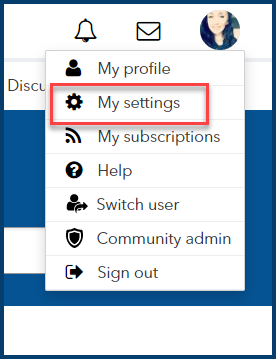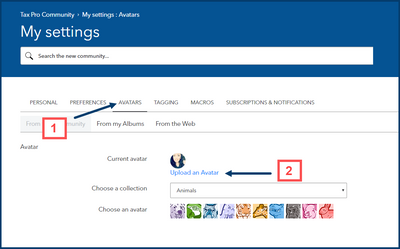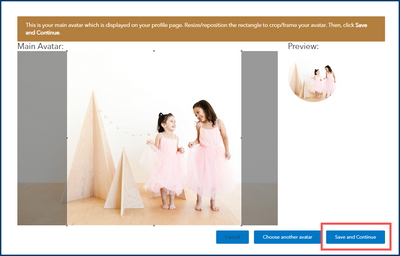Community Manager
12-20-2019
12:18 PM
- Mark as New
- Bookmark
- Subscribe
- Permalink
- Report Inappropriate Content
A custom profile photo is a great way to share a little bit of yourself with the community. This photo will appear next to all of your posts and will help other users recognize you within the conversation.
Follow the steps below, to update your profile picture.
- Make sure you are signed in to the community - This is indicated on the top right-hand corner of your screen where it will either say "Sign-In" or show your current profile avatar.
- Once you are signed in - Click on your profile avatar in order to access "My Settings"
- Once you have navigated to your settings page - go to "Avatars" and "Upload an Avatar
- Follow the onscreen instructions in order to upload, preview and save your new profile image.
Once you've taken care of all these steps, you should see your profile image appear beside all your posts within the Tax Pro Community.
If you have any trouble with this process, please respond in this thread so the community can assist. You can also refer to the relevant FAQ Section for help.
We look forward to seeing your photo on the forum!
Cheers!
The Tax Pro Community Team
Labels