The IRS Modernized E-File (MeF)system allows returns for three tax years, the current year and the two consecutive prior tax years, to be filed electronically. Most states also follow these rules. Currently this means you can e-file from ProSeries 2021, 2020 and 2019. There are a few steps to do in the prior year ProSeries to make sure your e-file is successful:
Refresh your license information:
If you haven't been in ProSeries for a while your license information may not show the current renewal. If you haven't renewed for the current tax year you will not be able to e-file from the prior year programs. This would generate FastPath errors when you try to e-file. To prevent these errors:
- From the Tools menu, select License Products.
- Select OK.
- Select Close.
Check for updates:
Sometimes there are updates that are released for the prior years. These updates need to be installed to prevent errors such as "The version of ProSeires you are using is no longer current". To prevent these errors:
- From the Update menu, select Update Installed Products.
- ProSeries will check for updates.
- If it says No Updates Found, your good to go!
- If it finds updates let the updates download and select Install Now when prompted.
Make sure the signature date is correct:
- Open the tax return to the Information Worksheet.
- In the electronic filing section, for Date Pin Entered, make sure the date is a current calendar year date. Entering a prior year date will cause the return to be rejected by the IRS and state taxing authorities.
- Run Final Review and correct any other errors.
- E-file the return.
How to resolve federal e-file reject code IND-689-01
The following federal individual e-file rejection code is generating in ProSeries:
"The year of the 'PrimarySignatureDt' in the Return Header must be equal to the processing year on YYYY federal 1040 return." (Reject code IND-689-01)
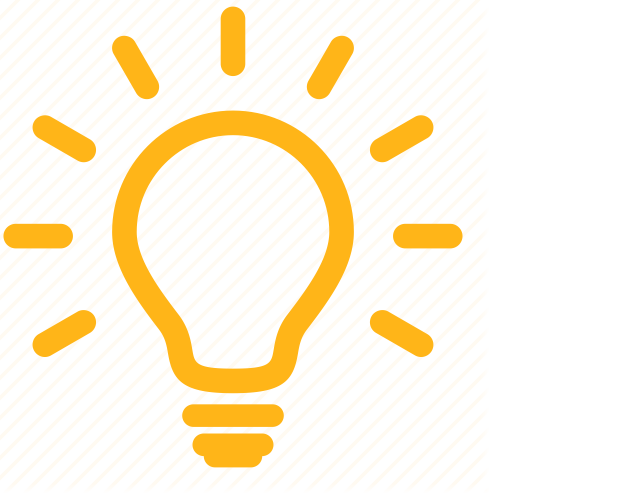 YYYY represents the four-digit tax year.
YYYY represents the four-digit tax year.
Follow these steps to resolve this error:
- Open the client file.
- Open the Federal Information Worksheet.
- Scroll down to the Electronic Filing of Tax Return Information - Continued section.
- Locate the Practitioner PIN Program section.
- Make sure there's a valid date with the correct year in the Date PIN entered field.
- Once the date has been corrected, save and resubmit the return for electronic filing.
If my renewal lapses but I renew after January 1st, can I resume e-filing prior-year returns?
Yes. Once your current year ProSeries software renewal order is completed and processed, you may resume electronic filing of prior-year returns (up to two prior tax years).
After your current-year ProSeries order has been processed, you may be required to relicense your prior-year ProSeries software to ensure that your current-year ProSeries renewal is recognized. To do this, go to the ProSeries Tools menu and select License Products...
Related topics
![]() YYYY represents the four-digit tax year.
YYYY represents the four-digit tax year.