- Close ProSeries
- Open File Explorer.
- Browse to the CefSharpBrowserCaches folder:
- The default location is C:\Users\username\AppData\Local\Intuit\Common\CefSharpBrowserCaches
- Find the ProTaxYY folder for the year impacted.
- Right click on the folder and select Rename.
- Add OLD to the end.
- Example: ProTax20OLD
- Open ProSeries
- The cache will be rebuilt automatically
Intuit Help
Intuit
12-05-2019
06:10 PM
- Mark as New
- Bookmark
- Subscribe
- Permalink
- Report Inappropriate Content
Help Articles
When attempting to sign in to ProSeries, the sign-in screen may not show the fields to enter your user name and password, or the fields are present, but you cannot type in your sign-in information. Try the steps below to resolve this error.
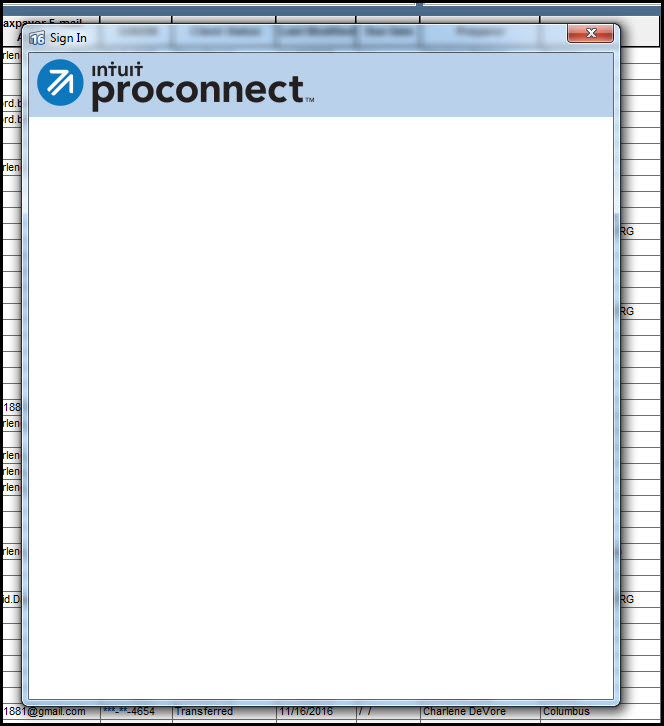
Before you start:
- This article references default installation paths and uses YY to reference the tax year in 20YY format. C: will always indicate the local drive and X: will always indicate the network drive.
Repair updates when unable to sign in to ProSeries 2020 or newer:
- Close ProSeries.
- From the Windows Start menu choose the ProSeries folder for the tax year.
- Select Tools - Repair Update.
- Apply updates once the download completes.
- Open ProSeries.
- Open ProSeries again and attempt to sign in. If the sign-in screen still does not load correctly continue with the common solutions below.
If the issue continues try these other common solutions:
Clearing the browser cache:
Ensure Internet Explorer is up-to-date:
- Open Internet Explorer.
- Click the Gear icon on the top right corner.
- Click About Internet Explorer.
- If the Internet Explorer version is older than version 11, update Internet Explorer.
Please contact your local technician or Microsoft if assistance is needed downloading Internet Explorer 11.
Ensure Intuit is not listed in your Restricted sites in Internet Explorer:
- Open Internet Explorer.
- Click the Gear icon on the top right corner.
- Click on the Security Tab.
- Click on Restricted Sites then click Sites button.
- Ensure *.intuit.com is NOT listed under Websites. If it is highlight *.intuit.com and choose Remove.
- Choose Close to close the Restricted Sites screen.
- Choose Apply then Ok to close the Internet Options.
- Close ProSeries and try to sign in again.
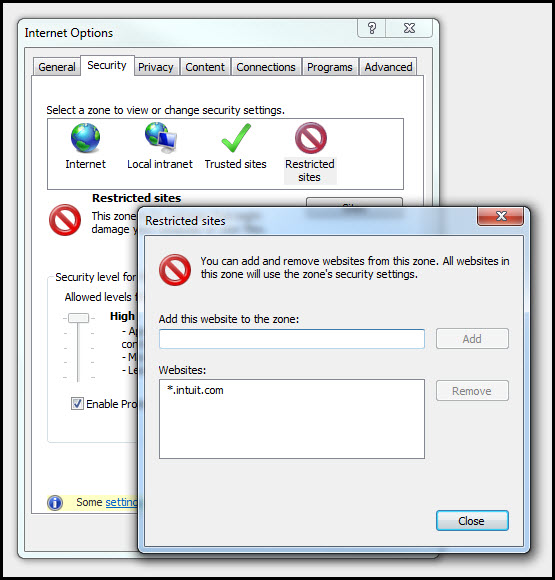
Disable High DPI Scaling Override (Windows 8 and 10):
- Close ProSeries
- Right-click on the ProSeries desktop icon
- Select Properties
- Click on the Compatibility Tab
- Uncheck the Override High DPI Scaling Behavior checkbox.
- click the Apply button and then click the OK button to apply the changes
- Open ProSeries again, the login fields should appear.
Ensure Intuit is listed in your trusted sites in Internet Explorer:
- In Internet Explorer open Internet Options.
- Click on the Security Tab.
- Click on Trusted Sites then click the Sites button.
- Enter *.intuit.com and click Add, then Close.
- Choose Close to close the Trusted Sites screen.
- Choose Apply then Ok to close the Internet Options.
- Open the tax program and try to sign in again.
Delete the contents of the Temporary Internet Files folder:
- In Internet Explorer open Internet Options.
- On the General tab, go to the Browsing History section and click the Delete button.
- Check the Temporary Internet Files and Website Files box and then click Delete.
- Click OK.
- Open the tax program and try to sign in again.
Reset security settings in Internet Explorer:
- In Internet Explorer open Internet Options.
- Click on the Advanced tab.
- Choose Reset.
- Select Reset on the Reset Internet Explorer Settings screen.
- Choose Close then OK to close the Internet Options.
- Open the tax program and try to sign in again.
Additional Things to try:
- Make sure that Windows is up to date. Apply ALL Windows Updates.
- Use Ctrl-F5 to force reload the page.
If the above options do not work then you may need to reinstall Internet Explorer 32-Bit on this computer. Please contact your local technician or Microsoft for further assistance.
