It's best to have a network administrator implement these steps as the process can cause damage and/or security risks.
- Browse to the folder where your DMS database is located.
- Right-click on the folder and select Properties.
- While on the General tab, unmark the box for Read-only and click Apply.
- Choose to do this for all files and subfolders when prompted.
- In the DMS Folder Properties window, click the Sharing tab.
- Click the Share... button.
- Click the Advanced Sharing... button.
- In the pop-up window, select the Share this folder box.
- Click Permissions.
- In the Share Permissions section, select Everyone.
- In the Permissions for Everyone section, select Allow next to the Full Control option and click Apply.
- Back in the DMS Folder Properties, select the Security tab.
- In the Group or user names: section, verify that EVERYONE is selected.
- Verify that Full Control is checked under the Allow options.
- Select Advanced at the bottom.
- Select the Everyone group and click the box, Replace all child object permission entries with inheritable permission entries from this object
- Click Apply and Ok.
- Try the original operation again and see if the error is triggered.
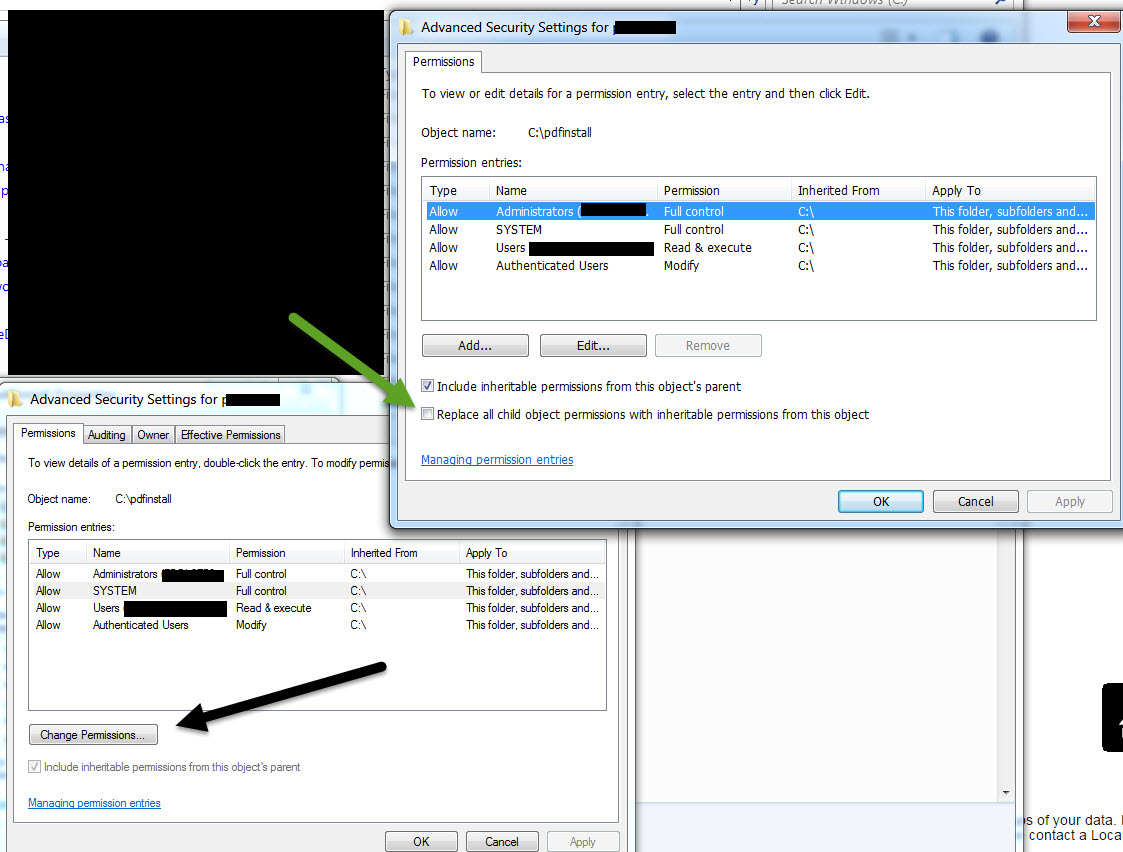
If all the user permissions look correct, follow these steps to reset the database permissions.
- Go to the machine where the database resides.
- Copy the database folder to the Shared Documents folder in C:Users\Public\Public Documents.
- Rename the original database folder by adding -old at the end.
- Copy the database folder in the Shared Documents folder back to the original path.
- Try the original operation again and see if the error is triggered.
