Before you start
- There isn't an option to preview the attached PDF file or to print the attached PDF with the return.
- PDF files are limited in size. The entire file, including PDF attachments, submitted via e-file is limited to 20 MB. A single attachment is limited to 1.5MB.
- PDF files can't be attached to returns after they are transmitted for e-file.
- For assistance attaching PDFs to 1040 returns, refer to this article.
Automatically attaching PDFs when required
The PDF Auto-Attach feature will attach forms generated by the program that are required to be part of the electronic return as a PDF. This feature works with our diagnostics to generate that form as a PDF and include it with the electronic return when electronically filed.
The option to auto-generate and attach PDFs can be turned off. This may be necessary in some situations where the auto-generate and attach option is interfering with manual PDF attachment options.
Follow these steps to turn the Auto Generate option off:
- From the Settings menu, choose Options.
- Select the Setup tab.
- Change Switch Auto Generate and Attach PDFs to EFiles to No.
How do I attach a PDF to a federal return when not required or when Auto-Attach is turned off?
Follow these steps to attach a PDF to a federal return:
- Scan the document and create a PDF file.
- For optimal results, we recommend scanning in black and white and no higher than 300 DPI.
- Go to the Electronic Filing screen for your module:
- Screen 4 (Partnership)
- Screen 4.2 (Corporate)
- Screen 3.2 (S-Corporate)
- Screen 5 (Exempt Organization)
- Screen 2.2 (Fiduciary)
- Screen 4 (Benefit Plan)
- Click the blue PDF Attachment button.
- Click the blue Attach PDF button.
- Select Browse Files or Browse DMS (depending on where the file is saved) to locate and select the PDF version of the file.
- Click Open and then click OK to close the e-file Attachment window.
- The name of the PDF should now appear in the Description of file field. This means that the PDF is now attached to the return.
- Choose the form you want to link the PDF to using the Link to form (defaults to main form) dropdown menu.
- Select the Activity name or number (e.g. 3=3rd Form 3115) (Ctrl+T), if applicable.
- Make sure you selected the Yes button under Send PDF attachment with federal return.
- The Send PDF attachment with federal return button won't appear when e-filing a Federal Only return or when filing with states that don't support PDF attachments.
- Click Add from the left navigation panel to add additional PDF attachments.
- Repeat steps 3-9 for each additional attachment.
How do I attach a PDF to a state return?
Follow these steps to attach a PDF to a state return:
Attaching PDFs to state returns follows the same process as attaching PDFs federal returns. If the state allows PDF attachments, there will be a separate section for the state.
- Follow steps 1-9 above.
- Locate the [State] Information subsection for the applicable state.
- Mark the Send PDF attachment with [State] return checkbox.
- Select the appropriate option or enter the Form and line number on state return.
- This input varies for states.
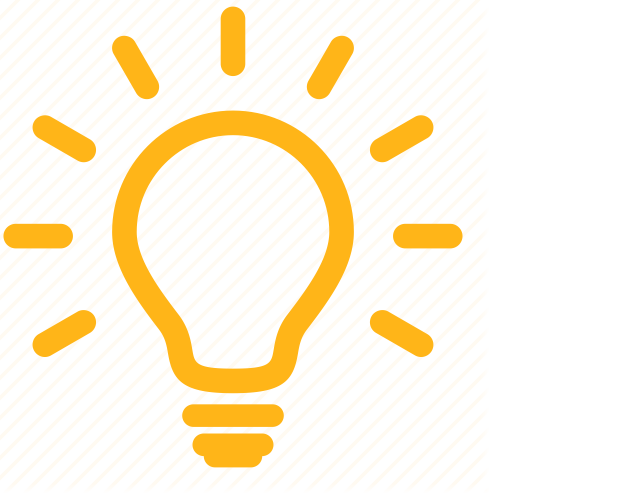 If your PDF is above the size limit and you've created it from scanned documents, you can reduce the file size by scanning in black and white, grayscale, or monochrome and reducing the dots per inch (DPI) when scanning.
If your PDF is above the size limit and you've created it from scanned documents, you can reduce the file size by scanning in black and white, grayscale, or monochrome and reducing the dots per inch (DPI) when scanning.
Additional information
- Don't attach any documents that require IRS approval or attention.
- If the taxpayer is signing the return using Form 8453-C, a signed copy must be attached prior to transmission of the return.
- After the PDF is attached to the return, the original PDF document can be moved or deleted without affecting the return.
