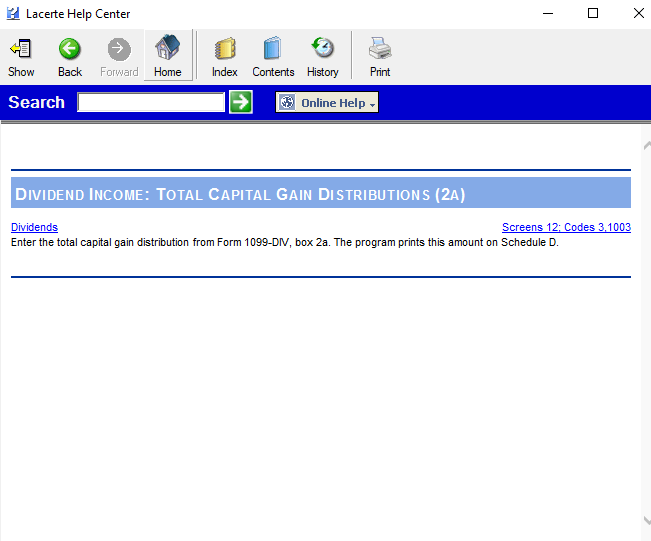Thanks for the feedback and details.
In order to conform with Federal and state agency requirements and also to achieve high e-file acceptance rates, we are unable to make blanket program changes to allow negative numbers on all input fields.
However, we can look on a case-by-case basis at selected input fields within the software to determine if changes could be made which do not conflict with either Federal and/or state requirements for both print and electronic filing.
In order to review, please provide the following information:
-Tax module (Individual, Partnership, etc.)
-Agency (Federal) (State)
-Screen Number
-Input field Description
-Code Number.
Screen Number, Section Description and Code Number can be obtained by clicking on an input field and pressing F1. This will open the Lacerte Help Center and the Input Field, Screen Number and Code can be copied and pasted into Lacerte Feedback topic. Example here:
Looking forward to your detailed feedback, thanks for your votes and comments.