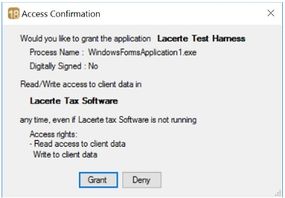- Mark as New
- Permalink
- Report Inappropriate Content
I've connected to the 2020 DBs (IDATA, PDATA, etc) via pyodbc. This has been working for some time.
Recently, however, my queries to the IDATA DB are simply being returned empty - as if I do not have any Clients in the individual Tax Type.
Troubleshooting steps:
- It's a network installation, I've restarted the server and local system.
- Connecting to the same IDATA location using Excel (ODBC) returns the expected results.
- Altering the pyodbc query to find a non-existent field returns an error, so the query structure and connection are presumed to be valid.
- Creating a backup of the individual data, restoring it on the local system, and running the query to point to the local installation returns the results as expected.
- Altering the connection string in the query to point to the PDATA DB returns the expected results.
- Querying the table data (i.e. columns or fields) returns the expected results.
As part of the troubleshooting, I want to refresh the 'Access Confirmation' to reconnect pyodbc to the DB. I changed my login password in the hopes that it would trigger a prompt to reconnect, to no avail.
To be clear, as mentioned in the SDK developer instructions, below are the connections I'd like to refresh or remove and reconnect.
Is this possible? Or does anyone have any other ideas?
*********************************** UPDATE ***********************************
The authorization timeout requested my password. I entered my new password and the query completed without error but the returned results are still empty.