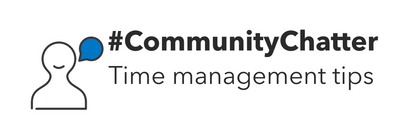- Mark as New
- Bookmark
- Subscribe
- Permalink
- Report Inappropriate Content
Community has a new series going around, called Community Chatter. This is where we get to know each other and share out tips, tricks, and anything else that's relevant to the the topic posted. We are interested in hearing about what you're doing in the thread below.
Join the conversation and share your tips on how you organize your time below or in our TurboTax and QuickBooks Community.
++++++
Betty Jo Parra , Community Manager:
This year has flown by and I have to admit that for the most part, time was really hard to keep track of. I think it is simplest for me to keep track of everything thanks to automation.
At home it’s, “Alexa, set a reminder for 8am to wake up the girls”, “Set an alarm for 30 min from now”, “Kitchen timer for 10 minutes”. Without the ease of shouting at a smart device to take care of my time management, I am pretty sure that all things home life would be forgotten.
When it comes to work on the other hand, I am saved constantly by my Outlook calendar. If it wasn't for pop up reminders, I would miss every meeting, and forget to take breaks (oh wait, I still do that 😉 )
So if you are not using technology to its fullest potential of automation yet, I highly suggest you research it. The effort it takes to set it up, will give you loads of time back in the future.
+++++
Austin Grimes , Community Manager:
Using a to-do list is the easiest way for me to stay organized. Each morning I will take a few moments to review any tasks I may need to complete, then I will prioritize the tasks and write them out on a to-do list for the day. I’ve found that this method really works to help me organize my time since I’m one of those people that has to write things down, or I may forget!
- Curious what other small business owners are doing? Our #AsktheExpert series has you covered with What’s next for Small Businesses? Lessons learned during the pandemic
- Intuit Accountant Resource Center for Working Remotely
- Check out this TurboTax Blog: Your Top Tax Questions About Working Remotely, Answered