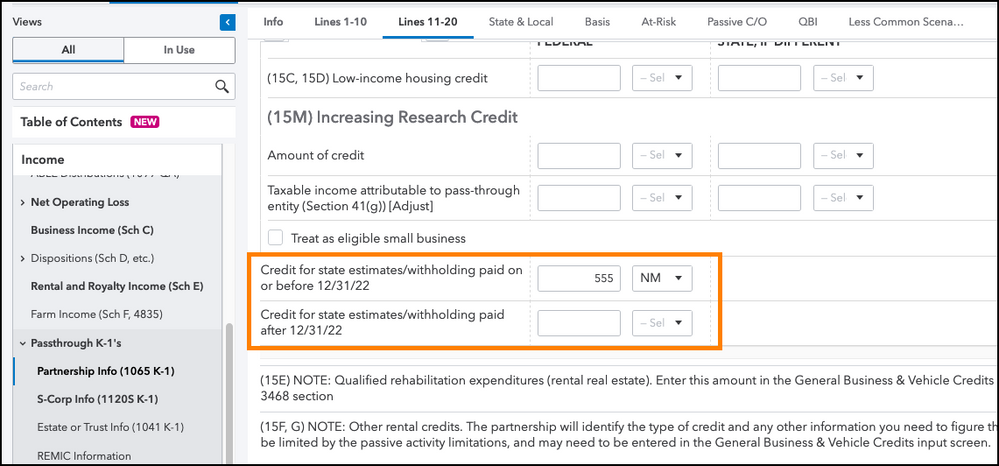- Mark as New
- Bookmark
- Subscribe
- Permalink
- Report Inappropriate Content
Hi there,
ProConnect will usually generate the other state tax credit for state returns whenever you enter taxes withheld or paid to another state anywhere on the return. The taxes are usually entered on the income screen they're related to (like a W-2 or a K-1) with the appropriate state identifier selected, like these fields for a partnership K-1:
The 309 in particular looks like it will only generate when there's both income taxed to another state and taxes paid. You can go to Check Return, click Forms on the left, and select AZ. Then choose "All" right above the search bar. That will allow you to view the 309 if it's not generating with your return, and help you determine what's missing or why the program doesn't think it's applicable yet.
- Rebecca