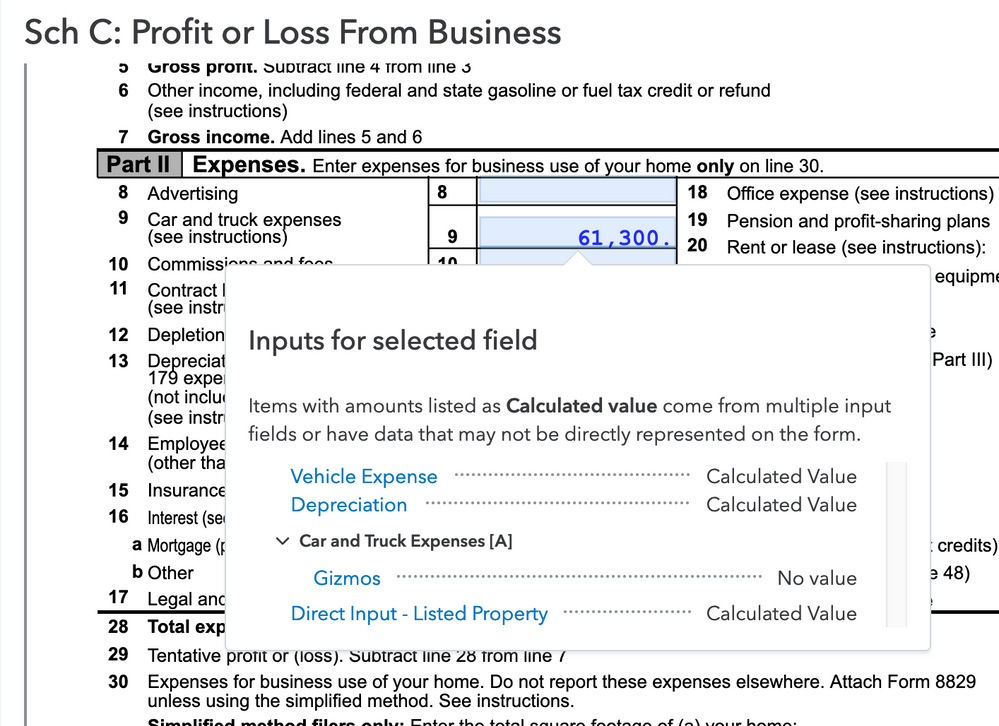Moderator
03-15-2023
10:31 AM
- Mark as New
- Bookmark
- Subscribe
- Permalink
- Report Inappropriate Content
Hi there,
The program allows you to enter line 9 vehicle expenses a few different ways (either on Deductions > Depreciation, on Deductions > Vehicle/Emp. Bus. Expense [2106], or directly on the Sch C screen you can enter an adjustment).
The easiest way to track back how line 9 was calculated is to look at the form called Vehicle Exp. It will show the figures the program calculates. If that worksheet doesn't tie back to the total on line 9, pull up the Sch C on Check Return and click the blue box on line 9. It will show you all the various places you may have unintentionally made a double entry:
You can click on any of the blue text in that popup to jump to the related input screen.
- Rebecca