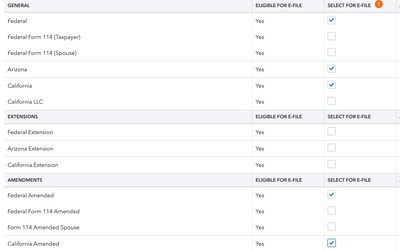- Mark as New
- Bookmark
- Subscribe
- Permalink
- Report Inappropriate Content
On the Profile screen check the boxes in the E-FILE column for each desired agency in the Amendments filing section.
On the Input Return screen find the amendment form(s) and designate each desired tax return as an amendment.
I have done both of the two steps, but it is not allowing me to efile CA.
- Mark as New
- Bookmark
- Subscribe
- Permalink
- Report Inappropriate Content
Hi there,
Make sure you still have the boxes checked for the "General", or main returns, checked as well:
Let me know if this doesn't resolve your issue.
- Rebecca
- Mark as New
- Bookmark
- Subscribe
- Permalink
- Report Inappropriate Content
I am having the same problem in March 2023..... any resolution with this issue?
- Mark as New
- Bookmark
- Subscribe
- Permalink
- Report Inappropriate Content
Welcome to the Community, @tucci1965. It helps to know what the diagnostic message is. Please come back with more info and someone may just be able to help you.
Still an AllStar
- Mark as New
- Bookmark
- Subscribe
- Permalink
- Report Inappropriate Content
Form 1040: Form 1040-X is included in this return. This return must be e-filed as an amended return. Please use E-file Amendment options in the File Return.
I am getting this message when I select to e-file the CA amended/superceded return. The 1040X is ready to e-file but the CA return is the one with the critical error.
- Mark as New
- Bookmark
- Subscribe
- Permalink
- Report Inappropriate Content
I just e-filed the Superseded Federal 1040, but I could not get the CA E-file to be checked for E-file. Now the return is locked. What can I do now? There is additional $95 due CA due to Corrected 1099-Div received after original return was filed.
- Mark as New
- Bookmark
- Subscribe
- Permalink
- Report Inappropriate Content
@KatCPA Thank you! Your suggestion resolved my issue.
- Mark as New
- Bookmark
- Subscribe
- Permalink
- Report Inappropriate Content
it did not resolve my issue, but thank you for trying