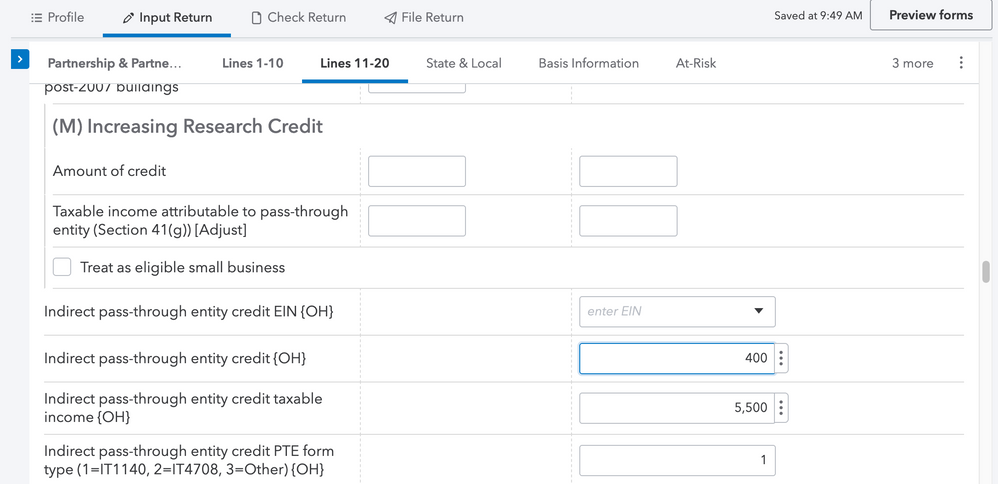Moderator
10-11-2021
10:01 AM
- Mark as New
- Bookmark
- Subscribe
- Permalink
- Report Inappropriate Content
Hi there,
You can enter the OH PTE credit info on the Schedule K-1 input, under the "Credits" heading. For partnerships, this is in the "Lines 11-20" section:
(If the credit is from a different activity besides a partnership, just search "PTE" on the Input Return tab to find a list of other relevant fields)
If you remove the override entry and generate the credit this way, your current diagnostic should go away, and you'll see one telling you to attach the form (or indicate you're going to fax it). Once you attach the form as a PDF to the Ohio return, you should be all set.
- Rebecca