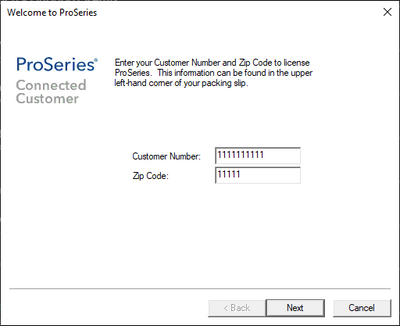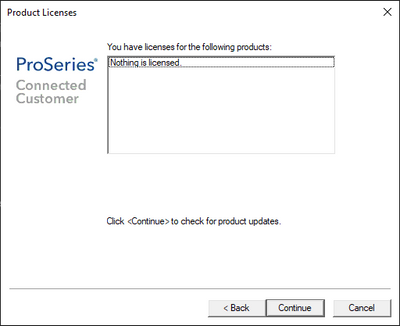- Mark as New
- Bookmark
- Subscribe
- Permalink
- Report Inappropriate Content
Hi Ron,
That is unexpected.. Did you check the INI file after having logged into ProSeries, or did you check while ProSeries was closed? Whichever way you tried, could you try the other way as well?
Just to make sure I'm understanding you correctly, could you confirm the behavior below?
1. You start ProSeries
2. You see a dialog with the title "Welcome to ProSeries", with your Customer Number and Zip Code filled in:
3. You click Next, verify your firm info, and click next again
4. You see this final page (but with products in the list):
5. You click Continue, and ProSeries starts, along with the updater.
6. The next time you start ProSeries, the exact same thing happens again.
Lastly, I'm not sure if you're already aware of this, but as a temporary workaround, if you cancel the first dialog (titled Welcome to ProSeries), ProSeries should take you right to the login screen.
Thank you for your patience,
Matt