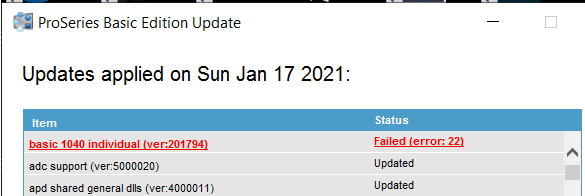- Mark as New
- Bookmark
- Subscribe
- Permalink
- Report Inappropriate Content
I'm working with the 3rd party vendor on this issue, but they are not sure what the root cause is. 99% of the time everything works great. Occasionally we are seeing these Update(22) issues (note this is not new this year.. what is new is that we are reporting issues with much more detail, so that we can do a better job of ascribing problem to workaround, and ultimately in fixing these for good)
If you run into this, you have time to help us troubleshoot, and are willing.. please respond to this thread or email proseries_engineering@intuit.com. The vendor is going to provide a version of their library that logs a lot more information that might help them figure things out.
If you just want to fix things as fast as possible..
- Restart your machine, then do a Start Menu -> ProSeries 2020 -> Tools Repair Updates
If you still get that (22) error
- Open [installDirectory]/appdata/updateLog.txt in NotePad or Word and search for Error(22). You'll see lines like this:
[Sat Jan 16 22:06:45 2021] ### basic 1040 individual Failed - Error(22) - patch:C:\BasWin20\Updates\wfbipro-200-201794.rtp - File: forms\1040_20\fdixml.1pe - ProSeries Basic Edition Update - Failure Renaming File
- For each file that is getting that Error(22), go into FileExplorer and rename the file (assuming it's just one or two.. if it's a bunch I'd call into support). For example, rename fdixml.1pe to fdixml.old.1pe.
- Then run Start Menu -> ProSeries 2020 -> Tools Repair Updates