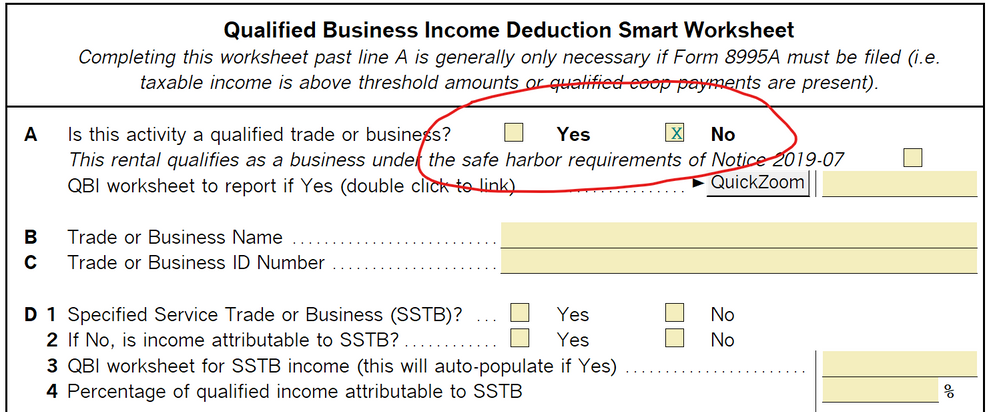- Mark as New
- Bookmark
- Subscribe
- Permalink
- Report Inappropriate Content
ACCORDING TO THE HELP SCREEN IF A RENTAL INCOME IS NOT QUALIFIED FOR THE QBI THEY STATE TO CHECK A BOX AT THE TOP OF THE SMART WORKSHEET TO TUR OFF ALL CBI CALCULATIONS I CAN NOT SEE A BOX. THE WORKSHEET AUTOMATICALLY SAID YES TO THE ACTIVITY AS A QUALIFIED TRADE OR BUSINESS I WOULD HAVE TO OVERRIDE IT, IS THIS RIGHT?
Best Answer Click here
- Mark as New
- Bookmark
- Subscribe
- Permalink
- Report Inappropriate Content
on the schedule E worksheet there is a QBI Deduction Smart Worksheet that you can check
- Mark as New
- Bookmark
- Subscribe
- Permalink
- Report Inappropriate Content
On the Sch E worksheet, just below line 22 is the QBI Deduction Smart worksheet. Check the box that says no on line A
- Mark as New
- Bookmark
- Subscribe
- Permalink
- Report Inappropriate Content
thank you found it, the basic pro series had automatically checked yes, new client has other rental properties, but previous accountant did not include cost of land. on the depreciation schedule for a new rental property that was purchased in 2019 I included the cost of the land, I think that is why the program automatically checked yes, question is can I override it to show no, as his income changes a lot each year and he does not want to have to owe anything to irs. thank you so very much
- Mark as New
- Bookmark
- Subscribe
- Permalink
- Report Inappropriate Content
This was good information about turning off QBI on a schedule E. Does anyone know where to turn off QBI on a partnership K-1?