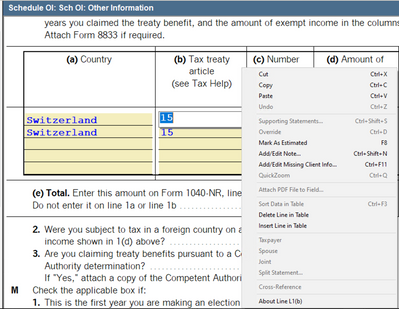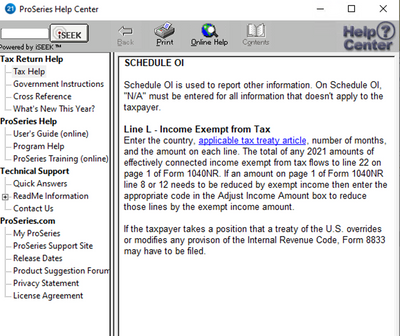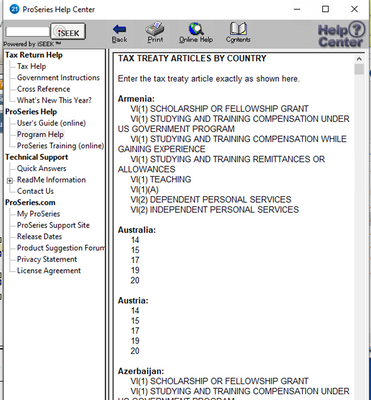LYFandTAXES
Level 2
04-01-2022
12:10 AM
- Mark as New
- Bookmark
- Subscribe
- Permalink
- Report Inappropriate Content
As of the 2021 release, my original solution does not work.
The new solution is to:
1. Go to Sch OI, right-click in the "Tax treaty article" field and then select "About Line L1(b)" at the bottom of the pop-up menu.
2. This selection will link to the following Help Center entry:
3. Click on the blue "applicable tax treaty article" link and the following list will open. I suggest that you save/print this list for future reference: